The Samsung Galaxy S Advance I9070 which also known as Galaxy S2 lite is a good deal under an affordable budget, as it offers Dual-core 1 GHz Cortex A9 processor with Mali 400 graphic chip, and dedicated 768 MB RAM. With good screen size, and camera, this handset it able to give you a good video watching, and capturing experience. The handset was released with Android OS v2.3.6 and then upgraded to 4.1.2 Jelly bean operating system.
But further, no update has been rolled out by Samsung. And it is sure, that it won’t be on the list of Samsung’s to roll out any further updates for it. So, the only way to update it to the latest Android OS is to use custom Rom developed, and distributed by third-party. One of a senior member of the XDA forum, Flo0008 has distributed an Android 4.4.2 KitKat based firmware for Galaxy S Advance.
The Rom is port of Carbon Rom, developed for Galaxy S3, all features, and apps have been ported and modified to run on S Advance. All functions and features are fully working, and we can say that it is the most complete KitKat Rom for this handset. This Carbon Rom, features include scrollable tabs, custom navigation bar, Ribbon the apps, customize the battery, and signal icons, Advance task manager, Power menu, HALO, many CM 10 features & apps, Quicklaunch, Active display, and many more.
The Rom is full of features, and it’s stable too. Good for daily usage. If you want to read more about this Rom, then you must visit here. [XDA Thread]
Read all the pre-requisites listed below very carefully, and implement them to prepare the device for ROM installation.
Pre-requisites
- This Rom has been developed and distributed by third-party, and it is not a part of Samsung, and Google updates in any way.
- It has been built only for the Samsung Galaxy S Advance I9070 model and meant nothing for any other model, and device.
- It is recommended that you back up all the important stuff stored under the phone’s memory. Because the installation process will wipe out the phone’s memory completely. Go through our guide to backup apps, games, and messages.
- We recommend you backup your phone’s current Rom for safety. It will act as a savior in case if something goes wrong, or you want to install the old Rom. To backup, your current ROM, go to recovery mode, then look for backup and restore, then back up.
- Enable the USB debugging on the device. Enabling it, allows your device to connect to PC for file transfer. To enable it, go to phone’s Settings->Developers options-> check the USB debugging box.
- Charge your phone a good extent. Your phone must have at least 50% charging.
Downloads
→ Get the Carbon ROM zip file from here. (Carbon_4.4.2-KK_TEAM-P8_20140121_Build-8.zip)
→ Get the Gapps zip for this ROM from here. (Slim Gapps 4.4.2.zip)
→ Get the SuperSU app zip file from here. (UPDATE-SuperSU-v1.86.zip)
Installation: KitKat ROM on Galaxy S Advance
- First, download all the three files listed in the downloads section. Put them all to the SD card of the device, remember the name, and location of the files.
- Turn off the device, and wait at least 5-7 seconds.
- Turn on the device by pressing, and holding Volume Up + Home + Power buttons together until the Samsung logo appears on the screen. Once it up, release the buttons, you’ll be on recovery mode very soon. (CWM or TWRP)
- For clean, and bug-free installation, perform the followings under recovery options:
- Select “Wipe data/Factory reset”, then select “Yes” on the next screen to perform it.
- Now select “wipe cache partition“, then confirm it on the next screen.
- Go to “Advanced“-> “Wipe Dalvik Cache” and then confirm it.
- Now, select “install zip from sd card”, then “choose zip from sd card”, now find, and locate the ROM zip file (Carbon_4.4.2-KK_TEAM-P8_20140121_Build-8.zip), then select “Yes” on next screen to let it install. It may take a few minutes to complete.
- Once it is done, install the Gapps, and SuperSU zip files in a similar way.
- Once you are done with installing all three files, go back to the main menu, there select a “reboot system now”.
The phone will reboot, and it will boot up to the home screen in a few minutes. You may face some longer time during boot up for the first time, it is normal, and it happens to most of the device.
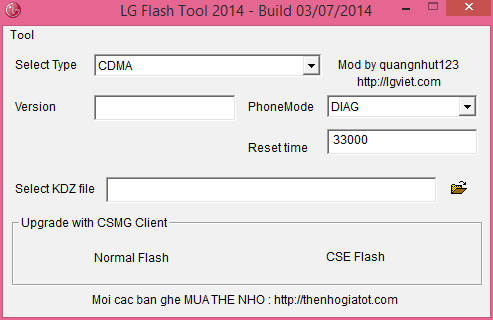



Dear AndroidCure team i have one question,
can i perform this installation to my Samsung S Advance but (NFC) model
GT-I9070p?
Thank you!!
Hello Bata,
Yes! you can install this Rom on NFC Model too, but their might be few bugs. We recommend to backup Rom first, then try this Rom!
can i flash my samsung gt i9070 without root plzz telll me admin …
Hello.I’ve tried before with other CyanogenMod 11 but my baseband -ZSMG2, from hong kong region – was locked up with the XXXX reference and I lost data/network signal.Do you know if this ROM have the same problem?if so, o you know how I can go around it?I returned to JB.Thanks in advance
Thank you Deepak Gupta, i will try it then !
I just installed costom ROM cynogenmod 11 on my samsung galaxy s advance gt i9070 , through cwm recovery following instructions..
But the Google play , & the gaaps are not installed on the phone.. Now what should I do to install Google play
Ashish, install it manually. Download it from here: http://forum.xda-developers.com/showthread.php?t=2227787
I used install from SD card option in recovery menu & then again installed the gapps, that works fine
How to install this rom my s advance show on recovery singnature failed 225failed please tell me what is the process
Can we connect pendrive using micro usb otg to samsung galaxy s advance after updating to kitkat?
I have installed CyanogenMod 11 android kitkat version, but not tried that till date
I installed the custom ROM. But i can’t able to connect google play. It shows only no connection retry.
why i can’t connect to wi-fi connection? answer pls. thanks in advance
Where is the Dalvik Cache my s advance is not show on recovery please help me I have three file of kitkat rom but isnot install on my phone. If I install them my phone show singnature failed and 225 failed please help me send a screen shot and tell me the process of installetion
Hello shorab, are you on CWM recovery or stock recovery.
after updating to kit kat music player is not reflecting and not able to play music and issue in wifi
I think you don’t know about cwm recovery
http://diodal.blogspot.in/2013/07/how-to-install-clockworkmod-on-samsung.html?m=1
This will help you , you can get the files too..
http://m.youtube.com/watch?v=G1dnrDRDIOI
Watch this video this will also help you
many apps and games r not installing…… :(
in the three files the 2 files will be downloadede but carbon 4.4.2 kk zip file is downloading some what and download is completed is showing why?
This is really interesting, You are an excessively skilled
blogger. I’ve joined your rss feed and look ahead to searching for extra
of your great post. Also, I have shared your site in my social networks
after updating my music player default app vanished and not able to play music
i had formated device and twice installed the files
I have installed cm 11 .but the problem is why my carrier network not working?? .help me please
sorry my English not really good .
After Following this guide I get the “Couldn’t install to USB Storage or SD card” error” when I try to install some apps from Google Play. I tried a soft reset, unmouting the SD card, deleting some temp files, clearing cache, but nothing. I think it’s because of the ROM.
i want the s3 type music player and some how i have managed to download it but unble to install it could u plz tell me how to get the music player
Puis-je vous piqսer quelques phraѕes sur un sitе internet personnel ?
Hi.
I already tried another rom – cyanogenmod11- but have the baseband locked in XXXX, and loose all network signals, so i had to return to my backed up JB configuration.I’m in the Hong Kong region (TYG). Is there any chance that your ROM will work in my conditions without this problems or do you have a solution to this problems if they come up again?
Hi Do i have to root my device before doing this?
E.signature verification failed
HC1Gunnersame error Warning no file_contexts for me too omni 4.4 I9100 G and still stucked in boot menu.