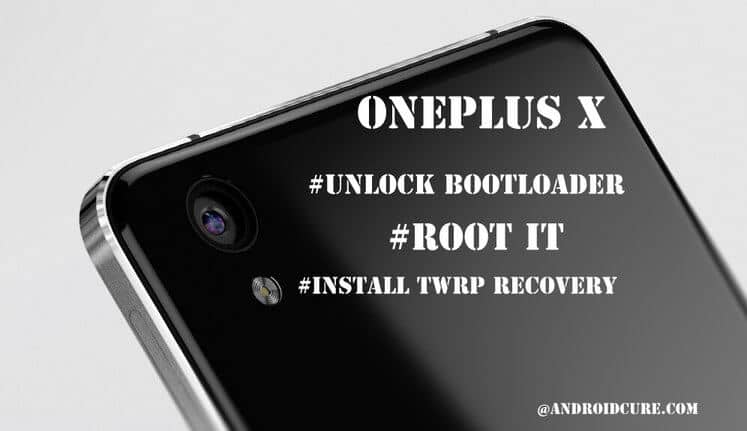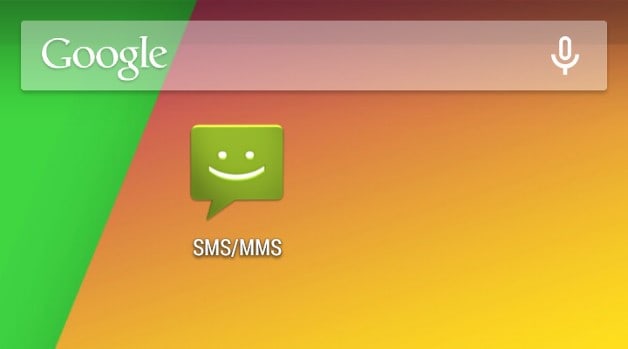
With Android users gradually increased, android backup has become a lot of people backup android phone data security methods, such as backup android text messages. However, how to backup android text messages to pc? Because we can not backup SMS android to pc directly, we need to use google backup android or the third party software to backup text messages android to computer. There are two methods to backup android phone text messages to pc.
The first method: Use google backup android phone text messages
You can backup android text messages to Google account. Don’t “root” your android phone. If you don’t have a Google account yet, set one up here.
– Turn on backups: Choose Settings > Privacy and check the “Back up my data” and “Automatic restore” checkboxes.
1. Enable syncing: Choose Settings > Accounts and sync and determine which data you want to sync — for example, contacts, email accounts, and social media. Tap the entry for your Gmail account and you’ll see additional options for syncing Contacts, Picasa Web Albums, and Calendar. Remember to turn off your carrier sync in Settings > Accounts and sync.
2. Use apps for specific backups: Some of the data on your Android won’t get backed up by Google. For example, if you want to back up your SMS and MMS messages, use an app like “SMS Backup+”.
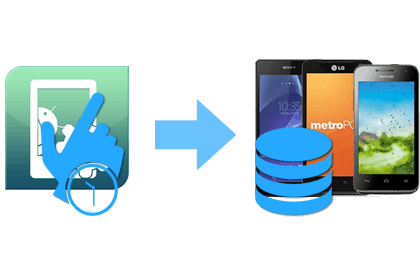
The second method: Android backup text messages with the third party software
For the third party software, you can use MobiKin Assistant for Android to backup text messages from android to pc. MobiKin is developing data recover & backup program for Android and iOS device. You can use it to recover and backup android with iOS data quickly and easily. It is a professional android backup software, you can transfer text messages from android to computer easily and quickly. What’s more, you can edit and manage files, app without limitation.
Follow a few steps to backup text messages from android phone to pc
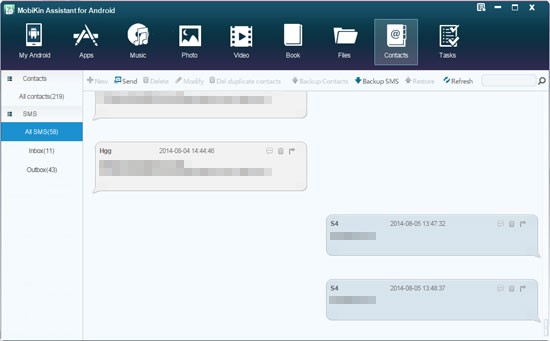
1. Connect android phone with pc, and run the program
First, connect android device to pc through USB data cable. And run the software on the pc. Have a wait. Click “USB debugging opened” à “Next”
2. Preview and prepare to backup
Click “Contacts” à “SMS” to preview text messages on computer. Select SMS of you need. Prepare to backup.
3. Backup text messages android to pc
Click “Backup SMS” to backup and save text messages android to pc.
Here is a coupon code from MobiKin:MOBI-MAFM-WWAL. With it, you can enjoy 30% discount while you’re placing an order on the official website.