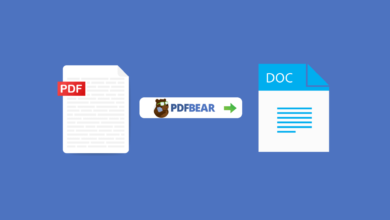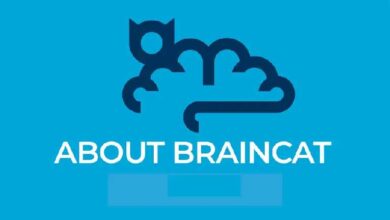Today we will be talking about the new LG G5 smartphone that has now raided the market with amazing features that can allure you. This smartphone has a number of features that comes in a very affordable budget and today we are revealing a lot more features than you already know. So if you are a complete novice in this job, then you should definitely go through this write up so that you can use your phone in the best possible manner.
Today we will be talking about the new LG G5 smartphone that has now raided the market with amazing features that can allure you. This smartphone has a number of features that comes in a very affordable budget and today we are revealing a lot more features than you already know. So if you are a complete novice in this job, then you should definitely go through this write up so that you can use your phone in the best possible manner.
Also if you are planning to buy a new phone, then these best tips and tricks for LG G5 can help you to decide whether you should go for this particular phone or not.
Best tips and tricks to use the new LG G5
1# Knock Code
The first alluring trick is the Knock Code that is unique to the LG G5. This type of security has been designed to programme a phone by a series of taps so that the phone can be unlocked with only a single step. In order to enable the same, you only have to go to the lock screen menu under the select screen lock more and then set up the Knock Code.
2# Fingerprint sensor
Guess what! LG knows that you had been yearning for a fingerprint sensor feature in your phone within an affordable budget and that is the reason why the G5 has just what you wished for. It is also compatible with the Android 6.0 so that makes this feature even cooler. It takes all the dimensions of a single print and can also register multiple prints as well. Not only can you have fingerprint lock for unlocking the phone but also for the other internal applications and folders as well.
3# No more bloatware (remove useless apps)
You can disable bloatware- Since you have an android phone, there will definitely be some of the applications that will bug you once in a while. Now you do not need to worry about that as because now with the help of this new feature, you can disable any sort of bloatware app or file. This also works for the kinds of files that are in the system and cannot be uninstalled. If you disable these applications, then they will not surface while you are working with some other application.
4# Easy Toggles
There is another trick that you will love the most is that in this phone you will be able to scramble and unscramble the toggles in any way you want to. You just have to go to the setting in order to change the toggles. You just have to tap on the kind of icons that you want to have and then rearrange them according to your suitability. When you are done, make sure that you click on the check mark so that you can save the changes that you have made.
Now even the navigation buttons can be customized if you want to change them. This phone has been designed in a manner so that it has a navigation row right at the bottom line of the phone. Now you can customize each of these buttons by tapping on the home touch buttons and then tap on display option in the sub menu itself. You can also change the shade of the navigation tool from white to black and vice versa. You can arrange the setting such that you can possess at most five buttons at a go.
6# Smart Settings
Make the best use of smart settings so that whenever you need any basic setting day in and day out, you do not have to probe in to the setting option over and over again. Instead, you can just find the smart settings option and create as many profiles that you want to so that you can do multitasking like launching an app even when the device is connected to any other device or accessory.
7# Cloud Backup
You can have a backup storage system in your phone that is supported by the cloud system so that even if you accidentally delete any document that you did not want to, then also you can recover the files using the cloud storage facility. So you have to ensure that you keep the backup of all the files that you possess in your phone.
Also see:
8# Ease of Shortcut Keys
Ensure that you use the shortcut keys in the best possible manner. With the help of the volume keys you will be able to have two features that are efficient. Double pressing the volume down will make the camera pop up and double pressing the up button will help you to take down a note. Thought the shortcut menu is not much to brag about, but in times of quick action, this provides a great help to the users.
9# Take Wide pictures
If you are wondering as to why they have provided you with two rear cameras instead of one, then you might be happy to know about the reason. The second camera is responsible for giving you the wide-angle shots, which is indeed a very rare feature. You can of course, change to any mode that you want to and take any kind of snaps.
Also see:
10# Take Glowing screen off
You can disable the all time glowing screen if you want to and enable it when you want to use your smartphone like a watch. When the screen glows for a long amount of time, the battery life tends to decrease and that is why you have an option to enable and disable in accordance to your suitability.
11# Soar Battery Slot
You can actually give your phone an infinity battery life if you want, thanks to the soar battery slot. The battery system is removable so that if anything goes wrong with your phone (not that it is likely to happen), you can always have an option to replace your battery without any external help.
12# Track your phone
You can track your device with the help of cool features given here. This is because of the fact that this device literally gives you the details of its whereabouts even when it is stolen. You just have to get the IMEI number of the phone and other details registered in the Android device manager and even if your phone is lost or stolen and has been switched off thereafter, you do not have any reasons to worry.
13# Smart locking system
The smart lock technique is definitely something that you should check out if you are using the LG G5. In some cases locking the phone quite often is really a lot of hassle. Now this feature makes sure of the fact that your phone can remain locked when it is kept laying somewhere and it can stay unlocked when you are in places that won’t hamper your privacy.
14# Unlock with Double-Tap
Using power buttons to unlock your cell phone every time is a very obsolete as a conventional way of things. Now if you are in need of an out of the box move, then you can enable the double tap wake up feature with the help of which you will be able to open your phone without touching your power button. That really helps a lot when your hands are dirty and you want to touch the phone in a minimalistic manner.
15# Custom Theme Launcher
LG has designed a very useful launcher than organizes all the files, folders and the applications of the phone. This makes sure of the fact that you can even have an app drawer that helps you to get any application in a jiffy. If you want, you can also run your device on the Nova launcher that has been designed to be comfortable to this phone.
16# Put Shortcuts over Lock screen
Put shortcuts on the lock screen so that you can go directly to them instead of reaching it via the home screen. You can go to the phone settings and add a lot of shortcuts on the lock screen itself like phone, messaging, camera and so on- so that the next time you are looking for one of them, you can find it directly.
17# Take advantage of new panorama and slow-mo
Try out the new panorama and slow-mo version of the camera that has been provided only for the photography lovers. Earlier on, if your fun time was just about a selfie, now that is a lot more because of these amazing camera interfaces. Now you just have to choose the kind of mode that you want your shot to be, and it will be picture perfect.
18# Take Gesture Shots
Another feature that will sweep you off your feet is the fact that your camera can take gesture shots. This means that if you are having problem in tapping the screen for taking the selfies, you just have to give a hand gesture and the shot will be taken up automatically. Also the smile shot helps you to take the shot automatically when you smile and not even a click is needed.
19# Keep your private apps away from all
If you want to, you can pin a specific app when you want to so that when your friends or anyone else is going through your phone, you do not have to be anxious about getting your private fields revealed.
20# Play with Widgets
Rearrange the widgets in the best possible manner. You can make use of the widgets in the best manner by arranging them in a way so that the most used ones are right at your front when you unlock your phone.
Wrap up
As an end note, all we have to say is that now that you have gained a lot of knowledge about the various tips and tricks about the LG G5, you can now enjoy your phone to a great extent!