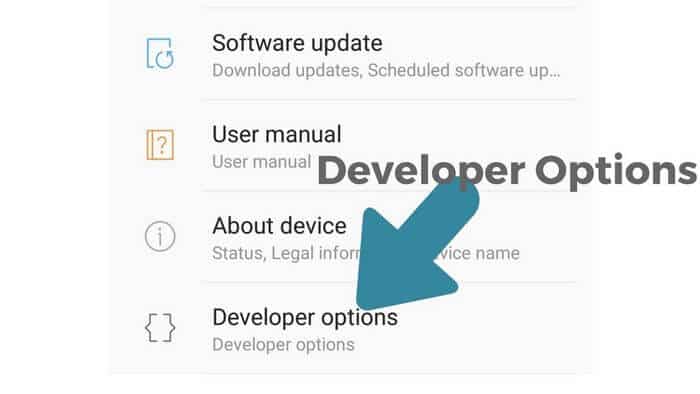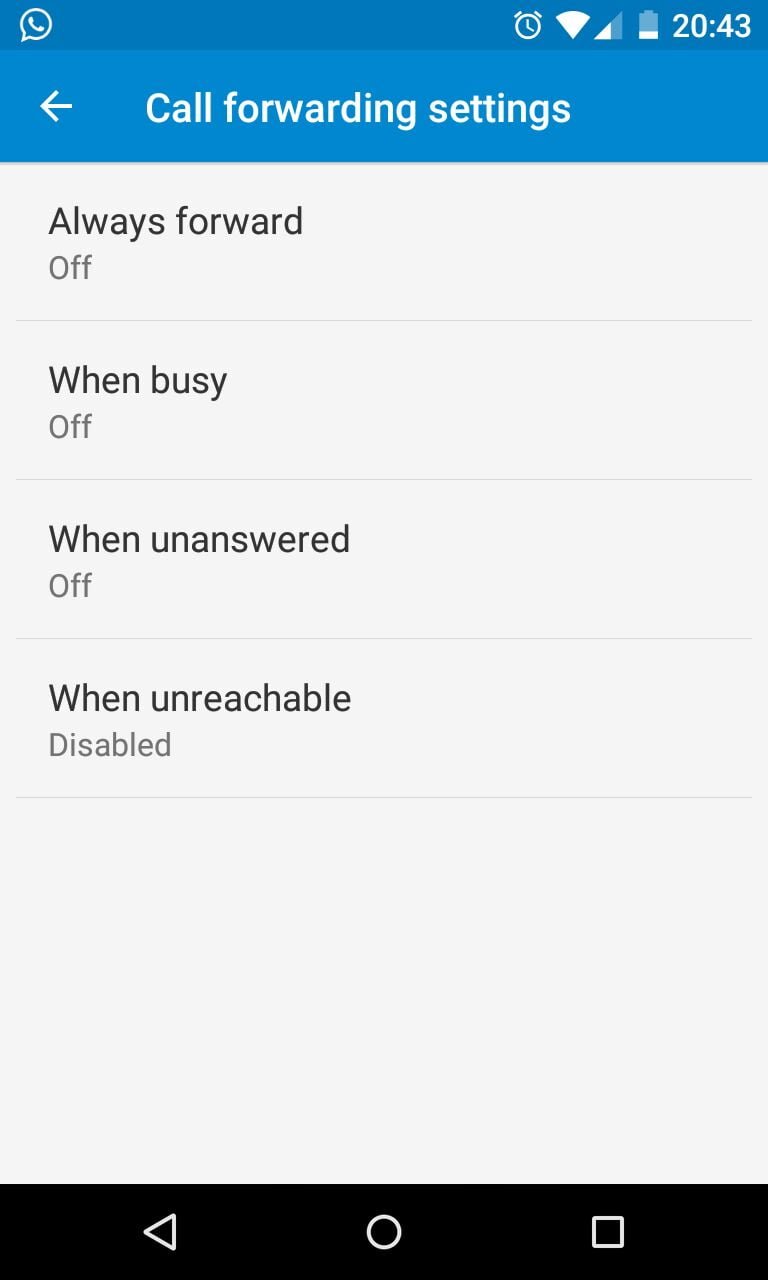
I have seen people carry power banks, extra phones, extra battery , chargers during travel to stay connected all the time(I am also one such user). But still for some reason or the other, when the other person wants to reach them through call- their mobile phones are either out of coverage area, or switched off or worst(and most silly) they wont pick up. In this post we will talk about one way to stay connected always – its call forwarding.
We have written a detailed posts about ways to save battery but in all probability there will be scenarios where a 5% remaining battery notification would scare you. The worst fear is that people may not be able to contact you. There is a simple solution to it- Forward your calls to other number. Here in this tutorial we gonna make that task easier for you. If you’ve been using an Android phone, it becomes even more easier. Here we go,
How to forward call on Android phone
Go to call settings->call forwarding->Select the conditions when you want to forward your call->Enter the number you want to forward your call on->Select OK. 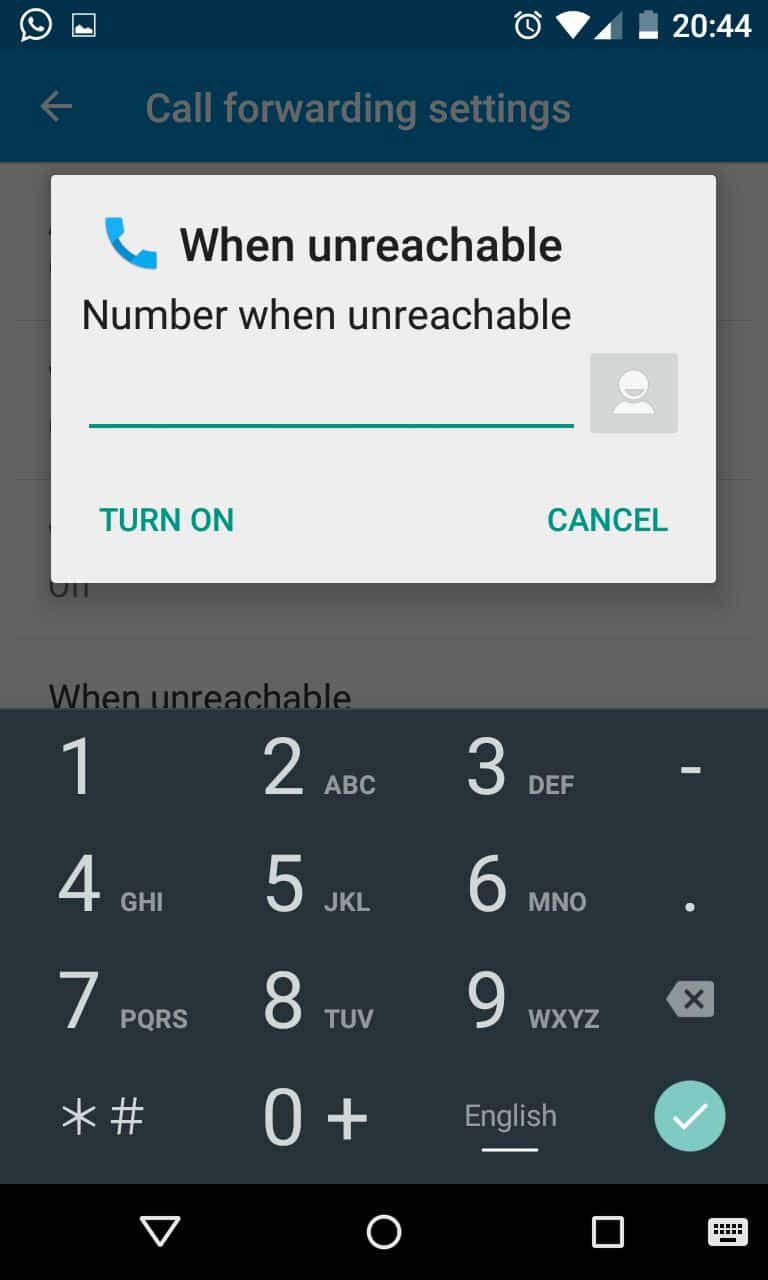
The network will process your request and notify when confirmed.
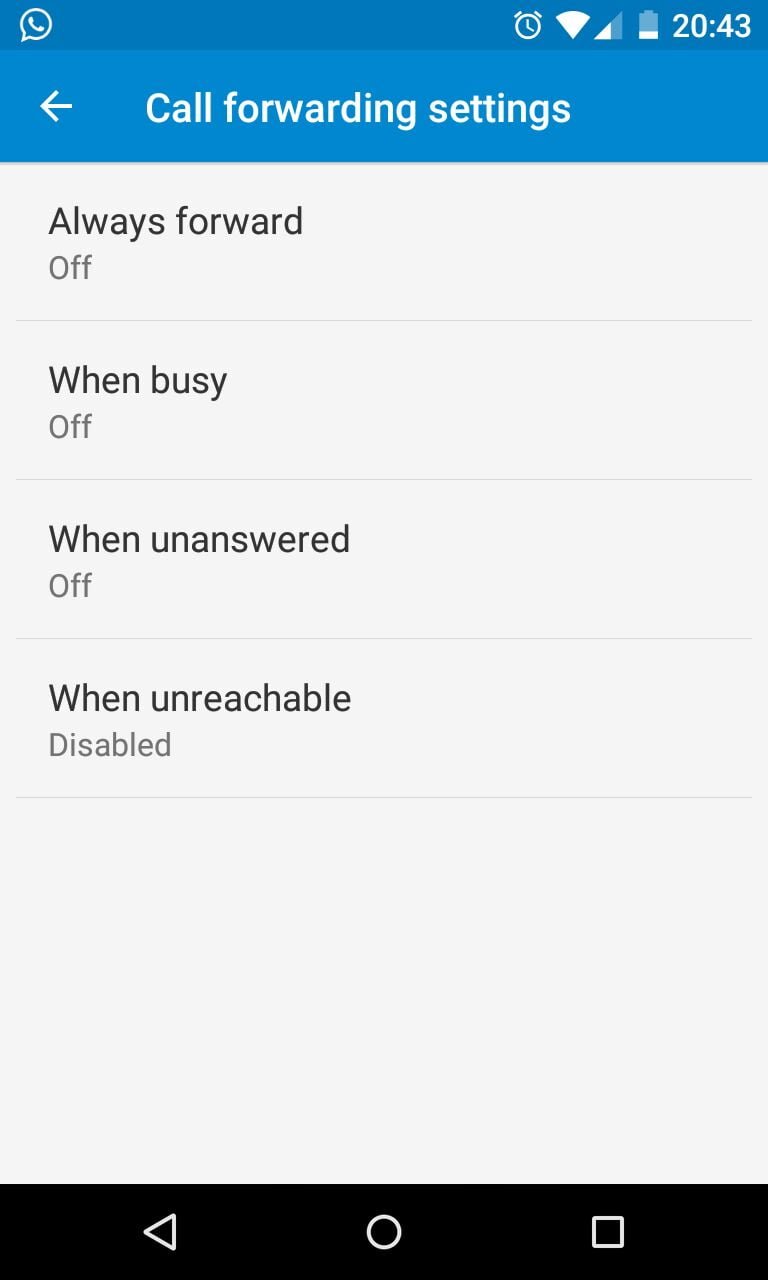
Charges
In case of call forwarding following two things happen in the background
- Incoming call to your number.
- Outgoing call to the number you have added for the forwarding.
You will be hence charged by your operator for the incoming call, if applied (ex. in case of roaming) and also for the outgoing call to the other number.
Forward to a secondary number
Instead of telling many different contacts the number that you use only in case of emergency, it is best that in case of low battery or when you know you may be out of reach and you can be contacted on your secondary number- forward calls from your primary mobile to secondary mobile.
Forward to a friend/ family member
If you are with your friend or family , you can also forward your calls to their number(of course with their knowledge and if required,permission). If they are close by they can actually connect you to the caller. In case you are not close by they can take a message for you.
Forward to a fellow traveler
In extreme emergency cases you can also ask help from fellow traveler to take your calls by forwarding your calls to their number. They can help you by connecting to the most important people in case of an emergency.
This is one of the simplest thing to stay connected on the go. If connectivity is a major concern then I think this is a must know.
Let me know your experience with this feature.