
Here comes the good news for Samsung Galaxy S2 Plus users who were waiting for CyanogenMod 13 Android 6.0 Rom as now unofficial build of CyanogenMod 13 is available and they could install it on your Galaxy S2 Plus. Thanks to HsR, who brought this Rom to XDA developer forum. With bunch of changes and implements, now this Rom works fine and most the features are working like charm. However as it is in underdevelopment, there are some issues with, not the major ones and could be sacrificed as it would present latest Android 6.0 Marshmallow operating system.
It is a good chance to update Galaxy S2 Plus I9105P to Android 6.0 Rom using this CyanogenMod Rom and of course, you’ll be having tons of cool and exiting features from CyanogenMod team. Most of the features such as Wifi, Bluetooth, camera, audio, video etc is working absolutely fine. There are few issues too, here is the complete list of working and non-working features of this Rom that you should know.
Working
- Wi-Fi
- Bluetooth
- RIL (Calls, SMS, Mobile Data)
- Sensors (Accelerometer, Compass, Light, Proximity, etc.)
- Camera
- Video (playback & recording)
- Audio (playback & recording)
- GPS
- Everything else not listed under “known issues”
Know Issues
- SELinux is in permissive mode
- Runtime storage permission does not work properly (setns patches are not applied, see PermissionsHostTest CTS test)
- Google Play Movies (widevine DRM) does not work
CyanogenMod 13 Android 6.0 Rom performed on OnePlus One
Thanks to OnePlus Exclusive for this review video!
Pre-requisites
- Make sure that you check your device’s model and it should be Samsung Galaxy S2 Plus I9105P and you must not get it installed on any other device.
- Save your all important stuff to same safer place stored under the device’s memory as all will be wiped out and can’t be undo! You could use our → Android Backup Guide to make your backup process easy!
- Make sure to have latest custom recovery such as TWRP or CWM to install this Rom. It won’t work with stock recovery, so you’ll have to install it first in order to flash this Rom successfully.
- Also, we would suggest you to back up your Device’s Rom too. In case you get your device bricked, you’d be able to go back to old Rom. You can back up your Rom under the recovery options.
- Make sure to →Enable USB Debugging on your device.
- Charge your handset to good battery level.
Downloads
- Download the CyanogenMod 13 Rom for Samsung Galaxy S2 Plus I9105P from here.
- Download the Google Apps package from here.
→Download both the zip file and save them to your device and remember the location and names of them.
How to install CyanogenMod 13 Rom on Galaxy S2 Plus I9105P
- Power off your device.
- Press and hold Volume up, home and power buttons together until you see a Samsung’s logo, then you’ll enter into recovery mode.
- For clean installation, please perform followings:
- Wipe data cache
- Wipe data/factory reset
- Now flash the downloaded Rom .zip using ‘install’ option available under recovery option.
- Similar, flash Google Apps package.
- After installation, select “reboot system now” or simply reboot your device.
Your phone will restart and for very first time, it would take some time to load operating system and it is completely normal.
All done! You’ve successfully updated your Galaxy S2 Plus to latest Android 6.0 using this CM 13 Rom. If you wish to know about this Rom or installation, please →here.


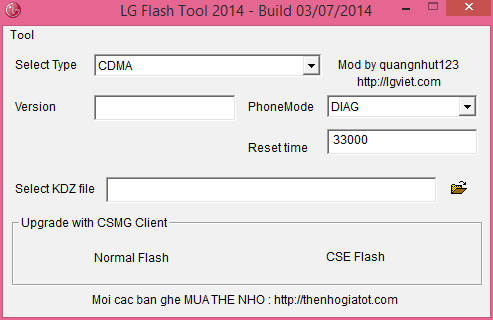

Hi,
Can someone tell me if this ROM is not applicable for Samsung Galaxy S2 Plus I9105. Is this particularly for I9105P?
Yes
Works perfect – Thanks a lot!
That’s great!
All in all it works and I’m glad the guys ported CM13 to SGS2+.
But there’s a big issue: at least my one freezes during night if I don’t charge it.
First I thought an app sucked all the battery so I charged it but didn’t work.
Then I took out the battery, reassembled it and after a restart I recognised the battery wasn’t empty …
So now there’s a phone which I can’t rely on.
Does anyone know what the root cause might be?
Same problem here
That’s great! great ! great !
The root is lost. How to root? Thank you
Hello, sorry for my English. mmm I’ve a I9105P and i tried to install CyanogenMod 13 Rom on it. it has a 4.1.2 JB and after the installation it was in a boot loop. than i flash a CyanogenMod 10 Rom to and upgraded it to 4.2.2 and now it’s working normal. what i need to do to install CyanogenMod 13 Rom? do i need to install each time new level of JB? i tried to install CyanogenMod 12.1 Rom and i get boot loop again? thanks…
You need to make sure that you have latest custom Recovery, use TWRP instead.
thats the only one that work CWM_s2vep_k2wl.tar
Hi, i was trying to flash twrp-2.8.7.0-s2ve.img.tar, CWM-6.4.5_4.2.2_ODIN-s2vep.tar and didnt work
What error did you get?
the device enter to Boot Loop
Hi Deepak, Where can i find the Latest TWRP? in there Site it’s only for I9105, not i9105P. is that for both devices?
Thanks
ps.
i running now JB 4.2.2 and cwm 6.0.4
Hi, i was trying to flash twrp-2.8.7.0-s2ve.img.tar, CWM-6.4.5_4.2.2_ODIN-s2vep.tar and didnt work