
Here is a quick guide that helps to enter recovery mode on HTC One A9 using keys combination that works for non-rooted and rooted device and a dedicated application that works on rooted phone. Whether you have stock recovery that comes pre-installed on most of the Android phones or you’ve custom recovery such as TWRP or CWM, this method works for both.
If you wish to customize your device or do changes, the very first step would be very get into recovery mode as it would allow you to install custom Rom, mods, helps to reset the device and can do lot more with it. Otherwise, if you are newbie or won’t wish to do such things then there would be no need of learning such tutorials.
How to boot into recovery mode on HTC One A9
→Key Combination
- Turn off your device and wait for at least 3-5 seconds so it could be turned off completely.
- Now press and hold Power and Volume down buttons together until you see an Android logo appears on the screen, then release the buttons.
- On that screen, press Volume Down to select recovery option from the list.
- Use Power key to confirm your selection and to enter in to recovery mode.
- Going good! Now you should be in recovery mode.
- Use Volume keys for navigation purpose and power key to select the option.
- To exit from recovery option, select “reboot system now” or “reboot” from list of options and press power button to confirm it.
This method to enter recovery mode on HTC One A9 works with rooted and non-rooted devices and it is common with most of the HTC’s Android device.
In case you’ve rooted then you could a dedicated application to make this process more easy and more convenient. Rooted device has many advantages over a non-rooted and it is one of them.
Also see:
→Dedicated Application
There are many applications you can get from Google Playstore for free to make booting into recovery mode process more easy or we could say one-click. There are many such applications as follows:
- Quickboot
- Rom Manager
- TWRP Manager
- Flashify
These apps work on rooted device and provide one-click option to boot into recovery option.
So this is how you can boot into recovery mode on HTC One A9 these two methods, through keys combination and a dedicated applications. With recovery mode, we can do many things such as we could perform soft/hard reset, back up entire rom, flash updates and much more!
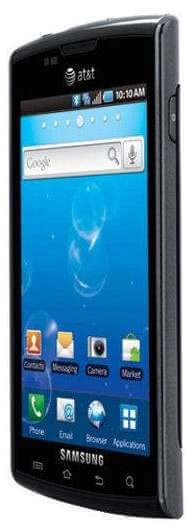


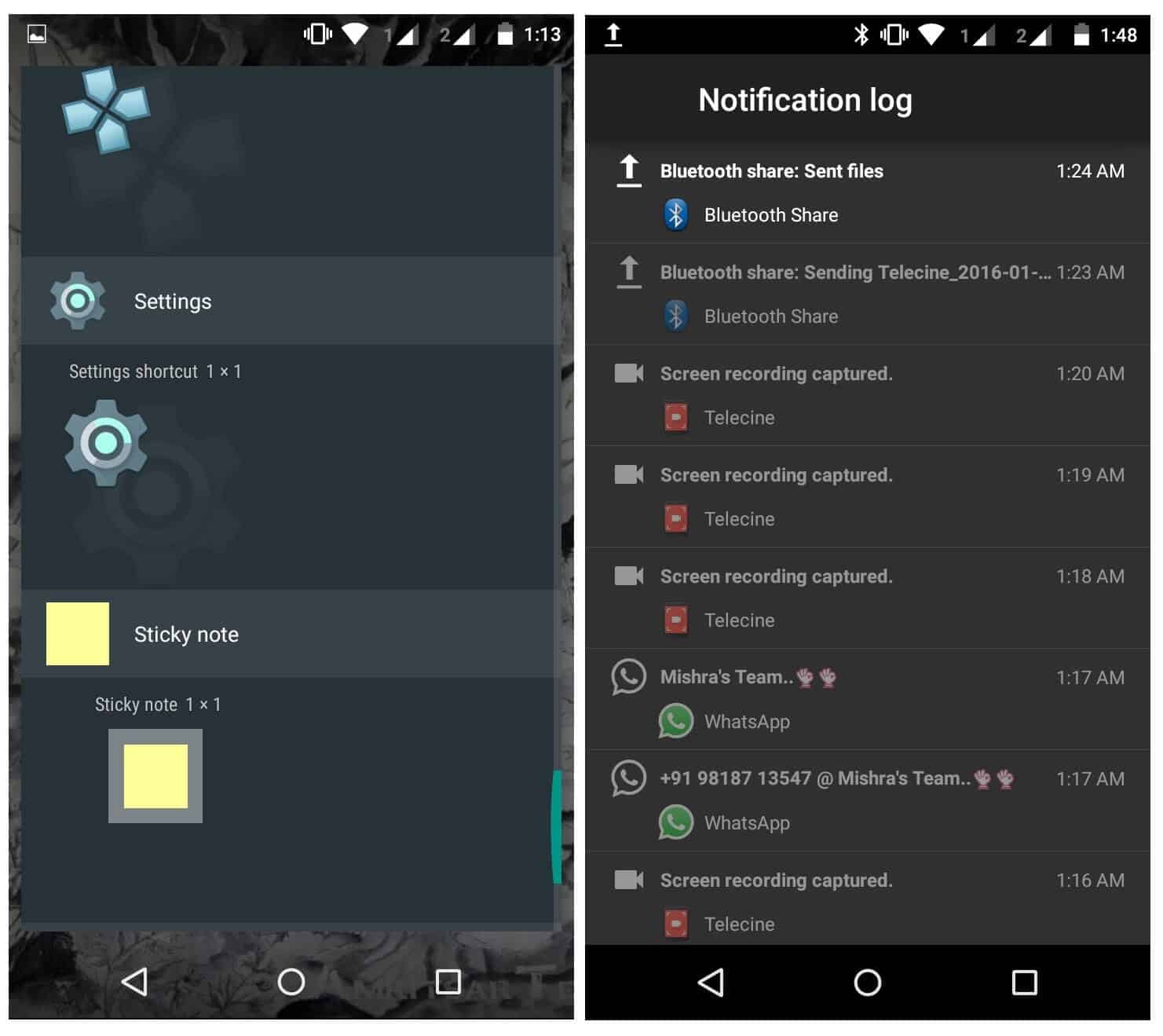
For people having “Triangle Problem” in the recovery mode. When triangle appear hold Power and press Vol Up button. Hope it will help. :)