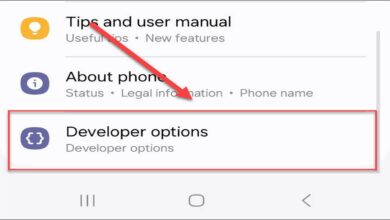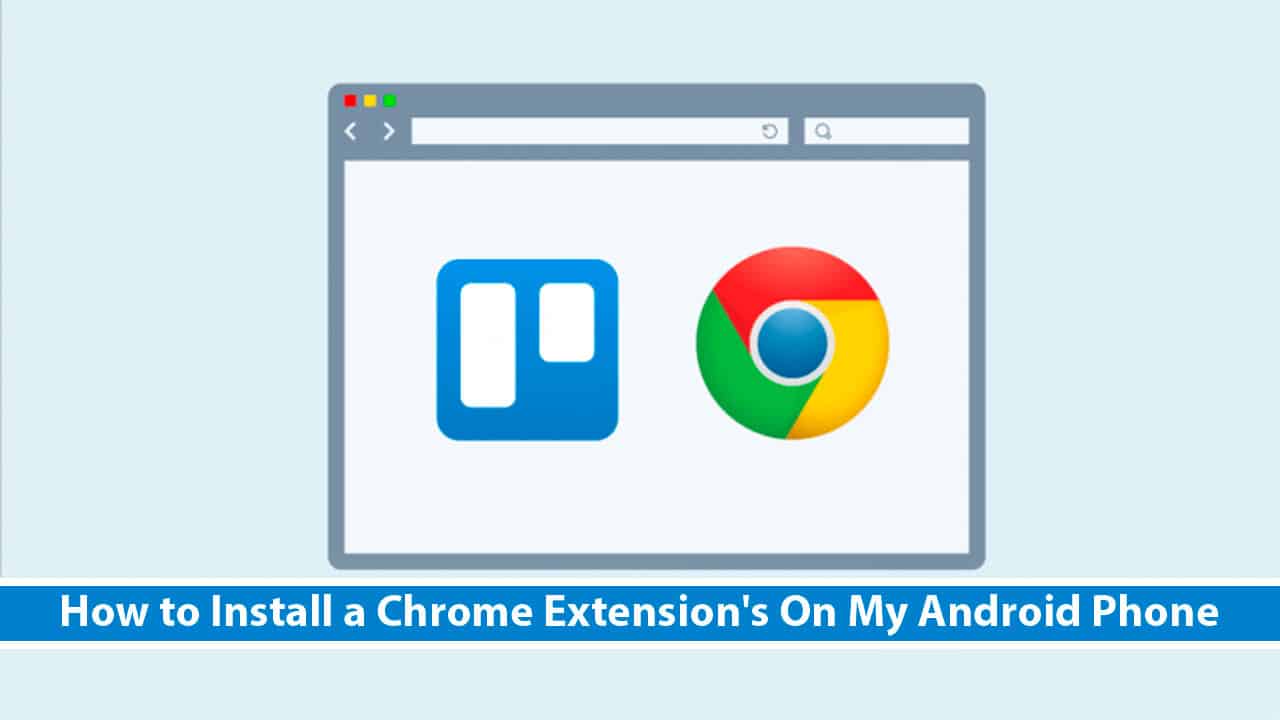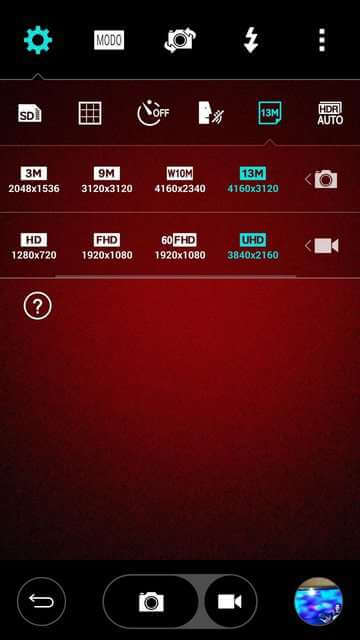
Nowadays, most of the people would tend to prefer those smartphones which do offers high quality video recording and picture capturing facility. LG G3 has been blessed with 13 Mega Pixels of camera with 4160 x 3120 pixels resolution ability. Capable enough to make you wonder just like you’re using professional camera to record videos and capture images.
However, there are still chances to improve its performance to bit high level. In this tutorial, we’ll let you know how you can improve camera performance of LG G3 to measurable extent using a Camera mod.
It improves the camera performance in absolute in all aspects, improved pictures quality, ability to record videos at 720p @ 120 FPS and 1080p @60 FPS and much more. Well to achieve these improvement, you’ll need to have custom recovery on your device, such as TWRP, CWM etc and it work with stock firmware.
Camera Mod’s Features
- Improved quality of captured images.
- Record 720p video @120 FPS at 40 MBPS
- Record 1080p video @60 FPS at 40 MBPS
- 4K video recording at 100 MBPS (only for Lollipop)
- Increased memory cap ( but it works only on Lollipop)
Lets get started with the process. Read all the prerequisites mentioned below:
Prerequisites
- Remember this camera mode is built only made for LG G3, and it meant nothing for any other device. Don’t use it on any other device, it could damage it.
- This is a third-party app, and not connected to LG in any way. In case if something goes wrong then you cannot blame us for that.
- Optional – We recommend you to back up your important files being stored on your device.
- Enable USB Debugging (follow guide →here), and check the “unknown sources” in Settings>Security.
- Make sure to charge your handset to good extent so it can be alive all the time.
Also see:
Downloads
Download the Camera Mod as per your Android version
→Download the file and put that file to your device’s root directory and remember the name of that file.
How to install Camera Mod on Lg G3
- Turn off your device by pressing power button and then selecting power off option.
- Now boot into recovery mode → follow the hardware key combination or you can use Quick boot app to boot into recovery mode with just one click.
- Under recovery option, Select “install zip from SD card” followed by “choose zip from SD card” the choose the downloaded mod file, then select “yes” to perform the installation. ‘
- Get back to recovery options and select the “reboot system now”.
Now your device will restart and boot to home screen. Now open your native camera app, there you’ll find more features that help you to capture best pictures and improved video recording on this device. That’s all about our quick guide on how to improve the Camera Performance of LG G3 and make it able to capture upto 120fps and 4k Ultra HD Video Recording.
Don’t forget to share your experience with us!