
Powerful and affordable, Xiaomi Redmi 1S is a decent smartphone with good internals and outfit. Just in low price, this handset comes with pretty goods specification, such as 1 GB RAM, 8 GB internal memory, Adreno graphics and Quad-core 1.6 GHz Cortex-A7 processor, definitely it compete Moto E in most of the expects and in few areas, it is far better than Moto E.
With one of most powerful ROM, CyanogenMod 11 Android 4.4.4 KitKat, not only you get updated to latest Android firmware, beside you’ll get much better performance, more control over the device and many powerful features as well. Here, I’ve written a easy to follow guide on how to install CyanogenMod 11 Android 4.4.4 KitKat to Xiaomi Redmi 1S.
Simply, if you want to update your Xiaomi Redmi 1S to Android 4.4.4 Kitkat operating system, then surely this ROM is good to get started. If you want to know more about this Rom before installing, visit the real thread over here.
To install this Rom on your phone, you must follow all the steps correctly and prepare you device according to pre request listed below.
Pre-requisites
This Rom is especially ported for Xiaomi Redmi 1S and meant nothing for any other device. It shouldn’t be installed on any other, doing this could lead to damage.
Your phone must have custom recovery, such as CWM or TWRP to install this Rom. If you’ve not installed any custom recovery, visit the official TWRP thread over here: http://en.miui.com/thread-29291-1-1.html and install it first.
For safety purpose, we always recommend to back up your Rom before proceeding any further. You can back up entire Rom using the custom recovery, boot into recovery mode and back up your Rom.
Make sure to Enable USB debugging, go to settings -> developers options ->then check the USB debugging box.
Charge your phone to good extent, you phone should be charged more than 40%.
Downloads
- Download the Rom zip file from here( cm-11-20141006-UNOFFICIAL-armani.zip). Download it and put it under the your phone’s SD card and remember the location.
- Download the Google Apps for this Rom from here (gapps-kk-20140606-signed.zip). Download it and put it under the your phone’s SD card and remember the location.
How to install Android 4.4.4 KitKat CM 11 on Xiaomi Redmi 1S
- Turn off your phone and wait for 5 seconds.
- Turn on your phone into the recovery mode.
- Now you possibly can apply the Factory Reset: press Wipe and perform this action.
- Install the Rom, press Install and then browse and locate the downloaded Rom zip file and install it. It may take several minutes to complete, so be patience.
- After it, install the Google apps zip file in same manner.
- When all the brand new files are flashed it’s best to return to the primary Recovery screen and reboot your device.
Remember, the first book may take little longer time to bring you to the home screen, don’t it is usual. That’s all, you successfully you’ve updated Xiaomi Redmi 1S to latest Android 4.4.4 KitKat using the CyanogenMod 11 Rom.

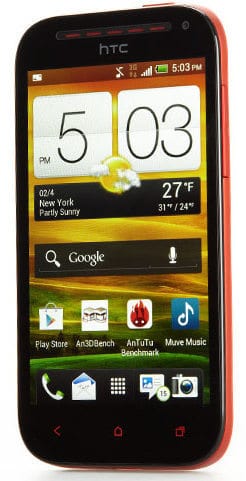

new version please in 5.1.1
Hemanyjorwal133@gmail.com my phone is heange so update .y phone