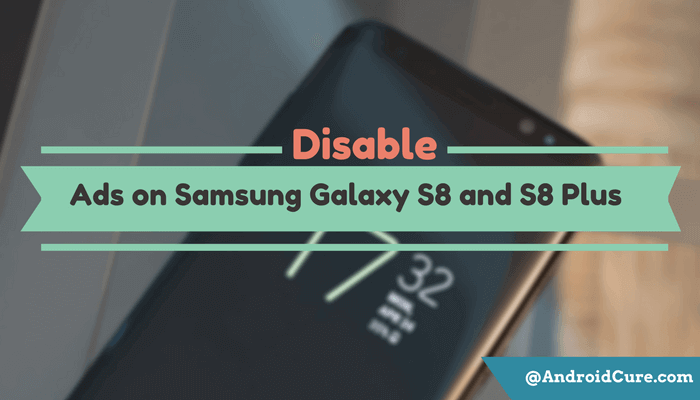Gionee M2 is quite impressive handset for this china based mobile manufacturer. Under the very affordable price, this handset would be smart choice as it comes along with admirable hardware for good performance and greater usability. Launched with Android Jelly Beans 4.2 operating system, this mobile has very impressive ratings on almost all online stores.
In this post, we have Lewa OS Rom for Gionee M2, based on Android 4.4.2 KitKat operating system, this Rom is ideal choice to upgrade your handset this KitKat operating system along with performance improvements, for more customization options, features, new apps and much more. This Rom has many features such as it based on Android KitKat OS, very stable, beautiful lock screen included, specially designed Lewa OS themes and wallpaper etc.
If you are looking for good custom Rom for Gionee M2, this Lewa OS Rom would be good choice. Also without compromising speed and stability, it offers improved battery life as well. So in all aspects, this Rom is good enough to have on your M2. Make sure that you using Gionee M2 not any other device. This Rom is specifically made only for Gionee M2 and meant nothing for any other device.
Make sure to save your all important data to some safe place as installing this Rom will remove anything which is stored under the phone’s memory, visit our – Android Backup Guide. To install this Rom, you phone must have custom recovery such as CTR, whichever you like.
Make sure to charge your handset to good extent.
Lewa OS Rom Features
- Based on Android 4.4.2 KitKat
- Work in Dual SIM 3G
- Very Smooth and Stable
- Included Beautiful lock screen
- Get access to Online Lewa themes,wallpapers, lock-screens etc
- Night mode with 3 different colors
- Excellent battery backup (do a calibration for achieving maximum backup)
- Google Keyboard
- Good Camera Quality
- Battery Tweaks
- All Bloat Wares Removed to save internal memory and to improve device performance.
To read more about this Rom, you must visit here.
Important links:
Downloads
- Download Lewa OS KitKat 4.4.2 Rom for Gionee M2 from here. (LEWA Os For M2 By ARGN.zip)
How to install Custom Recovery on Gionee M2
To install custom Recovery on Gionee M2, must visit → here.
How to install Lewa OS KitKat 4.4.2 Rom for Gionee M2
- Download the Rom file and copy it to your device’s memory. Remember the name and location of this file.
- Turn off the phone and wait at least 3 -5 seconds.
- Now press and hold Power and Volume Up buttons together to get into recovery mode.
- Under recovery option, select “wipe data/factory reset”, then select “yes” on next screen to confirm your selection.
- Now select “install zip from sd card”, then “choose zip from sd card”, find and locate the downloaded Rom zip file, and select “yes” on next screen to confirm the installation process.
- Once done with installation, go back to recovery options and select “reboot system now”.
You’ve successfully installed this Android 4. 4.2 KitKat Rom on Gionee M2 using custom recovery. Turn on your device and you’ll be at new home screen, apps and interface.
Don’t forget to share your experience with us and our list of → best causal games to play on this handset.