
The Huawei has recently launched another handset in their Honor line up a series. The Honor 7X packs commendable specifications that make it a strong contender in race of the budget friendly smart phone. Here to guide, we have some working tips, and tricks to speed up the Honor 7X for faster, and improved performance. No matter, if you’re having Samsung Galaxy S8, or Note 8 instead, same happens to these giants too.
To improve the performance of Honor 7X, you don’t need to root, or perform any kind of typical actions. We are sharing most useful tricks that require minimal efforts to apply, and they work seamlessly. The Android Operating system comes with many inbuilt performance features that we can use to tune our phones. However, these are features are not generally visible. Or, we generally do not give much attention to them. Using these inbuilt features, we can easily optimize the performance of the Huawei Honor 7X, and make it better in almost all aspects.
Here we are going to make best use of some in-built features, and Developer Options. Do you wonder what is Developer Options? Well, this option is only attracts the developers, and it comes hidden in our Android powered phones. Though, we can activate it anytime. And it won’t hurt your phone in any manner.
To tweak well your Honor 7X for performance purpose, we are going to use Developer Options. It offers extremely helpful features, and options that help to customize our phone appropriately. Therefore, first of all, you must know how to activate Developer Options on Honor 7X.
Once you activate this feature, you’re free to improve your phone anytime. And if it’s used correctly, it won’t hurt your phone in any manner. Lets start the tuning process:
How to increase performance of Honor 7X effectively
The very first step to get ahead, and do some tweaks, you need to enable the Developer Options.
We’ll use this mode to access most useful features, and options that come hidden within the Android operating system:
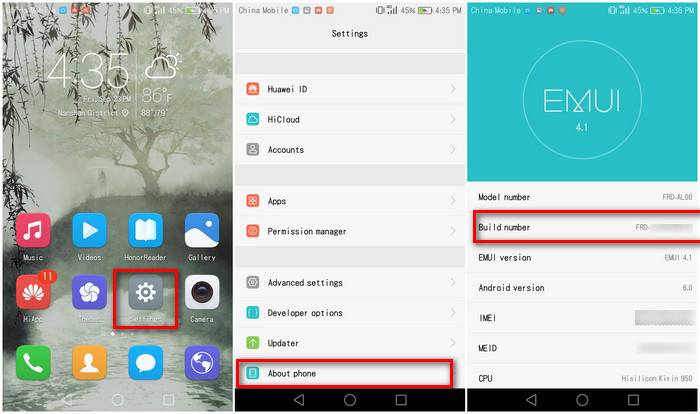
So, first go ahead, and enable the Developer Options using below guide:
The procedure is very simple, and you can perform it within a minute. We hope that you’ve now enabled the Developer options on your phone.
Also see:
Here are some useful tricks to speed up Honor 7X:
1. Set Custom Animations
Usually, Android phones pack heaps of animations that come into play when we perform any action. Whether you lock your phone, or open an application, animations get displayed.
If we regulate these animations to limited extent, it can drastically improve the performance. Since, animations need resources like processing, and battery power, limiting them would give good relief to them.
That means, limiting animations can improve the performance of Honor 7X in many aspects. Because we are limiting animations, that would reduce the action-response time, that eventually brings fast performance.
So, lets see how we can easily limit animations on Honor 7X:
-How to
- Tap on Settings
- Then, tap on Developer Options
- Scroll down, and locate “Windows Animation Scale”, “Transition Animation scale” and “Animator duration scale” options:
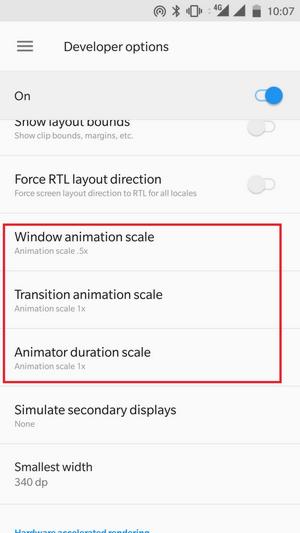
- Now, put 0.5 value to each.
- Exit the settings, and restart
That should boost the overall performance of your phone. Now, you’ll notice that things are happening quickly, and your Honor 7X has become more responsive.
Moreover, it will improve the battery life too.
2. Make use of Recent App Management
The Android 7.0 operating system has been packed with many new features. One of them is Recent App Management. Probably, we don’t even know that such option exists in our phone.
Basically, this feature helps to clean the system by removing unwanted files created, and memory used by closed applications. Yes, it does not hurt your phone, or cause any type of malfunction.
You can access this option under Settings panel. And using it properly can bring-out the best performance from your Honor 7X.
-How to
- Tap on Settings
- Now, scroll down, and tap on the Advanced option
- Under it, tap on Recent app management option:
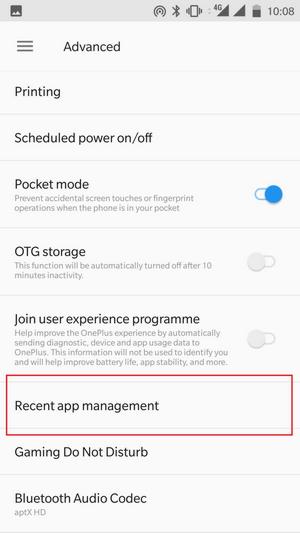
- There, select the Deep clean option:
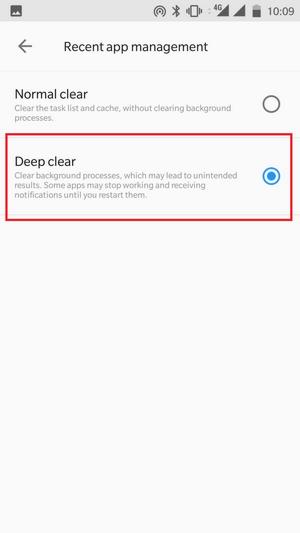
- Exit the settings, and reboot your phone
That will ensure that each app that you close gets off completely from real-time memory (RAM, etc.,), And gives you enhanced user experience.
This trick will make your Honor 7X runs smooth all the time. No matter, how many apps you open, or discard, you get smooth interface.
3. Limiting Background Apps
Merely this tip can boost the entire performance of Honor 7X, and make it faster in all aspects. There tons of applications, and services that keep running in the background, while we use it.
No matter, whether you use them, or not, they won’t stop until you take appropriate action. They keep grasping processing power, and battery life.
If we reduce them, it can output both, better performance, and improve battery life.
Don’t you think that would be good? And that won’t cause any issue. Of course, that would be good.
Here is how you can limit background apps, and speed Honor 7X.
-How to
- Tap on Developer Options
- Scroll down, and tap on Background process limit option
- From the list of options, choose: At most, 4 processes:
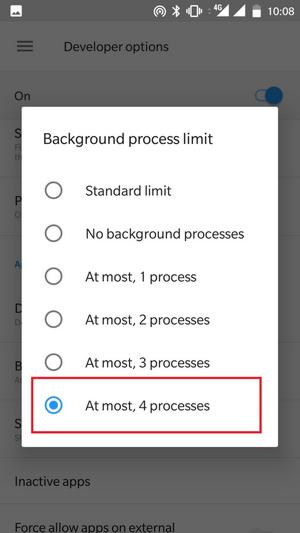
- Restart your phone, and see the difference
That will speed up your Huawei Honor 7X to a greater extent. Also, it will impact the battery life positively.
That’s just now enough, we’ve got few more such settings to optimize the performance of your Honor 7X.
So, keep reading!
4. Clear App Cache
It always works. As we use our phone for a long time, it becomes slower. There is a very common reason of it.
They usually get filled with heaps of uncleared cache files. These files are usually generated by apps that we use. They keep growing within the phone, and eventually affect the performance of the phone.
So, it would be a good idea to clean the app cache on our phone on regular intervals.
Just for an example, if you use Facebook app for about 2 weeks, it can create up-to 300 MB of cache files. So, that should strike your mind.
So, cleaning your phone will calibrate the performance, and tune it again to perform best.
-How to
- Tap on Settings
- Then, tap on Apps and then select the desired app. Like in this example, we have selected Facebook application That has gathered about ~500 MB memory that is of no use:
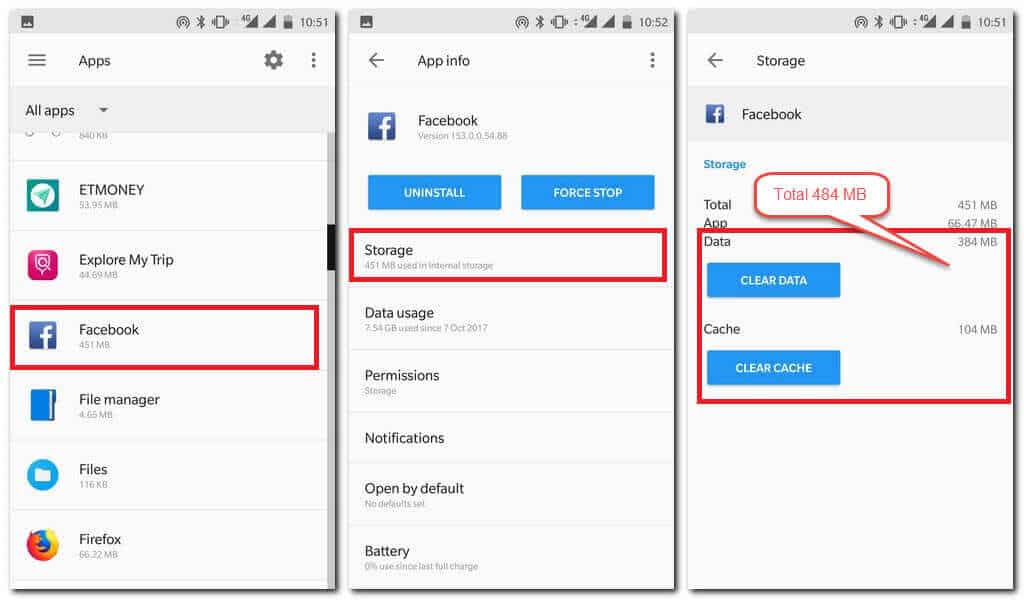
- Perform both, clean data, and clear cache.
It will free the good amount of memory, and improves the performance of your phone.
We have one more trick will help you to achieve best performance on Honor 7X.
5. Reduce the Screen Resolution
Lower the resolution not only makes easier to read texts, it also affects the performance. Actually, it does a one thing that makes a huge difference in performance.
Once you lower the resolution, your phone will become smoother! Since, the GPU unit will handle lower DPI, that outcomes better performance.
We have already published a dedicated tutorial for the same, and you view it here:
So, that ends our tutorial here. We hope that our readers would like and appreciate our work.
That’s all about on how to speed up the Honor 7X and make it faster. Surely, there are many other ways we can do it.
Don’t forget to share your favorite tips, and tricks with us in our comment section. You are most welcome to make comments!


