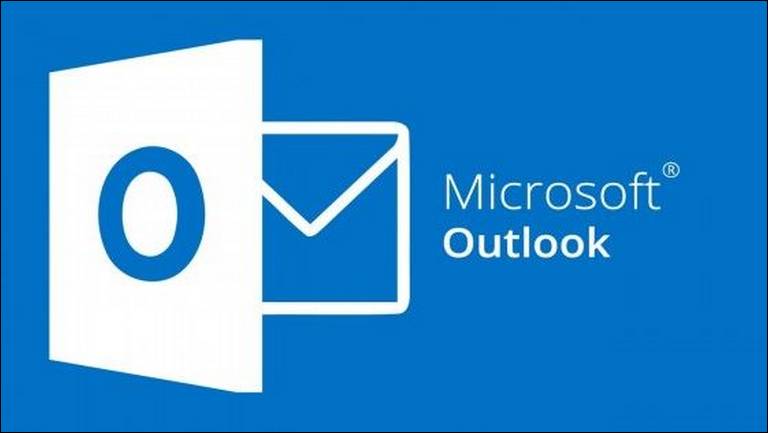The OnePlus 5 comes equipped with industries latest specifications, and features. The responses about this smartphone have been in its favor all along. Though it comes with OxygenOS that is close to the pure Android experience, we would recommend to make use of a custom Rom. Well, you can expect more from it. In this list, we have gathered some of the best Custom ROMs for OnePlus 5 to get the most out it, make more fun with it, and improve its productivity.
The custom ROMs also help to make a device more user friendly, and lets customization go on your way. Though, the flashing process is quite simple. But, you may end up with bugs, or might feel unhappy with a custom Rom. So, to make simple, and safe, we’ve collected these custom ROMs for OnePlus 5. These are completely safe to install, and promise to offer almost a bug free user-experience. The custom ROM extensively improves the usability, and can offer you additional features that you won’t get on stock firmware usually.
Most of them supports OTA updates too. That means, you’ll get the updates just like the stock one. And that should bring more improvements, and features. Because of its popularity, OnePlus 5 has received extra support from Android developers to bring such useful things. And we expect more to come soon. With a custom Rom, you get more access to customization.
You can have it more customized, and give it a personal touch. Also, there might be good chances that you will see a measurable impact over battery life too. These ROMs are optimized in such a manner that they tend to impact device’s aspects positively.
If you’re really serious about customization, or want to give a fresh look to your device, then you must move from stock firmware to a custom Rom.
Though, it might not be easier to find a good Rom. We are pretty sure that this list of ROMs for OnePlus 5 should come handy to you. Without much more talk, let’s move onto our list.
Also see:
List of custom ROMs for OnePlus 5
1. NoLimits
Custom ROMs promise good performance, and NoLimits has even more to offer. This Rom is very near to OxygenOS. There are very few chances to figure out whether you’re on stock firmware or using a custom Rom.
This custom Rom has been tweaked so well that it brings extensive improvements in the overall performance of the device. Although, it is very close stock firmware, but it you’ll see that it has been de-bloated as too. That means you won’t see as many apps as used to see usually. Also, you get more space to save files, and important stuff.
What makes it worth?
Apart from the optimized user experience, there are several apps/features that you won’t usually see. Apps such as Substratum Theme Engine, iYTBP – modded YouTube app, AdAway, etc., come pre-installed within it. Because of it, you get more space to save.
NoLimits features:
- Stable, and fast performance
- Boast tons of features, and applications
- Comes with Substratum Theme Engine for better user-interface, and customization purpose
- Well debloated for better performance, and it saves a good amount of storage space
- Aroma Installer helps to carry out custom install of the Rom
- Frequent updates.
Overall, the NoLimits has everything that we seek in a custom Rom. It is comparatively very fast, stable, offers more space, and many additional features/apps. If you’re looking for an all rounder one, this can be the ideal one.
Get the PlayStation Portable Experience on OnePlus 5 with our dedicated guide on PPSSPP Emulator. Using it, one can play PSP games easily:
2. Resurrection Remix
Blended well with extreme customization features, and optimized performance. Radically, it has been built over on Google Android 7.1.2 build, and it assures to get further updates too. The Resurrection Remix offers an extensive interface to customize the device in the most personalized manner. Comprehensively the user-interface’s aspects can be edited/customized.
It suits best to those who prefers customization prior to anything else. It not only helps to customize the device in a better way, it has even more to offer. There are many useful apps that make use of device in the best manner. The performance profiles make easy to control the performance on-the-go. That extensively helps to keep resources up for a long time.
The stock firmware does provide regular updates, likewise, the Resurrection Remix supports OTA updates. The Developers frequently release updates. So you can be sure that you’re running the latest operating systems with all working functions, and updated features.
Resurrection Remix features:
- Extreme customization options
- Solid performance, and quite stable in nature. Good for daily usage
- Since it’s based on CM 14.1 build, it comes with all CyanogenMod features like CM file manager, CM security, etc.
- Frequent OTA updates
Simply, it’s a good combination of performance, and personalisation features. We highly recommend all OnePlus 5 users to try this Rom. It should bring out the actual abilities of this smartphone.
3. ExperienceOS Rom
If you’ve been after simple and a powerful custom Rom, then ExperienceOS Rom would be the ideal one to choose. The ExperienceOS Rom is based on the latest Google’s Android 7.1.1 operating system, tweaked in such a manner that it offers improved performance, and stability. The Rom is quite light, and comes with very useful applications, and feature.
Within the Rom, there have been many useful features, and applications have been injected that make it completely different from others. The Rom is almost bloatware free. That keeps performance up, and frees storage media too.
What makes it different?
Even though, the Rom has limited features (of course better the then stock firmware in all aspects), it has several features that make is worth.
Apps such as YouTube Background Player, Ad-free Spotify, Sound Recorder, AdAway, Fonster, Divine Beats, etc., help to get best from OnePlus 5 smartphone. Even there are more.
ExperienceOS Rom Features:
- Simple, and light-weight custom Rom.
- Many useful apps, and features come pre-installed within it.
- Since it based on OxygenOS build, the looks, and user interface is almost similar to stock firmware.
- OTA updates support.
4. LegendROM
Another simple Rom that has been built specifically for better performance, and stability. The Devs say that the core aim of this Rom is to provide a smooth user experience, and bring necessary features only. Though, it sounds little bit ordinary, but it has everything that you seek within a custom Rom. The LegendROM comes with a set of features for customization purpose.
There is this one thing that makes it completely unique in all. The Rom supports Overlay Manager Service (OMS7) feature. You may wonder what exactly OMS has to do within a Rom. Google developed this feature to improve, and customize the user interface on an Android phone. Basically, OMS is a theme engine that gives extensive features to theme phone in a better manner.
This custom Rom is based on LineageOS Android 7.1.1 operating system, and it does come with OTA updates.
LegendROM features:
- Dedicated Rom to provide improved performance, and smoother user interface
- Enough features, and apps for a better user experience
- Added Optimized Lightning Kernel for better battery life
- Frequent updates
Since it is based LineageOS, you can expect solid stability, and performance.
5. FreedomOS
If you’re looking for Rom that looks similar to OxygenOS but offers more customization features, then you should this Rom. The FreedomOS is based latest Android 7.1.1 operating systems that is almost similar to stock OxygenOS operating system. The Rom exceeds when it comes to customization. With this Rom, you’ll be to give a personal touch your OnePlus 5.
ROM has the option to uninstall all bloatware applications. That means you can get rid of unused applications anytime you want. Also, it comes with Aroma installer that will help you to customize the installation. If you like listening music, then the ViPER4Android FX mod that comes within this Rom will improve your experience. With this app, one can tweak the overall audio settings for the best outcome on OnePlus 5.
FreedomOS features:
- Almost similar to stock Rom with extra goodies
- Many useful applications to improve productivity, and usability of the smartphone
- Option to get rid of bloatware applications
- Audio, and sound improvements
Apart there are several more applications that should improve the user experience. Overall, the Rom has a pretty nice list of features, and useful applications.
That ends our list of best custom ROMs for OnePlus 5 here, and we’ll be adding more soon. We hope that our readers would like’em. Stay connected with us for more updates, and cool stuff.