
Motorola is keeping their high pace in Indian market through their very affordable smartphones, from first generation to until now, they are getting improved in terms of users not just in India, in fact more and more users are choosing Motorola. I’m too using Moto G (first generation) until now, it has been a very pleasant experience with it.
Here we have a dedicated guide to newly arrived, third generation Moto G. We’ll use stock firmware to downgrade the device to its original state.
Most recommended:
As soon as we get started with our device and do changes to it, such as try to root it, install new application and lot more, sometimes we ended up with bricked device and it won’t be working anymore. There are several symptoms to check to know whether you need to downgrade your device with stock firmware or not, here the list:
- Boot stuck – If you got stock at boot logo, most possibly it happens when we try to install third-party Rom, custom recovery, mods etc.,
- Not turning On/Blank screen
- Facing Force close on several apps and factory reset it not working to fix this issue, perhaps installing stock firmware on Moto G (3rd gen) would be most easy and fastest way to get it fixed.
- Anything which is not getting sorted with soft/factory reset.
To unbrick Motorola Moto G (3rd gen), we’ll use stock firmware to restore the handset to its original state. That means anything which is being stored under your device will be wiped out completely and it won’t be recovered. So if possible, back up your handset.
Follow our:
Downloads
→Download the firmware
This tutorial applies to most of the Moto G(3rd gen) variants and below is complete list of supported models, so go ahead and check your device’s model (along with RAM, whether your device has 1 GB or 2GB RAM) and make sure that it is one of them and download the firmware from link present beside them.
XT1540 [Android 5.1.1]
- Retail US (1GB) – Download here!
- Retail US (2GB) – Download here!
- Retail Canada (1GB) – Download here!
- Telus Canada (1GB) – Download here!
- Tigo Latin America (1GB) – Download here!
- CELL Mexico (1GB) – Download here!
XT1541 [Android 5.1.1]
- Retail Europe (1GB) – Download here!
- Retail Great Britain (1GB) – Download here!
- Retail Spain (1GB) – Download here!
XT1542 [Android 5.1.1]
- Retail Latin America (1GB) – Download here!
- Movistar Latin America (1GB) – Download here!
XT1543 (Dual-SIM) [Android 5.1.1]
- Retail Latin America (1GB) – Download here!
- Retail Latin America (2GB) – Download here!
XT1544 (Dual-SIM with HDTV) [Android 5.1.1]
- Retail Brazil (1GB) – Download here!
XT1548 (CDMA)
- US Cellular (1GB) – Download here!
XT1550 (Dual-SIM) [Android 5.1.1]
- Retail Asia | India (1GB) – Download here!
Retail Asia | India (2GB) – Download here!
→Download the Moto G (3rd generation) PC drivers from here. Install these drivers to your PC, it is very necessary so your device can be detected on PC.
→Download the minimal Adb fastboot Tool (tool to flash this stock firmware) from here. Extract it to your PC and remember the location.
Note:- After you download the firmware zip file, make sure to extract stock firmware in the ADB fastboot folder.
We are ready to restore the Motorola Moto G (3rd gen) to stock firmware!
How to unbrick Motorola Moto G (3rd gen)
- Turn off the device and wait 3-5 seconds.
- Now, press and hold Volume down and power buttons simultaneously to get it started in Fastboot mode. You’ll see the following screen,
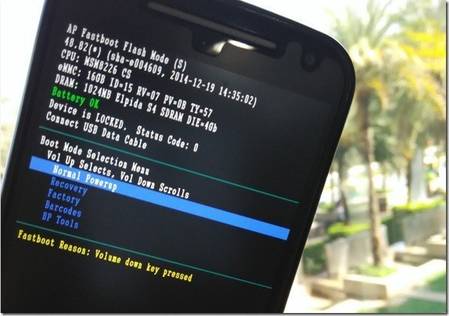
- On PC, run the “Run Me.bat” file from extracted Adb fastboot Tool. The command prompt will appear.
- Now connect your handset to your PC using USB cable.
- Now Type the following commands one by one on it,
mfastboot flash partition gpt.bin
mfastboot flash motoboot motoboot.img
mfastboot flash logo logo.bin
mfastboot flash boot boot.img
mfastboot flash recovery recovery.img
mfastboot flash system system.img_sparsechunk1
mfastboot flash system system.img_sparsechunk2
mfastboot flash system system.img_sparsechunk3
mfastboot flash modem NON-HLOS.bin
mfastboot erase modemst1
mfastboot erase modemst2
mfastboot flash fsg fsg.mbn
mfastboot erase cache
mfastboot erase userdata
mfastboot reboot - Disconnect your phone from PC.
All done! You’ve successfully repaired your bricked Motorola Moto G (3rd gen). Then it will start and take you to home screen, enter your google account details to get started!
Also don’t miss our classic collection of Games for this handset on our → list of best games for Moto G and if you’d like to play PSP games, just head to our tutorial to learn about →PPSSPP emulator.



My motorola 3rd gen phone is upgraded to android 6.0 marshmallow but I want to downgrade it into lollipop 5.1.1. I had tried this method to downgrade. but it didn’t work. How do I downgrade my phone.? coz it’s camera shatter sound is irritating. there is no option to stop it. and one vital thing is that the battery is draining very faster.
Hello Animesh!
All steps are mentioned in our guide! Just follow them! In case you face any issue, let us so we can help you to through!
After finish all these step my phone is not on it show “warning unlock bootloader” then after 10-15 sec a andoird sign appear with”erasing” after some time again warning unlock bootloader. These cycle running…help me plzzz what I do
hey Rupesh or the kind blog owner, can you tell me how was this “erasing” problem was solved if it was. i am stuck at the same place. cant seem to get out of it
Hello Deepak, I need your advice and info…I want to unlock my Moto G 3rd Gen phone that my brother gave me..The phone was purchased in Canada and was using Koodo as his cell provider.Now the phone is here with me in Mumbai and I want to use this phone with my Vodafone sim…Can you please assist me as to how I can unlock this phone so that I can use it here in India? Thanks so much. My email ID is jsvf@hotmail.com….Best wishes
Jude Fernz
Amigo ya tuviste solución? Tengo el mismo problema
Saludos
My phone has been hard bricked, can’t even access the recovery. QHUSB-BLK is shown in device manager when I connect my phone to the computer. What to do? Really confused. I was just installing stock software using fastboot. Followed all the commands. Still it didn’t work. The phone seems dead. :/
If this method is not working then it is recommended to visit nearest service center! It could be damaged internally!
my cell phone, a moto g 3rd gen, had a same problem. is like dead. But this happens after i did the update for version 6 m. there are some way to reset or unlock the device by command window on pc?
i don’t get that fastboot screen as that of yours.when i follow these steps and enter the 1st command it shows the command is not recognised…..what to do???
Pretty! This has been an extremely wonderful post. Many thanks for providing this information.
Will downgrading the phone from marshmallow brick the phone?
No john it won’t!
when i try to flash it, it says “preflash validation failed”
what should i do?
Same issue for me.
same here
how did u solved?
Will this method work in my case? My IMEI no and MAC id seems to have disappeared – as a result I can’t access the network.
Hi Mohit, yes it will work in this case as well!
Bro my fireware doesn´t come with motoboot.img what I should do
Skip that command!
Bro mt moto g 3 won’t start it says after boot animation your device former start up successfully use the soft repair assistance on computer to repair the device
bro some commands were shown failed what I should do..?
Hi there, which commands are not working?
Thank you kindly. Finally managed to unbrick it
Thanks for your comment!
allways showing remote failure in cmd for each command
what can i do
C:\Users\JJ BROTHERS\Desktop\Fastboot>fastboot flash partition gpt.bin
sending ‘partition’ (32 KB)… OKAY [ 0.006s]
writing ‘partition’… INFOPreflash validation failed
FAILED (remote failure)
finished. total time: 0.421s
im having the same problem…what do we do @deepakgupta
Hi, phone (Moto 3rd gen 2015) was stuck at Motorola M screen rebooting, Factory or Recovery modes did nothing so tried the method above.
Successfully flashed the phone as described but is now stuck at boot-loader with Failed to validate system image.
I believe this is because my phone is not unlocked and though I got the relevant code from Motorola for unlocking it, entered into MS prompt: fastboot oem unlock XXXX, and got: check “allow OEM unlock” in developer options. As it is not possible to boot the phone to do this is there another way to allow me to unlock the phone?
Many thanks in advance.
Hey, When i go to type in the first command it says C:\Users\1\Desktop\New folder (6)\Fastboot>mfastboot flash partition gpt.bin
‘mfastboot’ is not recognized as an internal or external command,
operable program or batch file.
What do I do?
I solved that problem i believe I just removed the M but, Im having an issue with
fastboot flash system system.img_sparsechunk.1
sending ‘system’ (250843 KB)… OKAY [ 9.876s]
writing ‘system’… INFOInvalid signed image
INFOPreflash validation failed
FAILED (remote failure)
finished. total time: 10.015s
Anything ? I tried to run different sparse chunks but that resulted in the same error
Thanks , austin
Try the below order. It worked for me.
fastboot flash partition gpt.bin (Skip this command if prev validation fails)
fastboot flash bootloader bootloader.img
fastboot flash logo logo.bin
fastboot flash boot boot.img
fastboot flash recovery recovery.img
fastboot flash system system.img_sparsechunk.0
fastboot flash system system.img_sparsechunk.1
fastboot flash system system.img_sparsechunk.2
fastboot flash system system.img_sparsechunk.3
fastboot flash system system.img_sparsechunk.4
fastboot flash system system.img_sparsechunk.5
fastboot flash modem NON-HLOS.bin
fastboot erase modemst1
fastboot erase modemst2
fastboot flash fsg fsg.mbn
fastboot erase cache
fastboot erase userdata
fastboot oem lock
fastboot reboot
fastboot reboot
Thank you so much for sharing these steps!
Hello, thank you for your post as you just saved my phone, it is just 4 weeks old and after update to 6.0 lost all networks, no wi-fi and imei number vanished , tried method in this post but unfortunately did brick my phone, after reboot just keeps looping, some of the commands didn’t work but i did continued and phone died. Now followed your way step by step and what?? my phone is working again!!! network back like it was before and imei as well. Will try to update to 6.0 again and see what happen, got solution now so no worries ;) Thank you guys!!!!!!!!!!
Wow that’s pretty good! Thanks for you comment and you’re most welcome!
hey i have moto g3 xt1550 and i have lost my imei-o network not working it always show emergency call only but wifi and bluetooth working well dan can you help me
To retrieve IMEI number, Just visit here: http://www.google.com/settings/dashboard , You must be logged into your account then look up for information about your phone, there you will get the IMEI number.
Or you could simply unbrick it using this guide and see if it works or not for this case!
Bro you have my thanks. you are a savior. God bless you.
Thank you Mayank!
ur god bro..thanks a lot
Bro you just saved my life!! Thanks Alot!! God Bless You!!
Your welcome
Bro I have One issue! When I flashed it, it worked properly, but whenever I restart the phone(To put the SIM), it automatically goes into fastboot mode!
Also after the reboot command, it didnt rebooted, same thing happened! And then from there I have to press start them it starts! Any solution?
Thanks a lot! Worked great! Thought I bricked my phone for sure.
Wow that’s good to hear!
still no imei man please help me
Hi,
I forgot my unlocking pattern i my moto g3 android 6.0 marshmallow. After five attempts it is not asking forgot password(gmail account). How to unlock without hard reset(without data loss).
Hi there you could do it with just reset. To do that follow below steps:
1. Boot into recovery mode using below guide:
https://androidcure.com/recovery-mode-moto-g4-plus/
2. Under recovery mode, look for “Wipe cache partition”.
3. Perform the action.
4. Select ‘reboot system now’ to restart the device.
That’s all!
I hope now your device will work again!
hi dude my mobl says that start up failed!,andhttp://s14.postimg.org/tb1oz6gtt/IMG_20160403_170046283_HDR.jpgand like this how can i recover from this
i installed an app called kingroot…something went wrong and it started saying unfortunately (apps) has stopped…i tried restarting….it says device didnt start up successfully. use software repair assistant…i tried the steps you’ve given….found preflash validation failed and remote failure a lot….pls help me…what can i do to fix my phone?
Hi there, you could try these steps:
https://androidcure.com/unbrick-motorola-moto-g-3rd-generation/#comment-8805
thanks for yours job
i try to in my phone motorola xt 1541 but not workied
ihave this error
target max-sparse-size: 256MB
error: cannot load ‘gpt.bin’: Unknown error
plz help me
please! where to download cydia on iOS 9.2
no imei
Yup, it will!
Hi, i have a Moto g XT1541 16GB 2 GB ram which has a locked google account, links above only show a 1gb version – will i be able to unlock phone via above method
‘INFOPlease flash valid signed images just after lock begin’ This is what i got my bootloader can’t be unlocked, please i need your help
hey dear i m using moto g3(2gb) 6.0.1 and my phone is not turned on its show ‘warning unlock bootloader” i can get recovery option…wipe all the cache ..reset but not turned my phone my mobile is not turn on plzzz help me dear….:((((
My Moto g (3rd gen) xt-1550 is stuck on msg “erasing” in boot menu when i turn off the device by pressing power button then within 2 seconds it starts again with a screen shows Warning-Bootloader is Unlocked
Bla bla bla
Bla bla bla
”
”
”
Visit http://www.motorola.com/unlockbootloader for copy of legal agreement…….. Like this
And again shows the screen of erasing with Android Robo icon….pls help me out
My moto g3 doesn’t go to recovery mode. After I click on recovery on bootloader phone goes black and comes back to the bootloader. Doesn’t go into recovery.
I tried the steps shared by Sarath directly on bootloader (without going into recovery) but I got ‘preflash validation failed’ and ‘remote error’ for most of the steps.
Also I didn’t tick the oem unlocking in developer options. Will that be a problem?
Anything remotely helpful will be much appreciated. Please help
Small tip. Not doing ‘mfastboot erase userdata’ lets you have all the apps and user data. Worked for me.
Hai, my moto g3 not booting to home screen ,after the animation it is showing blank screen with bright screen and could not able to switch off…i need internal data what could i do please help me
Hello, my moto G 2015 while flashing says preflash validation failed (remote failure) Plz, help me.
my mail: appleirfaan@gmail.com Thanks in advance :)
I followed everything exactly. My pc says “mfastboot is not recognized” as a command. It is the Moto G 3rd generation 1GB ram.
I love you man!!! you are the best!! this was the last thing i was trying with my moto g before paying a lot to get it repaired and it worked… thanks man!
You’re most welcome.
Hi, my laptop won’t detect the phone even when I installed the drivers. Please help!
Try it on another PC, hope that should work.
Hey! My laptop didn’t recognize the “mfastboot” command, so I tried Sarah’s steps:
“Try the below order. It worked for me.
fastboot flash partition gpt.bin (Skip this command if prev validation fails)
fastboot flash bootloader bootloader.img
fastboot flash logo logo.bin
fastboot flash boot boot.img
fastboot flash recovery recovery.img
fastboot flash system system.img_sparsechunk.0
fastboot flash system system.img_sparsechunk.1
fastboot flash system system.img_sparsechunk.2
fastboot flash system system.img_sparsechunk.3
fastboot flash system system.img_sparsechunk.4
fastboot flash system system.img_sparsechunk.5
fastboot flash modem NON-HLOS.bin
fastboot erase modemst1
fastboot erase modemst2
fastboot flash fsg fsg.mbn
fastboot erase cache
fastboot erase userdata
fastboot oem lock
fastboot reboot
fastboot reboot”
But still, after the first command returned
” sending ‘partition’ (32 KB)… OKAY [ 0.009s]
writing ‘partition’… INFOPreflash validation failed
FAILED (remote failure)
finished. total time: 0.410s”
I just skipped it as sugested and went to the next one. But then it also failed and I got the following:
“sending ‘bootloader’ (2946 KB)… OKAY [ 0.355s]
writing ‘bootloader’… INFOImage size exeeded partition limits
INFOPreflash validation failed
FAILED (remote failure)
finished. total time: 0.379s”
What should I do? My moto G went into the reboot loop cause I tried to root it with superSU, but it appears I have used one for android 5.1, only my phone was with 6.0. I have sucessfully “installed” (don’t know the right word for it) TWRP recovery on it and can still access the twrp recovery mode. I know there is a option in that mode to adjust the partitions, but I have no clue how to work with it and don’t wan’t to loose my phone completely. Any tips, please?
Hai,my moto g3 xt1550 is not showing home screen after the logo animation. Just the some light on the screen is visible….and it will not swtch off until full discharge of the battery and i need internal data ..please help me how to get my data. Factory reset not yet tried because i need the data..please help me
Hi Prasad,
Since your phone is not turning ON, it wouldn’t possible to connect it to PC and backup things. Instead, you can do following:
1. Boot into the recovery mode.
2. Perform a factory reset to over this issues.
3. Once your phone gets turned on, connect it your PC as media storage.
4. Now download the Mini Power Data Recovery Tool.
5. Use this tool to recover the lost files.
You can try this!
Hopping for good results.