
OnePlus has just released the Android 8.0 Oreo update to OnePlus 5, and 5T users, and it seems that its’ predecessors won’t get it officially. Though, OnePlus 3 users might hear some good news, but what out OnePlus 2 users? How about getting is unofficially? Yes, you can update the OnePlus 2 to the latest Android 8.1 Oreo operating system with Google’s firmware based Rom, the PixelExperience. Though, it is under its beta stage, that should get elevated soon. And moreover, you get access to Google Pixels’ Rom benefits along with it.
Having our phone updated helps increase performance, productivity, and gives access to new features, and Android applications. If you’re waiting for official update, you might get disappointed, as the time passes. Practically, using a custom Rom to update OnePlus 2 to Android 8.1 Oreo is good idea. For OnePlus 2 users, we have PixelExperience custom Rom. Basically, it is based on Google’s latest Android 8.1 Oreo operating system. It comes with many tweaks, applications, and features that improve performance, and usability extensively. With this update, you should experience improvements in most of the facets on your phone.
If you’ve been looking to update your OnePlus 2 to Android 8.1 Oreo, this Rom would be good. As per the given details, currently, almost, all things are working. You might see only minor bugs those are supposed to be cut out in coming builds. Since, it is based on the latest build, you get the latest security patch inside of it, January security patch. To add more functionalities, it comes with some useful Google Pixels’ apps, and features. It includes Pixel launcher, Pixel wallpapers, icons, fonts, boot animation, and a few more. Also, there is no need to flash Google Apps additionally as it already includes them.
The installation process is simple, as we generally do to flash custom ROMs. Now, let’s talk about the risks that you might encounter. Since, this Rom is still not official, and currently its in Beta version, you might face some issues. Before you flash it, you must consider those risks. There are chances that you end up breaking your phone. So, make sure that you know what you’re up to. Also, we highly recommend you to back up your phone. That makes this process completely safe, and secure in all aspects. To install this Rom, we have detailed tutorial. In order to achieve success, just follow the steps that we have lined-up below.
Watch this video to know about this Rom in details:
Note: This review has been performed on Redmi Note 3. The Rom is same.
Now we have some prerequisites that you must aware yourself, and prepare your phone accordingly. This tutorial should merely use on OnePlus 2 while flashing the mentioned Rom, PixelExperience. Since your phone will go under a flashing process, it can brick too. You must create a backup your phone. We highly recommend to create a complete backup of your phone, including the current firmware. You can easily backup your phone including the firmware (the Nandroid Backup) using recovery options.
In order to install this Rom, we recommend you to use custom Recovery like TWRP, or CWM. That will make sure that PixelExperience Rom gets properly installed on OnePlus 2. Also, these custom recoveries provide advanced options to create backup, and do other things. You can create Nandroid Backup using these recoveries.
To ensure that process gets completed without any disturbance, we suggest you to fully charge your phone. It shouldn’t get die in the midst, or while we perform steps. That’s all you need to know about this Rom. Now, below are some essential downloads.
Downloads
- Download the latest build of PixelExperience Android 8.1 based Rom for OnePlus 2 from →here. Once you download the file, put it to your phone.
Remember the name, and path of the file. Try to keep it under the root folder of your phone. So, it can be accessed easily while we flash it on the phone.
Since, it comes loaded with Gapps, there is no need to download, or flash them. That makes this process even easier.
How to Install PixelExperience Android 8.1 Rom on OnePlus 2
Here is how we can easily install this Rom, and update the OnePlus 2 to latest Android Oreo operating system:
- Put your phone off using the power button.
- Now boot into recovery mode using this pattern: Press and hold the Power + Volume Down buttons together till it gets into the recovery mode. We will use this mode to flash this custom Rom on OnePlus 2.
- To have clean installation, under recovery mode, make sure to perform the following actions:
- For CWM or stock recovery: select ‘wipe data/ factory reset’and perform it.
- For TWRP: select ‘wipe’ option and perform it. Make sure to un-check – Internal Memory while performing:
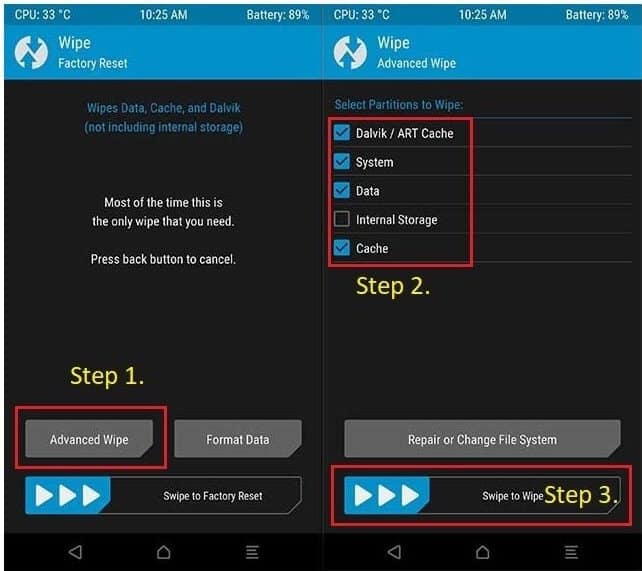
- Now, to flash the custom Rom, follow the below steps:
- For CWM: select ‘install zip from SD card’, then ‘choose zip from SD card’.
- For TWRP: select ‘install’ option.
- Make sure that you select the correct file. It may take some time to complete the process.
- Once it is done, tap on reboot.
In that way, one can flash such ROMs on OnePlus phones. Now, your phone will boot to a new home screen. There, enter your Google account details, or customize it as per your convenience.
So, that’s how we can easily upgrade the OnePlus 2 to latest Android 8 operating system. That end our tutorial here, and we hope that our readers would find it useful. Please share this tutorial with your friends and share your thoughts in our comment section.
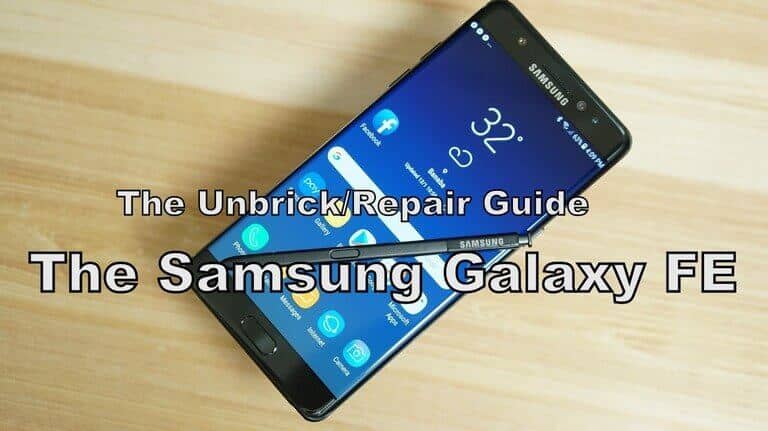

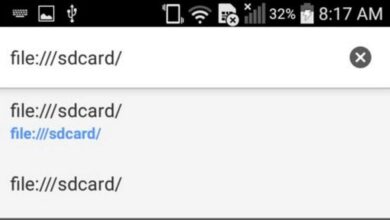

Hi i tried flashing this rom but the problem i am facing is that when ever i m clicking on my home button (Fingerprint Scanner) my device is getting rebooted and not only or twice but when ever i click i m facing this problem can you please help me out with this issue.
Does it still happen? Are you facing any other issues?
ROM is working very well. Only thing is on Installing my company email software, I am getting an error that my device is rooted. Is there any way to unroot the device after flashing the ROM?
Thanks