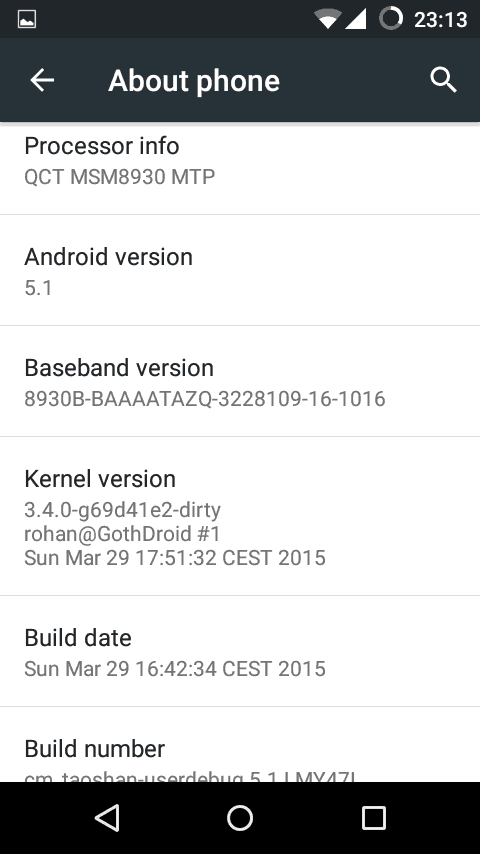
Since arrived to mobile market, the Sony Xperia L has been quite popular among budget handset users. At the price point, it offered quite adorable hardware specification, impressive performance and of-course goodness of good looks. Although Sony rolled out Lollipop update for many of their handset, however after being updated to Android 4.2.2 Jelly beans, no further update has been rolled out for this particular handset, its little embarrassing for sure.
However, no need to worry as we can manually update this handset to KitKat or new Android Lollipop operating system through using custom Rom. Here we’ll help you to install latest Android 5.1.1 Lollipop on Sony Xperia L using unofficial CyanogenMod 12.1 Rom, although this is unofficial build, but each and every feature is almost working and almost no bug has been reported yet. So, it’s a good opportunity to update the handset to latest operating system and it would hardly take several minutes only.
If you are looking to update your Xperia L to latest Android 5.1.1 Lollipop operating system, then definitely this CyanogenMod Rom would be great to go with. Along newer user interface and lollipop features, you’ll be having access to powerful features and apps of CyanogenMod. So, lets start the procedure, go through all the pre-requisites listed below and make sure that your device compile them all,
Make sure to check your device model, this rom has been built for Son Xperia L only and it shouldn’t be used on any other device. Make sure that you’ve already have custom recovery installed on your handset, as to install this Rom, you need a custom recover(CWM or TWRP).
Remember that installing this Rom will remove each and everything stored under your phone, it will be wiped out completely. You can save your data such contacts, messages, pictures etc using our backup guide – Android Backup Guide. For future safety, you can back up you entire Rom, in case you need revert to old Rom, you can use it as per your convenience, the required guide is mentioned in above back up guide.
Enable the USB debugging on your device, go to settings -> developers options -> check the USB debugging box. Charge your phone to good extent, so it won’t die in between the procedure.
Downloads
- Download the CyanogenMod 12.1 lollipop 5.1.1 Rom zip file from here.
- Download the Gapps package from here.
Download both the packages, and put them into your device.
Note: To install this Rom, your phone should have custom recovery, in case you don’t have one, you must visit here to get it installed.
How to install CyanogenMod 12.1 Android Lollipop rom on Sony Xperia L
- Turn off the device and wait 3 -5 seconds.
- Now boot into the recovery mode, Turn On the device by pressing Power button and when Notification LED gets up then press Volume Up or Down button (either one works) several times and you’ll be redirected to recovery mode CWM or TWRP.
- Under the recovery mode, select “wipe data/factory reset” and select “yes” on next screen confirm the selection.
- Select “wipe cache partition” followed by “yes” on next screen to confirm the selection.
- Now select “install zip from sd card” then select “choose zip from sd card“, find and locate the downloaded Rom zip file and, select “yes” to begin the installation. It might take several minutes to complete.
- Similarly, install Gapps package.
- Go back to recovery option and select “reboot system now“.
Your phone has been successfully updated and it will boot to newer CyanogenMod 12.1 home screen, enter your account credentials to get started with your phone.
Enjoy the joy of Android Lollipop 5.1.1 on your Xperia L with this custom Rom.

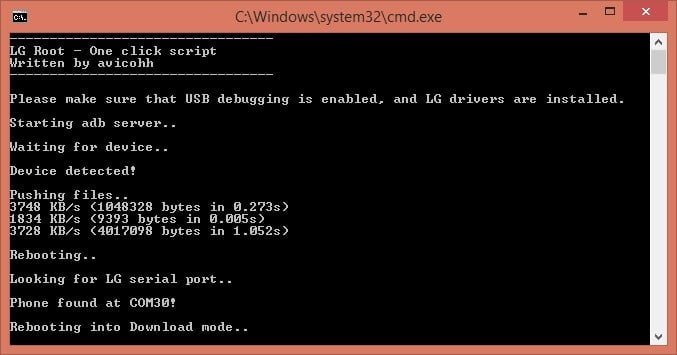

CyanogenMod also happens to be the most popular and most widely used custom ROM for any Android device. If you want to taste the latest and greatest iteration of Android on your Xperia SP, the only way to do so right now is by means of a custom ROM.
gapps installation aborted showing message atlast.
please hekp what i should do ?
Hi there, you could use these apps too: http://opengapps.org/
did not open wipe cahce partition.
please help