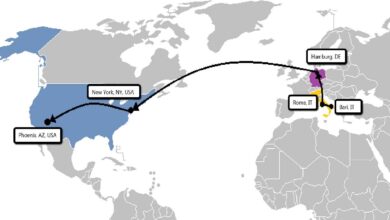Do you need to convert a PDF quickly but don’t know where to begin? You’ve arrived at the right spot. This article will show you how to use the most convenient converter method to deal with digital file formats like PDF. Converting files isn’t something that happens every day, so learning what options to use and what tools to use will help.
Many converter tools are available online to assist you in converting or transforming your files into the format you want, but each tool can only do so much. Like, you can easily make an online course pdf. Fortunately, GogoPDF is now available; it is a free online converter platform with a variety of tools. We’ve put together a list of reasons why so many people recommend this tool. Following are a few examples:
What is GogoPDF and Why Choose it?
GogoPDF is a free online converter that requires only a browser and a stable internet connection to use. It has a lot of fun features that you can use for free. Word doc to PDF, Excel to PDF, PowerPoint to PDF, and JPG files to PDF can all be converted for free. It can also convert PDF files to a variety of other formats.
Since it is a web-based application, users can view, edit, and read PDF files from their smartphones. It simplifies and streamlines the process of dealing with digital files. You don’t need to use and open many applications because the GogoPDFs converter will already help you convert other file formats.
Others like PDF files because they have a read-only option that prevents others from editing the file or text. However, there can be times where you forget to add something to your file, and it has to be edited. This is where GogoPDF comes in handy because, in addition to converting to PDF files, it can also migrate back to any file format, allowing you to quickly edit them if necessary.
The Process On How To Convert with GogoPDF
With its simple instructions, converting PDF files or any file format with GogoPDF is simple. To convert a file, you’ll only need to follow four simple steps, starting with uploading the file you want to convert. To access and import your files to the GogoPDFs website, press the Select files tab, then select the file from its location and upload it.
The other choice is to click the file and use the drag-and-drop function to import it right away. After the file has been imported, you can move on to the next stage, which is selecting the file’s output format. Let’s use Word to PDF conversion as an example. Once you’ve set it up, press the convert button to begin the conversion.
Your file should now be ready in a few seconds. The file is already available for download and saving on your computer. You can also store it in your cloud storage or share it on social media. So, that’s how GogoPDF’s conversion process operates. Fast, right?
GogoPDF Works on Multiple Platforms
The great thing about online resources is that you can use them at any time and from any place. You will be able to use GogoPDF’s converter feature as long as you are connected to the internet and using a secure browser. As a result, there is no need to download or install any apps.
GogoPDF is associated with the majority of computer operating systems. This isn’t going to be an issue If you’re using Windows, Mac OS X, or Linux, the GogoPDF converter tool can be used for all of these operating systems. If you are always on the move, a smartphone system is the right option for you.
You won’t have to think about availability because GogoPDF is compatible with both Android and iOS. GogoPDF’s converter feature is accessible by browsers such as Google Chrome, Internet Explorer, and Firefox.
Keeping It Safe and Secured
The security of our files is a top priority for GogoPDF. If a user’s files are secure, it will give them peace of mind. When dealing with an online tool, we both know how prone files can be.
However, you can be assured that your documents are protected in GogoPDF’s network. After an hour of conversion, they can erase all imported and transformed files to prevent them from being obtained by others without your permission.
Takeaway
For all of your PDF needs, GogoPDF is the finest option you can get. It’s a dependable Converter application that still keeps the files secure in their hands. They have a great encryption function that deletes or replaces all of your uploaded and converted files after an hour, ensuring that no one will access your files.
Many people prefer GogoPDF because it is simple to navigate and use. GogoPDF is capable of more than just file conversion. You may also use it to merge, split, restore, and compress files.