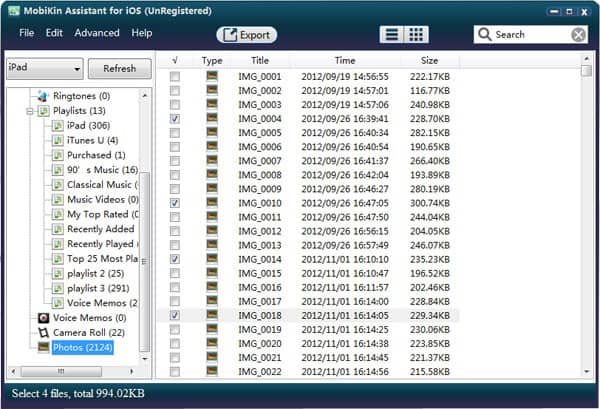Saving Instagram stories on your Android smartphone becomes essential when you wish to share them on other social media platforms or with your friends and family. However, these stories vanish after 24 hours.
Not saving them before 24 hours are over means losing all your effort invested in building a catchy Instagram story. To keep this at bay, here are some ways for you to save Instagram stories.
Archiving Stories
Archiving stories is possible through the Instagram app, which has an archive option to save all published stories automatically. To do so,
- Tap the Settings icon in your Instagram account.
- Tap Archive.
- Enable Save Story to Archive in the Saving panel.
Now, the Archive panel will automatically save the story that you have just postedon Instagram. This applies to each story that you post. From this panel, you can now easily download the stories in the library of your phone.
You can now reuse these stories to make stories highlights.
Saving to Phone’s Library
One of the easiest ways to save Instagram stories is to add them directly to your phone’s library. To do this, just open the story and tap the download button in the bottom right corner. This will automatically save a copy of the story to your phone, and you can access it from there whenever you want.
This can be done either by saving each video or image or downloading the full story as a single video. For saving an individual clip:
- Tap the Your Story icon in your feed’s top-left corner to open your story.
- Tap the three dots in the bottom-right corner.
- Tap Saveand then SaveVideo.
For saving the full story:
- Tap the Your Story icon in your feed’s top-left corner to open your story.
- Tap the three dots in the bottom-right corner.
- Tap Save and then SaveStory. Let the video render.
Saving in Highlights
This is one of the latest additions, and it enables Instagram users to generate Highlight units on their profile from the disappeared stories. Yes, from the stories that have disappeared! Functioning like Pinterest boards, these units are visible to others too.
This feature of highlights primarily aims at making themed highlights where it is possible to save stories that you like or are useful. Its main benefits are easy and quick access to categorized stories, highlights on specific collections, and the possibility of an FAQ section along with the added highlight.
For saving astory in Highlights:
- Navigate to Archive and tap the saved story or navigate to the active story.
- Tap theHighlight icon at the story screen’s bottom.
- Select a suitable category or tap Addnew.
That’s it.Now, the story is visible in the Highlight section beneath your details on the profile page.
Using Third-party Apps/Websites
It is a bit tricky to save stories from someone else’s account. While there is no straightforward option in the Instagram app, a third-party app or software is always available at your rescue. There are many apps available, such as IG Story Download, each having its benefits and limitations.
If you have an Android smartphone or you are using a desktop, you can easily access the app or website and download stories, photos, reels, and videos. All you need to do is type in or copy/paste the Instagram username of the account whose content you’d like to download and click the submit button. You can start downloading all types of content in no time.
These apps are websites that allow downloading Instagram stories for free as well as anonymously.
Recording Stories Being Played
This is another slick trick to save anyone’s Instagram story with music on an Android smartphone. You can simply use the screen recording feature that most Android smartphones nowadays have. Alternatively, you can use a screen recording app.
All you need to do is turn on the recorder app and open the desired story for recording. This shall automatically save the story in your Gallery.
Conclusion
To avoid losing any useful story on Instagram, no matter whether it is yours or someone else’s, you can implement any of the aforementioned methods. Note that the third-party apps known to download Instagram stories can also download a live video in a story as a normal video. However, these live stories are likely to take up more space than those normal ones on your Android device.