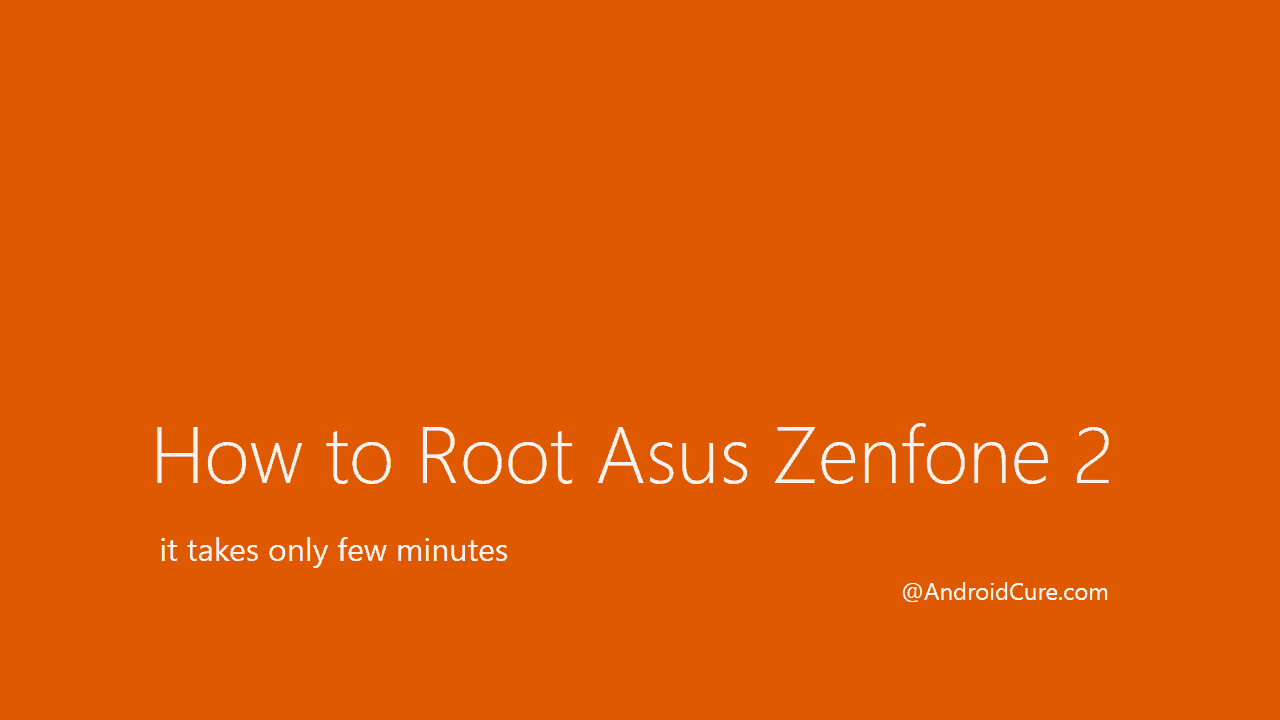Although it may seem impossible, you can now stream your favorite PC games to your Android device and play them while you’re on the go thanks to technological improvements. This post will walk you through the process of using several game streaming providers to play PC games on an Android device.
Choose a Game Streaming Service
There are a number of game streaming options from which to pick if you want to play your favorite PC games on an Android smartphone. Before choosing a service to utilize, it’s crucial to weigh your options because each one has different features and advantages. You can stream PC games to an Android device using some of the most well-known game streaming providers, which are listed below:
GeForce Now
You can stream your preferred PC games to an Android device using GeForce Now, a cloud gaming service. It provides up to 120 FPS, 4K resolution, and a library of more than 1500 games.
You must register for GeForce Now and download the app to your Android device in order to use it. Once you have set up the app, you can start playing your favorite PC games on your Android device.
Xbox Cloud Gaming
Playing Xbox games on an Android device is possible thanks to Xbox Cloud Gaming. You can play your games on the move without an Xbox console thanks to Xbox Cloud Gaming.
Over 400 games are available in its collection, including well-known games like Halo Infinite, Forza Horizon 5, and No Man’s Sky.
You must register for an account and download the app on your Android device in order to enjoy Xbox Cloud. After installing the software, you may start using your Android device to play your favorite PC games.
Parsec
Parsec is a game streaming service that allows you to play your PC games on any device by streaming them from your computer to your Android device. It offers a low-latency – 5-7 ms, high-quality streaming experience – up to 4K.
Parsec also supports a wide range of games, including popular titles like CS:GO, Dota2, and Warzone which can go up to 240 FPS, more than enough for every Esports title.
To use Parsec, you need to create an account and download the app onto your PC and Android device. Once you have set up the app, you can start playing all PC games on your Android device.
Steam Link
Steam Link is a game streaming service that allows you to play your PC games on your Android device using the Steam app.
With Steam Link, you can stream your games in HD resolution and use a variety of controllers for a seamless gaming experience on your Android device.
Loudplay
With Loudplay, you can play your PC games on your Android device without any additional hardware or software. Simply download the Loudplay app and start streaming your games. The current price for this software is 90 cents per hour.
Netboom
Similar to the ones above, Netboom is a cloud gaming service that lets you play your favorite PC games on your Android device without the need for a powerful computer. Netboom offers a wide selection of games and supports multiple devices including Android.
Mogul Cloud Game
Last but not least is Mogul Cloud, a streaming service that lets you stream games from your PC to an Android device. If you have a good internet connection, you can enjoy both low-latency gameplay and high-quality graphics.
Additionally, Mogul Cloud Game offers a number of game genres and gives you the option to use a controller for an enjoyable gaming experience.
You should select the service that best meets your demands because each of these has advantages and disadvantages. Make sure to check them all out and see what is the best option for you.
Set up the Game Streaming Service
Once you have chosen a game streaming service, you need to set it up. This involves creating an account and downloading the app onto your Android device. You will also need to link your gaming accounts, such as Steam or Origin, to the game streaming service.
Connect Your Controller

To play PC games on Android, you will need a controller. You can either use a Bluetooth controller or connect your controller via a USB cable. Most game streaming services support a wide range of controllers, so make sure to check the compatibility of your controller with the service you have chosen.
Start Playing
Once you have set up the game streaming service and connected your controller, you are ready to start playing. On your Android device, open the game streaming app and choose the game you wish to play. The game can then be played on your Android device while being controlled by your controller.
In conclusion, game streaming providers have made it simpler than ever to play PC games on an Android device. You may start playing your favorite PC games on your Android device wherever you are by following the instructions provided in this article. Just keep in mind that for the greatest gaming experience, select a game streaming service that best meets your requirements and connect an appropriate controller to your Android device.


![Download TubeMate APK [Latest] and Install it on Android](https://androidcure.com/wp-content/uploads/2021/03/download-TubeMate-apk-390x220.jpg)