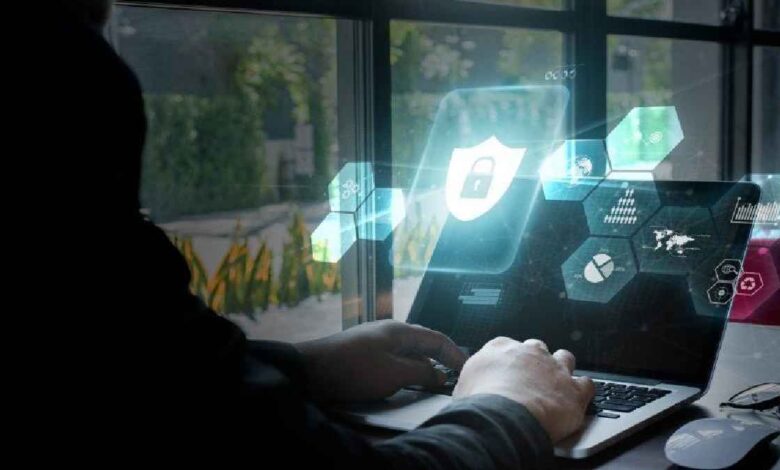
The internet is filled with helpful information. But did you know that a lot of information that personally identifies you could also be found online? You certainly don’t want those details getting into the right hands! Therefore, it’s wise to take steps to protect your information before anything bad happens, like identity theft or financial fraud. Below are some strategies you can implement right away.
First, Make Sure Your Computers and Devices Are Secure
One of the first steps you can take to help keep your personal information safe and secure is to simply get a good quality anti-virus software on your computer. These days, you can also find software that will protect your mobile devices as well, so take advantage of these types of products. They can help protect you against malware, ransomware, spyware, viruses, and more, so they are worth investing in for peace of mind.
Make Your Social Media Accounts Private
Another way to help keep your personal information private is by taking care to keep your social media accounts private. And, whether or not they are set to private, you should also make it a point to avoid sharing personally identifiable information, such as your birth date and place, where you have lived and where you currently reside, your educational and work background, your relationship status, and more. You might be surprised to learn that hackers and scammers can easily use these types of details to do things like get into your online accounts.
Remove Your Information from Online Databases
There are a lot of online databases that make it easy to find personal information, like addresses, phone numbers, and background information. All you have to do is type a person’s name in to see what comes up. For this reason, if you want to keep your personal information secure, opting out of those types of websites is wise. You can go to each site individually, or you can check out instructions on subjects like Spokeo opt out to find out how to get your data off the site quickly.
Keep in mind that you might not know about every site that’s hosting your information. For example, if you don’t know that FastPeopleSearch has your info on their site, you wouldn’t even know to go to the FastPeopleSearch opt out page. How can you find out which sites are hosting your details? Just perform a search on Google or any other search engine. Type in your full name and see where your info appears.
Do you think this is all too time-consuming? Then check out resources like OneRep, where you can not only perform a Whitepages opt out, but also have your information removed from many other websites at the same time!
Things like your Social Security number should only be disclosed to trusted sources, such as financial institutions, so avoid giving this information out unless you know it’s safe to do so. Also, be careful even when it comes to those seemingly innocent quizzes you find on social media. They often ask questions that might help hackers figure out your passwords or answers to your security questions.
Bottom line: with the right strategies in place, you can keep your personal information private when using the internet. Just be diligent and know the risks.



