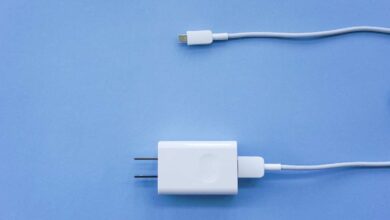Android is the most used OS, with over 2.8 billion users in more than 190 countries. There are many reasons behind the widespread adoption of Android OS, such as easy customization, a greater number of apps, usability, and whatnot.
Earlier, it wasn’t that strong, but in the recent OS versions of Android, the privacy and security features have improved a lot. With the rise of security breaches led by cyberattacks, Google is packing its current and future OS with trailblazing security and privacy features.
Let’s take a look at some of the recent and best safety features that Android OS offers!
1. Auto-reset Permissions
The latest version of Android has been packed with this feature. This feature revokes the sensitive app permissions if you do not use the app for some weeks after being installed.
For instance, if you have installed a game that has taken camera and microphone access permissions from you, these permissions will be revoked if you do not use that app for the next few weeks. Therefore, you can be assured that the app is not secretly filming you or recording your private conversations.
2. Background Location Access
Location tracking can turn out to be dangerous. But it is also a great feature if used for tracking a lost mobile phone or getting rides. In the earlier versions of the OS, any app could access your location for as long as they want in the background.
However, in the recent update, Google has added the feature of limited-time access to the location of the users. Today, when you install an app, a pop-up provides you with three choices.
You can choose any based on your need and preference. This way, no app can have all-time access to your location unless you provide it from the phone settings. Therefore, ensuring security as well as privacy. Google notifies you if any app is using the location in the background.
Of course, you should be aware of the fact that websites and various online services can still retrieve your approximate location. Your IP address is a unique identifier, letting digital entities know where you are from. To prevent this, you need a VPN for Android. It allows you to mask your IP address, giving you the option to pick the location associated with you online.
3. Storage Protection
Storage access permissions are important for many apps on your phone like Instagram, Facebook, Camera, and many more. The catch here is even if the Camera does not have anything to do with your Google browser files, it may still access them.
Google, in its recent update, introduced the Scoped Storage feature. The feature restricts the apps on your phone to access only their respective folder content and not the other files on the storage. If required, apps can still ask for access to other folders. This feature promotes authorized access and data protection.
4. One-time Permissions
Just similar to an already described feature, one-time permission is an innovative aspect of Android 11. It completely prevents your apps from unnecessarily using the sensors and services of your phone.
So, if you have a phone with Android 11 in it, the app, if it needs location access, will ask you for permission every time it is used. Unlike older versions, it will not have access to location services all the time. There are some more fresh options that you will get when you open the app for use.
5. Encryption
All the android devices on the market come encrypted by default. Therefore, no one can read what is on your device unless they have a secret PIN. However, in Android 11, when you update your device using the OTA method, your device is immediately encrypted after the update. It might not seem that useful to you, but it reduces the chances of data theft.
6. Security Updates
The updates that you have received so far for your phone were from device manufacturers as Google required them to do so. As these updates were not helping the users, Google, in its recent Android 11, has increased the Play Store App’s integration on your device.
The update allows you to install all the recent security patches instantly when they are available. This process is similar to installing an app on your phone. The introduction of this feature allows users to stay updated with all the latest security and bug patches, even if the manufacturer has released one from their side or not.
7. Identity Security
One of the best features that Google might release in the future is of managing secure identities on your phone. It is not in the current Android OS but in the developer section; there are tools to create such a feature. Google is encouraging developers to make such features.
Final Words
The key aspect that makes Android the most preferred OS is its customizability and features. As privacy is one of the critical concerns of people these days, it seems like Google has invested a lot of time developing Android 11. All the best security features are in it, along with the enhancement of some host features.