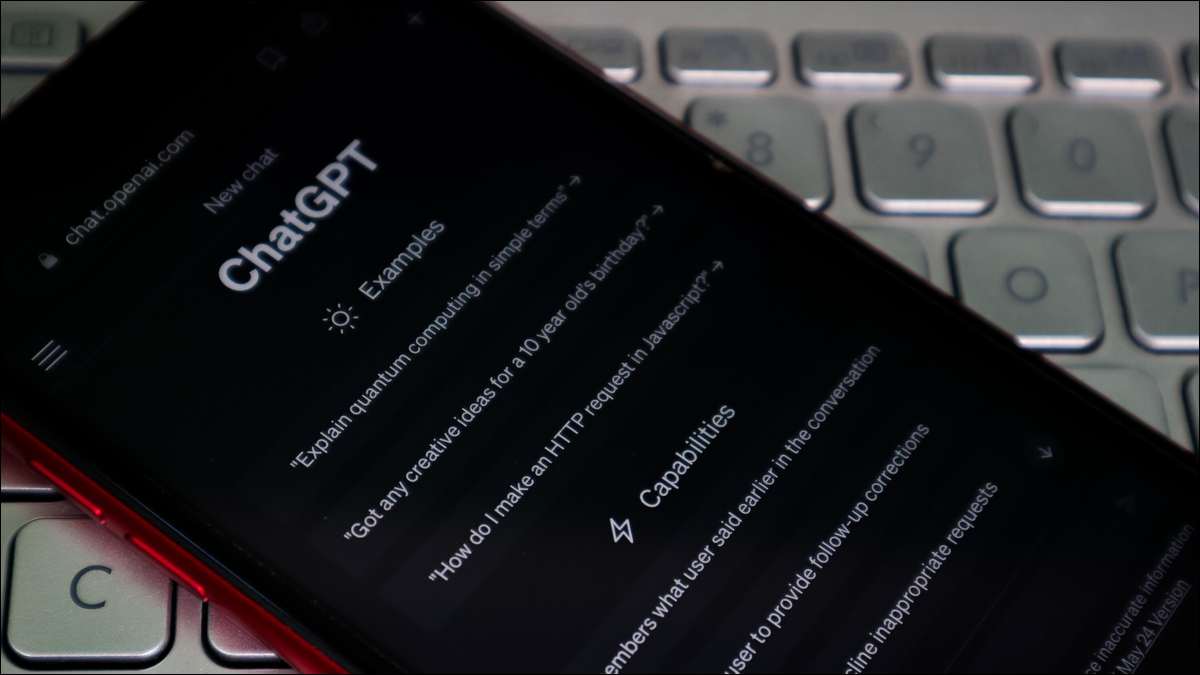If you’re a technology aficionado and are always on the lookout for the latest developments in the world of artificial intelligence, you’ve probably heard of Chat GPT 4 on mobile. Since its launch, OpenAI’s ChatGPT has gained more and more users and new ways of using it. Here’s a list of best ChatGPT 4 tools that perfectly work on mobile smartphones.
It was only to be expected that users would think of ways to use this artificial intelligence tool directly on their cell phones, since most people spend a good part of their day using their smartphones.
This new version of OpenAI’s advanced language model has been widely used in various applications. In this article, we’ll explain how to use Chat GPT 4 on your cell phone.
What is ChatGPT?
Developed by OpenAI Inc., ChatGPT stands for “Chat Generative Pre-Trained Transformer”.
This tool is a version of the GPT-3 (Generative Pre-trained Transformer) language model, created to generate natural language texts in a similar way to a human.
ChatGPT is currently used in various applications involving written text, such as automatic writing applications, virtual assistants, data analysis tools, chatbots and programming languages.
It has been trained with a large amount of conversational data and is capable of producing coherent and appropriate texts within the context of a conversation.
Also see:
What are the differences between GPT Chat 4 on mobile and the PC version?
OpenAI has kept the same features as the web version in the mobile version. However, just like on the computer, the free version has some glitches during use. In the mobile version for Android, the tool presented some problems when generating responses during the production of this text.
Another difference is in the layout, which adapts to the format of the device’s screen, hiding the answers already obtained by the tool through a drop-down menu, common for smartphone users.
In addition, as mentioned earlier, there is an app version available for iPhone (iOS), which offers additional features not yet available to Android users, such as push notifications and support for voice commands.
In summary, despite the slight differences in the use of the tool on different devices, the main functions of ChatGPT remain the same.
Is Chat GPT 4 really free?
Yes, it can be accessed for free on various platforms and applications. However, some functionalities or advanced features may require the payment of a subscription or the purchase of additional credits.
How do I access ChatGPT 4 on my phone?
ChatGPT 4 is a powerful language model that allows users to interact with an AI capable of answering questions, performing specific tasks and even simulating human conversations.
Previously, access to this technology was limited to specific platforms, but it is now possible to use it for free on mobile devices.
There are several ways to access ChatGPT 4 on mobile. One of them is through third-party applications or services that incorporate OpenAI technology into their platforms and allow interactions with ChatGPT 4 on mobile for free.
There are several apps available in app stores that offer free access to the language model, allowing users to chat with artificial intelligence directly on their mobile devices.
1. Microsoft Copilot
We start our list of ChatGPT 4 on mobile with Microsoft Copilot. This tool is a coding assistant developed in partnership with OpenAI that uses ChatGPT 4 to help developers with their daily tasks.
This innovative technology allows Copilot to automatically generate code snippets based on the context and needs of the programmer.
With ChatGPT 4, Microsoft Copilot can anticipate what the user is trying to do and suggest relevant lines of code in real time. This speeds up the development process, making it more efficient and productive.
In addition, Copilot continuously learns from user interaction, improving its suggestions more and more and becoming an essential partner for programmers.
2. Perplexity.ai
Perplexity.ai is another mobile ChatGPT 4 platform option that uses ChatGPT 4 technology to drive innovation in various areas. This platform allows users to create and train their own AI models, using this technology as a base.
With Perplexity.ai, you can explore various AI applications, such as chatbots, virtual assistants, recommendation systems and much more.
The platform offers intuitive tools and a user-friendly interface so that users can create customized models and adapt them to their specific needs.
3. Nat.dev
Nat.dev is an Open Playground tool that allows users to try out various AI language models, such as GPT-4, for free and without restrictions. Simply select the tool you want and send the question or command.
It’s important to note that, depending on the number of users online, the resource may stop responding. If you don’t want to wait for the OpenAI model, you can also choose from 20 other alternatives integrated into the page.
However, free use of the site is quite limited and longer prompts may be charged for.
4. Hugging Face
Hugging Face is another alternative for those looking for ChatGPT 4 on mobile. This tool is an open source website dedicated to machine learning and the development of AI technologies.
The platform brings together thousands of developers and collaborators to create new tools, which are made freely available to the public.
There are several Hugging Face Spaces that claim to offer access to GPT-4, but these resources may have very limited use or be slow to respond to users’ questions due to low processing capacity. It is therefore important to be aware of the limitations of these tools.
Also see:
- MangaFox: Read Manga Online For Free [+Best Alternatives]
- HDmovieshub: A Pirated Website for Free Movie Downloads
5. Merlin IA
Merlin is a Chrome browser extension with 12 integrated ChatGPT plug-ins. With this tool, you can ask GPT-4 three free questions a day.
Powered by AI, the extension can act as a virtual assistant, helping the user to read and write texts, create artwork, summarize YouTube videos, search the internet and improve Google and Bing search engines.
Users can access it via keyboard shortcuts or by clicking on the extension’s icon. To download it, simply search for “Merlin” in your browser’s extension store.
Can ChatGPT 4 replace humans for certain tasks?
The free ChatGPT 4 is capable of performing various tasks efficiently, but there are still limitations in terms of understanding context and creativity. In some situations, it may be necessary to involve humans to ensure accurate and quality results.
This is an innovative technology that is being widely used in a variety of projects, from virtual assistants to AI development platforms.
With free access on mobile devices, users can interact with this powerful artificial intelligence tool anywhere and at any time.
Did you know the best ChatGPT 4 on mobile?
We hope this article has helped you find the best ChatGPT 4 on mobile to help automate some activities using just your smartphone.
If you don’t already use artificial intelligence in your business, know that JivoChat has a JivoChat AI Assistant designed to help your support team, improving response times and making customer service more efficient.