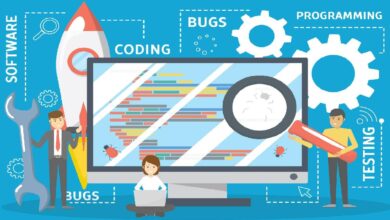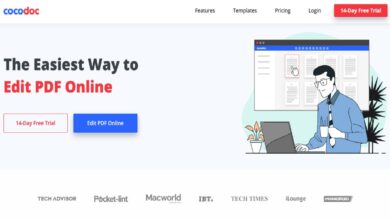There has been a global shift toward remote work. That means setting up an efficient home office has become more important than ever.
Whether you’re a seasoned telecommuter or adapting to this new mode of work, the right tools and gadgets can significantly boost your productivity and comfort.
Here’s a list of ten home office essentials, including a cell phone signal booster for home that provides a combination of convenience and efficiency. Having all of these essential items ensures your workspace is not just a corner in your home but a powerhouse of productivity.
Ergonomic Chair
Comfort is of paramount importance when you’re spending hours at your desk. An ergonomic chair that supports your back, neck, and arms can reduce the risk of strain and injury.
There are some undeniable benefits associated with investing in a decent office chair that has a host of ergonomic features and capabilities. Good posture support, improved blood circulation, and improved productivity are all key benefits associated with having the right type of supportive chair to use when you work at home.
Look for chairs with adjustable features like seat height, backrest tilt, and armrests to tailor the fit to your body.
Adjustable Desk
You will soon discover that a desk that can switch between sitting and standing positions is a game-changer for your home office setup.
Standing desks have been linked to improved posture, increased energy, and even a boost in your levels of productivity.
An adjustable desk allows you to change your working position throughout the day. Having the choice between standing and sitting is a great way of promoting better health and comfort. Your body can soon become tired and lethargy sets in when you are in the same seated position for hours at a time. A standing desk encourages you to add more movement and boost your circulation.
High-Quality Computer
The computer you are using is your primary work tool. That’s why it makes a lot of sense, for productivity and economic reasons, in particular, to invest in a high-quality computer that has all the performance capabilities you need.
Whether it’s a laptop or desktop, ensure it has sufficient processing power, memory, and storage to handle your tasks efficiently.
You should also consider other key factors like screen size, portability (for laptops), and compatibility with other devices. Having a device that meets all of your working needs can make a substantial difference to your ability to perform well and work efficiently.
Reliable Internet Connection
It should go without saying that having a stable and fast internet connection is absolutely essential.
If you live in an area with a patchy Wi-Fi signal, consider investing in a top-quality router or a Wi-Fi extender to ensure a strong signal throughout your home office.
Every minute lost while waiting for an internet connection or for your screen to catch up with what you are doing is a minute of your day wasted. That’s why a reliable internet connection has to be considered a top priority.
Cell Phone Booster
Another major requirement, in a world where communication is key, is having a cell phone connection throughout your home.
Being able to stay in constant contact is essential, that’s why a cell phone booster is another must-have item for your home office setup. It can make a substantial difference to your ability to work and communicate, especially in areas with poor cellular reception.
It works by amplifying the signal, ensuring clear calls, consistent text messaging, and stable mobile data connectivity. This is particularly crucial for video calls, internet browsing, and ensuring you’re always reachable by colleagues and clients.
Noise-Canceling Headphones
Whether you’re deep in concentration or on a call, ambient and background noise can be a major distraction.
Noise-canceling headphones can help you maintain a focus on your work or engage in virtual meetings without disruption. Having the option to block out distractions makes these headphones a worthy investment for any home office.
Quality Lighting
Proper lighting is crucial for avoiding eye strain and creating a pleasant working environment. Natural light is ideal, but if your space lacks sufficient windows, a viable alternative would be to invest in good quality, adjustable desk lamps that mimic natural light.
Organizational Tools
Keeping your workspace organized is essential for productivity. Use desk organizers, filing systems, and digital tools for task management.
A clutter-free and well-organized space can significantly enhance your work efficiency. Try to replicate the tidiness and organizational priorities you would have in a traditional office setting.
External Monitor (for Laptop Users)
If you’re using a laptop to do your work it is well worth considering buying an external monitor.
It gives you more screen real estate. This makes multitasking easier and reduces the need to constantly switch between tabs and windows.
Backup Solutions
Don’t forget how important it is to protect your work with reliable backup solutions when working from home.
This can be in the form of external hard drives, cloud storage, or a combination of both. Regular backups ensure that you don’t lose important data due to hardware failure or other unforeseen issues.
Implementing Your Home Office Essentials
Once you have your essentials, it’s important to set them up effectively.
Ergonomic Setup – Position your chair and desk so that your feet are flat on the ground, your eyes are level with the top of your computer monitor, and your arms are parallel to the floor while typing.
Optimize Your Space – Arrange your home office in a way that maximizes space and minimizes clutter. Keep essential items within arm’s reach and ensure your layout promotes a good workflow.
Internet and Cell Phone Booster Installation – Place your Wi-Fi router centrally and install the cell phone booster in an area where you experience the weakest signal. This will ensure consistent coverage throughout your workspace.
Lighting and Acoustics – Position your desk so that it benefits from any available natural light, supplemented by your desk lamp. Use noise-canceling headphones to manage auditory distractions, especially in a shared or noisy environment.
Creating an efficient and comfortable home office is about more than just finding a space in your home, it’s about investing in the right tools and setting them up in a way that enhances your productivity and wellbeing.
From ergonomic furniture to tech upgrades like a cell phone booster, each element plays a crucial role in building an environment conducive to professional success and personal comfort.
With these essentials, you’re well on your way to establishing a home office that not only meets your needs but also elevates your work-from-home experience.