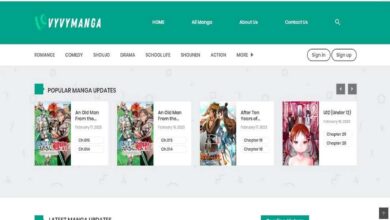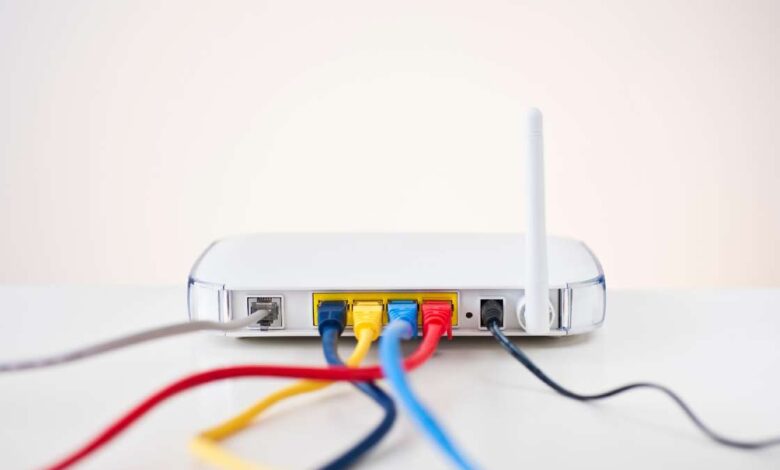
First and foremost, this article is about choosing a modem, not a router. The two terms are used as identical in both daily life and during engine searches. Despite the usage as synonyms, routers and modems have always been two separate devices with distinct purposes: a modem is used to connect a location (home or office) to an internet service provider (ISP), and a router is used to allow all devices in that location to then connect to the internet, as well as to each other. The first step (location to ISP) creates a wide area network (WAN), whilst the second, creates a local area network (LAN). Subsequently, we will only discuss how to choose a modem in this article.
Nowadays, it is very frequent for ISPs and other companies to provide modem-router combinations, called gateways. Unless we opt out, ISPs will charge us rent for the gateway box. We may choose to rent or buy a modem separately from a router, for various reasons, primarily due to the possibility of saving money longer-term. A condition, however, that should take precedence to finances, is the use that one can extract from separating the two devices, and the technical knowledge and patience held to manage any emerging technical issues.
Be it cost-effectiveness, time-effectiveness or other criteria, we will discuss the basics of what is required to support you into making an informed decision for your modem choice.
Buy or rent?
The decision to buy will result from a numerical calculation of the monthly rental fee versus the overall cost to buy the modem. Do not forget to account for the fact that, if the rental fee is related to a gateway box, then you need to calculate the cost of a new router as well in addition. Furthermore, the decision to buy will also need to account for the cost of personal time and energy into upkeep, configuring and troubleshooting any issues that arise with the devices. Lastly, the rapid change of personal circumstances and technology should be considered; if calculations yield that you could start saving a small amount per month from equipment rental after a year or two, is it also possible you may have moved in a year or two? Maybe even your job and needs can change, or you wish to upgrade to fiber soon.
With reasonable prices as part of the internet package we select, renting can be both cost-effective and save us from a lot of decision-making, unexpected problems and incompatibility with the ISP service.
How to choose?
Check compatibility with your ISP
You want to start here, before doing anything else. Your ISP website may have the information you need about which modems are compatible, or you may need to contact them in order to ensure that yourself.
Match your modem to your internet speed
You should make sure you accompany your high-speed internet with an appropriate modem that supports Data Over Cable Service Interface Specification (DOCSIS) 3.0 and above. A DOCSIS 3.0 modem allows for speeds of maximum up to 1Gbps. DOCSIS 3.1 allows up to 10 Gbps, with the additional benefit of extra built-in security features.
In addition, the more channel a modem provides, the more expensive it will be, whilst supporting higher speeds. A DOCSIS 3.0 modem provides an average of 38 Mbps per channel, and a 3.1 around 43 Mbps per channel. The number of channels for download and upload (e.g. 8 x 4, 16 x 4, respectively) multiplied by the speed per channel,yield the total speed. Your internet requirements, as well as the maximum speed provided in your purchased package, should determine the minimum and maximum channels you wish to obtain. Compare your ISP provider plan, budget and speed demands and pick the one that suits you best. TP-Link modem is a DOCSIS 3.0 compatible modem. We also recommend a ZTE modem which is DOCSIS 3.1 cable modem approved.
Do you need a telephony port?
Some of you may be combining your phone and internet provision from the same ISP, in which case a modem with a telephone port is needed. However, those are not as widely available and can be significantly more costly.
Finally, a good warranty, lasting preferably two years, is essential to ensure you investment will not go to waste. Limited warranties, covering only any defaults arising from the manufacturer and discovered early within the purchase period, will not prove cost-effective either. Look for more comprehensive coverage of damage from both the shipping of the product, as well as future damage throughout the period covered.