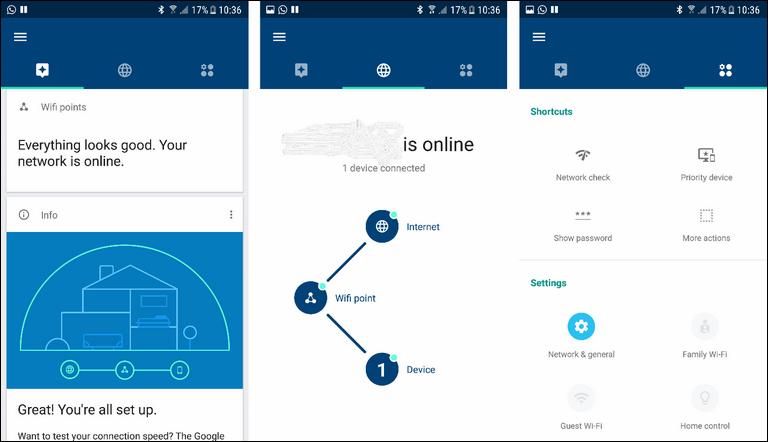
Currently, lives without the internet can be boring, shallow, or can even make some people sick. It is not unheard of people talking about not forming meaningful relationships with their spouse or children due to technology. To enable internet connection at home for all your work or play activities, you require one unheralded device called a router. Controlling the router may help to manage family interactions while also focusing all the internet on the connections that matter.
Members of the family may be engaged in different internet-based activities all the time leading to reduced family socialization and interaction. The activities include gaming, streaming movies, browsing, or connecting other devices.
To control the router connection, some of the best router brands give you a leeway to control the connection through an app. These apps give you the ability to add parental controls, set up guest Wi-Fi, or run performance tests.
In this article, we will explore all the apps that help you to manage your router connection. We will give the merits and demerits of all the apps to enable you to be informed as you choose your router. You may also check out this wireless router reviews.
1. Netgear Genie and Netgear Orbi App
Netgear Genie is an app developed for both android and IOS to enable you to have control over your Netgear router. It is common knowledge that Netgear produces some of the best routers in the market. They have both traditional routers and mesh routers which are highly rated by experts and users.
Netgear Genie gives you the power over the router on your phone. You can manage the connections, monitor the usage, and repair your Wi-Fi network at the touch of a button. This app gives thus gives you the power to edit the wireless settings, check your network map, and enable you to set parental controls for your router. You can also set guest Wi-Fi and do traffic metering on the Netgear Genie app.
The only important thing to note is that the Netgear Genie app must be connected to a Netgear router. The router must be in router mode and not in access point mode.
2. Google Wi-Fi app
The Google Wifi app is an exceptional mobile app that is used for control and setup of the Google WiFi points or OnHub. This app works on the best mesh router devices, the Google nest, and other Google-designed or co-designed routers.
The app gives you the power to control your router network. You can easily set and share the router’s Wi-Fi password, control the online devices, and give priority to the devices you wish to. It also gives you the power to pause the Wi-Fi on any device which thus can be used for parental control.
The only downside of the Google Wifi app is that it does not give you the ability to prioritize the devices you want on each band. For example, you cannot choose the device you want on the 2.4GHz or 5GHz band.
3. TP-Link Deco App and TP-Link Tether App
These two Apps are made to control and setup the TP-Link routers where the Deco is for the mesh devices while the Tether App is made for the traditional routers.
The mobile-based Tether App gives you an easy way to set up and manage a TP-Link router and range extender. It gives you control over your network in that you can set up the SSID and Wi-Fi password. It also gives you control of the VDSL/ADSL settings of your devices, removes unauthorized users from your network, and also set parental controls. You could read online wireless router reviews regarding this app to know how people are liking this app very much.
The Deco app which works for both IOS and Android devices helps to manage the TP-Link mesh devices. The Deco App makes it easy to set up and manage the home mesh Wi-Fi system. It gives you antivirus and security in addition to parental controls, guest network set up, and remote network management.
Both apps are excellent in managing the TP-Link router networks and should be explored in case you have a TP-Link router in your home or office.
4. Linksys App
The Linksys app is an excellent App to set up and manage the internet connections from a Linksys smart router on your smartphone or tablet. It also works with Velop systems. Of note is that the Linksys App is available for both Android and IOS devices.
The app works remotely as long as your mobile device is connected to the internet. The App gives you the ability to check and manage the connected devices among the following other functions:
- Set up guest Wi-Fi access
- Parental controls where you can ensure you kids watch the material relevant for their age
- Control of the device-use to ensure the kids can have device-free mealtime, homework time or sleeping time
- It also offers Auto Firmware updates for your router connections giving you protection from malware
- It enables you to set up the Wi-Fi password and username.
5. ASUS Router App
The Asus Router App adds excellent graphics to the other basic functions. This app is available for both Android and IOS devices for setting up and real-time monitoring and management of your ASUS router. One of the main strengths of the app is the Game boost function which helps you to prioritize gaming in your router.
The Asus Router app gives you robust control over your devices and keeps your connections secure. This is in addition to the following basic functions:
- Setting up of the router connection in an easy manner
- Checking the network status and usage remotely. This can inform you of the number of Wi-Fi points that are connected to your AiMesh too.
- The App gives you control over the devices that are connected to your router’s internet. This means you can use the app to even allocate bandwidth for each device
- It also offers excellent parental control to enable your children to stay safe on the internet while also making them do their daily chores without their devices.
- It also enables you to set-up and controls the guest Wi-Fi connection. This ensures that they don’t use your router’s main login details and password.
- It also helps you to easily check the router’s security settings to enable your connections to be secure
6. The Eero App
The Eero App is an IOS or Android App that gives you an easy set-up and control over the Amazon Eero Routers. This means that you can use the App to check, manage, troubleshoot, or navigate different areas of the router’s network.
You can view the network status, the connected devices, and the individual Eero device’s performance in addition to checking or running a speed test on your network.
The Eero App also makes it easy to set-up the guest access for your network and set-up family profile. This enables you to control what your visitors or children are accessing on the internet.
This App makes managing the amazing Amazon Eero devices as easy as ABC.
7. Wi-Fi router Apps in a nutshell
The availability of router control apps has made the set-up and management of router’s internet connections a walk in the park. Most of the Apps have an excellent user interface which makes them easy to use.
These router Apps are able to control the connections remotely, therefore, giving you control over the devices connected, when connected, and also the materials that can be accessed in your connections.
If you are getting a router or already have one, having the accompanying app will save you a lot of time that is spent calling the company representatives.