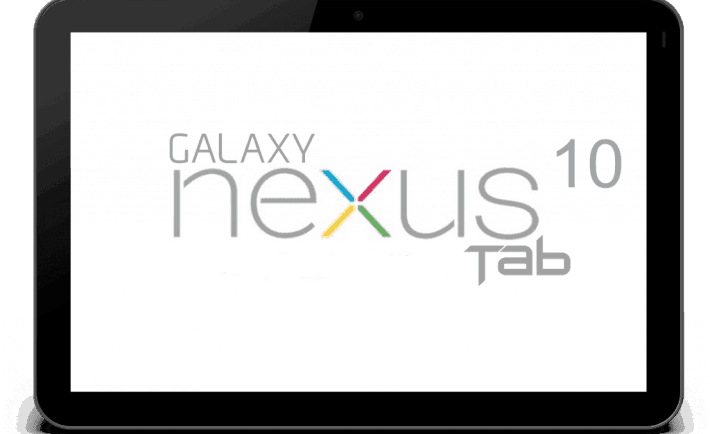
If you’re looking to root Nexus 10 Tablet, then this post would be best for your. Within in few simple steps you can easily root it without having to face any trouble. After root, you can install, and use many useful, and powerful root apps such Titanium Backup, Link2SD, and much more to make your device more useful, and reliable. Also, having a rooted device makes easy to install new Roms, and mods.
Lets start the rooting process of Samsung Nexus 10 with pre-requisites list first. Go through all the pre-requisites first, and prepare the device accordingly.
Pre-requisites
- This root guide is only meant for Samsung Google Nexus 10 tablet, and meant nothing for any other tablet or device. If tried it on any other device, it could lead for bad results.
- Remember, rooting any device would void its warranty. It can be achieved back through un-root guide.
- To root Nexus 10, you should have already unlocked boot-loader. If you haven’t done yet, then first visit here, and perform it.
- You need a Windows PC with internet connectivity to download root files.
- Important: You must install proper drivers of your device on PC. If you haven’t installed yet, then first visit here, download and install the.
- Enable USB Debugging your phone. To phone’s Settings->System->Developers Options->check the USB Debugging box present there.
- Charge the device to good extent. We recommend to charge at-least 50%, so your could easily survive the whole time.
Note:- If you try it with locked boot-loader, then it would wipe all the data stored under the phone’s memory. For that case, you can first backup all stuff stored under the phone’s memory then go any further. To easily backup, go through this Android backup solution post.
Downloads
Get the →CF-Auto Root tool from here (CF-Auto-Root-manta-mantaray-nexus10.zip). Extract the zip file to reliable place on PC, and under it you’ll find a “root-windows.bat” file, just remember it.
How to root Nexus 10 using CF-Auto Root
- Turn off the device, and wait at least 5 seconds.
- Now press, and hold Volume UP + Volume Down + Power buttons together until the device gets started in Fastboot mode. Once it get turned on, leave the buttons.
- Now connect the device using USB cable to PC. Make sure that you’ve install USB drivers already. Otherwise, nothing will be happening at rooting time.
- Now from the extracted CF-Auto Root folder, run the “root-windows.bat” file, then command prompt window will appear, and then follow the on-screen steps to root the device.
- While procedure is going on, you must keep eyes on both, computer, and tablet as well. Once it get done, then you can remove it from PC.
So you have successfully rooted Nexus 10 using CF-Auto root tool. After it, you must go through our list of essential root apps for higher performance, and usability.