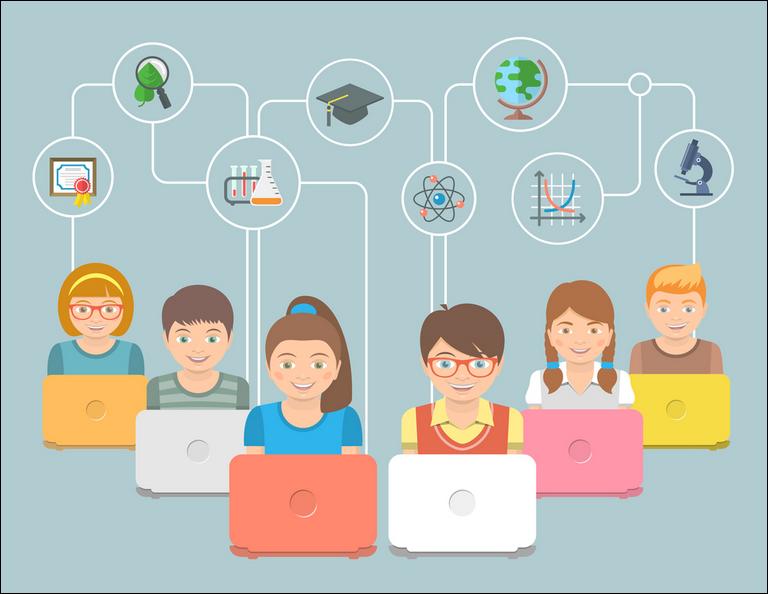Are you tired of planning your day in your phone’s “to-do list” notes? Or always forget to do my paper with WritingAPaper writers or any other important college assignment? Here are 10 handy applications that will not only help you get everything done but also help you develop valuable habits.
Habitica
iOS | Android
Habitica is a universe of fairy tale characters. Thanks to the app, you can playfully perform specific tasks. Want to level up your character? Get rewards. Bonus points can only be earned for successfully completed tasks. Uncompleted duties, on the contrary, incur a penalty.
Start new habits (like reading 20 pages of fiction or learning five new foreign words daily), and the app will help you track your progress.
Mindly
Android | iOS
The app helps you take notes, create projects, prepare for speeches, and so much more. Create a visual map, apply text notes and images, and organize your data by building a hierarchy of elements, color schemes, etc. Essentially, Mindly helps you visualize and organize ideas. But don’t worry that someone will get into your “universe” – you can put a password on the entry to the application.
So-called mind maps can be stored in the cloud and converted to PDF, OPML, or text.
Plan
The Plan web application allows you to plan not only the day but also weeks and months. Each day is a new schedule. You can mark a day when you need to start working on your academic paper or when you need to choose the best essay writing service that will do it for you. The user can analyze which tasks have been completed and which have not. The non-trivial tools include a timeline builder and a newsfeed (by interests and discussions, as well as for group projects).
For now, the app’s mobile version is only available for iOS.
Forest
iOS | Android
The application Forest, more like a game, is designed for those constantly distracted by phone notifications and unable to focus on critical things. What is the point? During half an hour, the user grows a tree, and any touch to the screen will lead to the death of the plant.
Whiteboard
Everything is clear from the name. You can write on a white canvas with a pen or marker and attach images and stickers. The result is something like a collage. Ideas can be developed together with someone else, and you just need to open up access to the project to the proper accounts.
Microsoft development can be used as a web application and is also available for iOS devices.
Focuster
Focuster is your time controller, which identifies and eliminates distractions and prioritizes them. In its turn, the reminders, which will appear throughout the day, will help you not to relax and focus on your primary goals. However, the web application can be used for yourself and teamwork.
The developers of Focuster have provided a 2-week free version. Then (for permanent use), you will have to pay a fee of almost $10 for the standard and $20 for the extended functionality once a month.
Todoist
Android | iOS
The organizer allows you to plan your activities and meet deadlines thanks to the notifications that appear on time. For example, if you add the task “Visit the tutor every second Thursday at 6 p.m.”, the system will understand that it is about 6 p.m. and a one-time action in two weeks, and therefore will remind you about your plans in advance. This scheme can also be used to form stable habits: for example, add the task “Drink a glass of water every 3 hours”.
Todoist can also be used for group work. The app allows you to delegate tasks or monitor the productivity of one user over the others.
aTimelogger
Android
aTimelogger helps you track the dynamics of your actions and recognize so-called “time killers” (like flipping through your Instagram feed or online product catalog without special needs). All you have to do is enter data about your daily activities. In return, the service will make a detailed report (for the week, month, etc.) in the form of charts and graphs about what most of your time is spent on.
A nice bonus is compatibility with Android Wear smartwatches.
Pomotodo
iOS
Pomotodo identifies your most productive hours and days and then distributes your workload so that you are not tired: allocating time for both tasks and rest. The mission of the application is to help you “get into a rhythm” and, consequently, do more work, but in fewer hours.
The set of tools is quite terse: hashtags (each for a separate project), prioritizing and sorting tasks and subtasks, reminders and repetitions, etc.
The application can be downloaded to your smartphone or PC or installed as an extension for the Google Chrome browser.
Focus List
The app helps you develop a focus for specific tasks. However, only Apple device owners can use the tool. Install Focus List on your iPhone or Mac and set daily tasks and schedules. The Apple Watch, in its turn, will signal when to start and finish a job, as well as to pause it.
Focus List not only develops self-discipline but also analyzes your productivity and gives predictions on implementing both immediate and long-term goals. Sometimes, the study flow is so heavy that even the apps don’t help. In this case, you can relieve yourself of academic tasks by entrusting this concern to the trusted reddit essay writing service and try to get a fresh start.