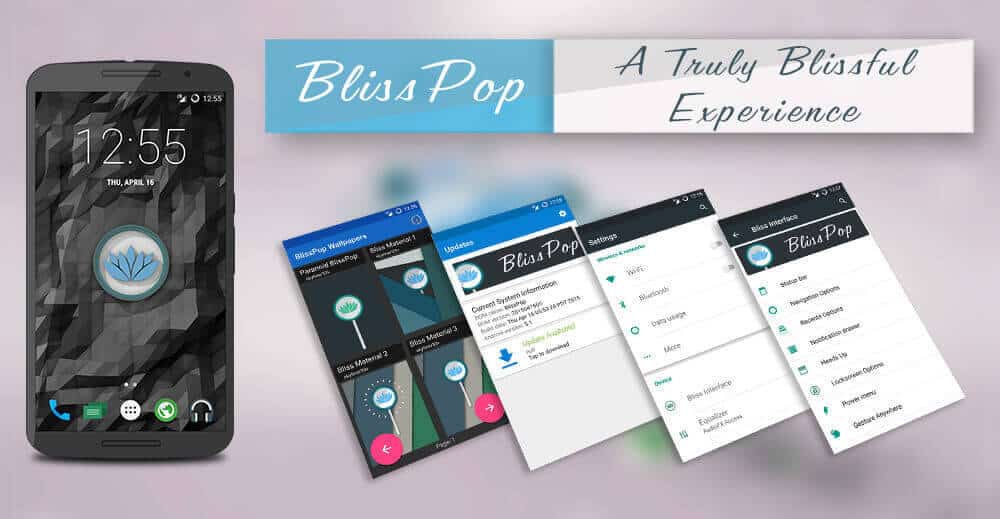
Blisspop Rom is good opportunity to update your handset as it comes with very long list of features, performance very stable and fast, along with improved battery life and beautiful wallpapers. If you looking to install Android 5.1.1 Lollipop on Micromax A290 then this would be good to go with.
Features of Blisspop v3.5:
- Personalization Options for UI customization
- CM12 Theme Engine for best themes and customization
- Navigation & Button Options
- Recents Options
- Notification Drawer
- Heads Up Notifications
- Power Menu Options
- Gesture Anywhere
- Aswesom Animations
- App Circle Bar
- Advanced Sound Options
- Display & Light Options
- Notification Manager
- Enchanced audio with AudioFX Equalizer
- And much more!
If you want to read more about features of this Rom, visit the real thread over here. However as it has been ported for Micromax A290 Knight Cameo from original source, few minor bugs are present which are supposed to be rectified in upcoming updates.
Though, the Rom is quite impressive in terms of features, and performance, you can expect few bugs within it. Of course, the are not the big ones, but one can suffix with our needs. However, these non-working things might have been already rectified new updates or will be soon. So don’t get upset if you see your self not satisfied with this custom Rom.
So, here’s the complete list of working and not working features. Thoroughly, read them all. One should know such details.
Working:
- Fix Dual Sim
- Dual SIMS
- Data Connection
- Wifi
- Bluetooth
- Camera
- Video Recording
- Flashlight
- Sensors
- Sound
- USSD Codes(some codes are not working for some networks)
- IMEI detection
- And Many More
Not working:
- hotspot
- Sim2 data
- Proximity Issues During Call(some times working but some times not)(To fix see Faqs)
Watch out this cool Blisspop v3.5 Lollipop Rom Review performed on Lg G3.
Prerequisites
- Make sure to check your device’s model as this Rom is ported only for Micromax A290 Knight Cameo and meant nothing for any other model.
- Make sure to save all the important data to some safe placed. Installation process will wipe out the device and it cannot be undo. Follow our back up guides:
- Most importantly, you’ll need to have custom recovery on your handset such as CWM or TWRP. Without them it won’t be possible to install them. First install the recovery then follow the below guide.
- Charge your phone to good battery level, we recommend to charge at-least 50%.
Downloads
- Download the Rom Zip file from here.
- Download the SMS fix zip file from here.
- Download the GApps package from here.
Note:- Download all the file and put them all to your SD card of your device under root directory.
How to update Micromax A290 to Android 5.1.1 Lollipop
- Turn off the phone and wait for 3-5 seconds.
- Now press and hold Volume Up + Power button to boot into recovery mode.
- From the menu choose option “wipe data/factory reset” using Volume buttons to scroll, and Power button or Home key to confirm.
- Further, Select “wipe cache partition“, then select “Yes” on next screen to confirm your selection.
- Now, Go to “Advanced“-> “Wipe Dalvik Cache” and select Yes from the next screen to confirm it.
- Now, select “install zip from sd card” then “Choose zip from sdcard”. Then select the downloaded Rom file and install it.
- Similarly install other two zip files, SMS fix and GApps.
- After it, reboot the device.
Once you done with all above steps, your device will restart and boot up to new home screen. Put your Google account credentials to get started with new operating system. That’s all about on how to upgrade Micromax A290 to Android 5.1.1 Lollipop operating system using this very beautiful Blisspop Rom. Share your experience with us and don’t forget to share this post with your friends.