
Having custom Rom installed on Lg G3 is a good way to get more fun with this powerful handset. Custom Roms are good, as they offer better performance, usability and features over a stock firmware. One can customize our devices in more convenient way and to deeper extent. Almost everything can be customized in device’s user interface with a good custom Rom.
Here we have a list of best custom Roms for LG G3, which can boost the overall performance of this device measurable scale, and one can have lots more fun with it. The list has been featured with only those Roms which has been used and appreciated by real G3 users, based on their reviews, performance, features and stability.
In very simple term, these Roms are very good for daily usage, new updates you would be receiving (if available) and of course they comes with tons of exciting features and possibilities to customize the device in own way.
Apart from features and improved usability, they also improves the battery life of the device. The battery life turns out be performing very well and can be measured by own. In fact, they improved the device performance in almost all aspects, and if you are an advance user, it is necessary to have one of them as stock firmware would be the limitation for you.
Without any more cheesy talks about custom Roms, let start with our list:
List of best Roms for LG G3

1. LineageOS 15.1 – Android Oreo Rom
Use this custom Rom to get updated to latest Android firmware. The developer mentions that currently this Rom has minimal bugs, or you’ll not even notice them. Since it is clear the LG G3 users won’t get the Oreo update, it would be good to switch a custom Rom. And this would be the ideal choice. Most importantly, it does support almost all the variants of LG G3.
Since the core part is based on CyanogenMod Rom, indeed it works very stable. You get many new applications, and features with update. Additionally, some advanced apps such as Magisk root, SLIMPORT HDMI connection, Android Beam, DT2W, etc., has been injected within it.
If you want to update your phone, you must choose this custom Rom.
→Features:
- Based on Android 8.0 Oreo operating system with minimal bugs.
- The core part is based on CyanogenMod – though that has been depreciated. Still, none of the Rom comes first when we talk about stability.
- Many advance features, and applications.
To read more about this Rom and installation visit here.
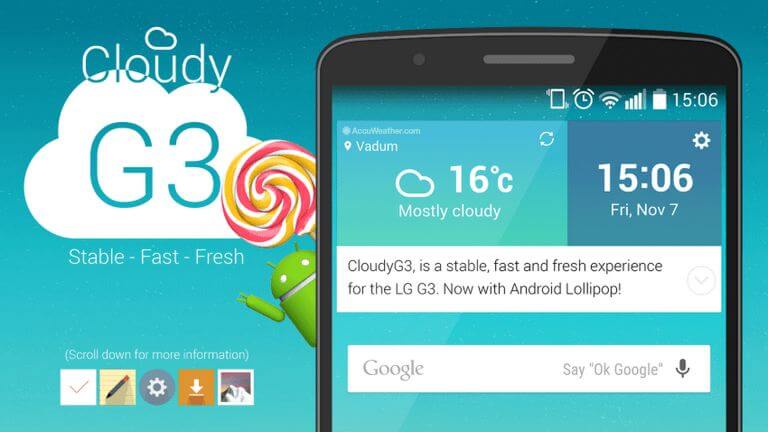
2. CloudyG3
Best combo of performance and customization!
Very top on our list is CloudyG3 Rom, its user interface and features have been blended with Android Lollipop so that it offers very stable and performance without having to sacrifice heavy themes, widgets, icons etc,. This Rom is entirely based on stock Rom of LG G3 D855 ROM, so you don’t have worry about any issue such as issue with any app, compatibility or hardware usability. Everything is working with improvements.
→Features:
- LG G4’s Camera App – For selfies and camera lovers, LG G4’s camera app has been embedded for better photography purpose. Which improves capturing speed and picture quality of this handset.
- Latest Gapps – You’ll get all the latest Google apps such as Gmail, Youtube, Google Docs, Documents, Search, Google Drive and much more.
- Call Recorder – No need to hunt for call recording any more. It comes with inbuilt call recording apps which allows you to record call with single click, listen and save them.
- G4’s UI – Without updating to LG G4, you can have feels of it on your device. The complete user interface of G4 has been ported.
- Aroma Installer – Use this utility to take control over install apps and packages. You can customize your installation using this utility. It is advance tool, you need to careful while using it.
- Debloated – It simply means no LG’s crap or unwanted apps. It saves a good amount of space in device, you can use to save other stuff on it.
To read more about this Rom and installation visit here.
Also see:
- How to Root Lg G3
- How to unbrick Lg G2 (useful if you are using LG G2).
With a Provider of DaaS like CloudDesktopOnline.com you can access all your Windows Applications and Software Developing Environment from anywhere on your favorite mobile device. And for more such excellent Cloud services visit Apps4Rent.com
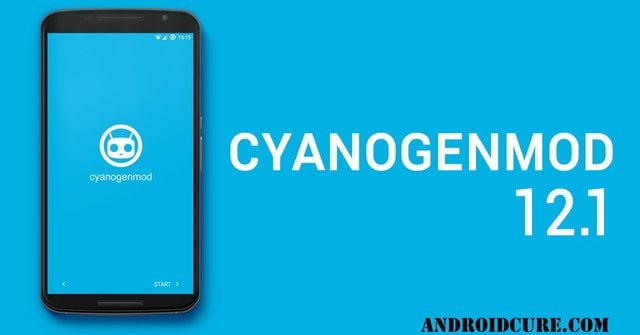
3. Official CyanogenMod 12
Best performance promised!
Probably you’ve heard about this Rom. It’s one most popular custom Rom available for Android devices. Known for high performance and reliability, it would be a great choice if you are looking for performance driven Rom for Lg G3. It comes with simple and basic user interface which can be customized very well as it has theme support, choose from thousands of them. With regular updates, performance will be improved even more and new features will be added as well.
There are many features which are very useful for day-to-day life such as lockscreen shortcuts, quick toggles under notification, quick launch app shortcuts, advance CPU features to utilise processing power when needed and battery saving tweaks.
→Features:
- Simple and Fast – The user interface is very simple, and in terms of performance, this Rom is best among all.
- Theme support – Choose from thousands of theme. There are tons of beautiful themes available for CyanogenMod Rom and most likely they are free to download.
- CyanogenMod Apps – This is best about this Rom. Some apps have been replaced with official CyanogenMod apps such as File Manager (best file manager app available for Android → in my opinion), Apollo music player, DSP Manager for best audio output, Camera App, Clock Widget etc,.
- Battery life – Impressive battery life. Many tweaks has been done which improves the battery life and it last longer than ever before.
- Advance CPU Functionality – Options to set CPU speed, clock it according to needs and for better battery life.
- Beautiful CyanogenMod wallpapers are there as well.
To read more about this Rom and installation visit here.
4. BlissPop
Limitless customization!
If you are looking for Rom which offers comprehensive customization options, then you should go with BlissPop Rom. It is highly customizable Rom, you can customize most of the part of the User interface according to your needs and desire. It is entirely based on CyanogenMod 12.1 Lolliopop firmware, that means along with CyanogenMod apps and features, you’ll also get bunch of additional features and customization features.
Also you have downloads option to see if there is an update available or not, it is just like OTA update. With AudioFX equalizer, you can customize it’s sound output as well and much more features are there.
→Features:
- Ultimate customizations – Can customize almost each section of user interface including status bar, Navigation & Button Options, Notification Drawer, Lockscreen Options, Gesture Anywhere, Sound Options, Display & Light Options, Notification Manager and much more.
- Power Menu Options – Many settings present under power menu such as Reboot, One Click Reboot, Screenshot (with delay option), Screen Record, Profile Switcher, Device Lockdown, Sound Panel etc.,
- Sound Options – Set of options to take control over the each sound of the device, customize each sound of your device according to your style.
- CM Apps – As it is based on CyanogenMod based Rom, it is blessed with most powerful apps from CyanogenMod Team.
- Bliss OTA Updates – Get new updates through OTA updater.
- Beautiful Bliss wallpapers to fill your home screen with beauty.
To read more about this Rom and installation visit here.
5. ChupaChups Rom
Simple as stock but performs like a custom!
Looking for stock Rom with performance and other tweaks for better and improved user experience then don’t go for any other Rom as ChupaChups Rom is exactly that you looking for! It is completely based on stock firmware and tweaked very well so it is able to offers very comprehensive performance on stock firmware. In addition to performance it also contributes to save good amount of memory of device as it debloated, that means all non-useful apps have been removed from the firmware.
→Features:
- Simple as stock – Entirely based on stock firmware so you’ll never feel that you are using any custom Rom.
- High performance – There are many tweaks such as Zipaligned, build.prop tweaks ect., this offer promise of high performance along with simplicity of stock firmware. Suits best for simple users.
- Debloated – Saves good amount of memory inside the device and also is helps to improve performance as fewer apps means less RAM consumptions and as outcomes it serves with improved performance.
- OTA updater – Get latest updates on the go!
To read more about this Rom and installation visit here.
[iframe width=”640″ height=”360″ src=”https://www.youtube.com/embed/7OfkiSp1yg8?rel=0″ frameborder=”0″ allowfullscreen]
6. Euphoria OS
→Features:
-
AOSP Based – Based on pure Android operating system and customized to so well that the device performs very well.
-
Tweaks – Many tweaks and improvements has been done with it, such as included Advance reboot, disabled tether checking, option to disable lock screen carrier label, HeadsUp: Swipe options, dialer reverse number lookup and much more.
- Theme Chooser – Get access to wide range of themes, choose according to your mood and style. There are several option to customize theme as well to make it completely new and unique.
- Inbuilt Security– Privacy guard with advanced app opp control, Blacklist for calls and SMS, Dialer, Forward lookup, Speed dial and Vibrate on answer.
- OTA updates are there as well.
To read more about this Rom and installation visit here.
7. Fulmics ROM
Tweaked beautifully!
In addition to our list of 5 best Roms of LG G3, we would like to introduce this Rom too. Basically, Fulmics ROM is based on Android 6.0 firmware and supports many variant of G3, so you must check the list mentioned here before you decide to go with it. In terms of tweaks, it comes with Fulmics Tweaks. That means you can expect too much tweaks all around that Rom that you would surely love and appreciate.
Through it sounds quite bulky but tweaks are implemented to affect most aspects such as performance, battery life and improved memory management and bloatware apps have been removed too.
Also it does well with camera too. It comes with built-in mods that helps to capture 60 FPS , 64Bit (4k), 100% Quality (jpeg) shots. And of course, we could use it to update our device to Android Marshmallow too. Isn’t that enough.
It support following models:
F400S/F400L/F400K, D850, D851, D852, D855, LS990, US990 and VS985
→Features:
- Android 6.0 – It is based on Android 6.0 Marshmallow firmware with few 6.0.1 patches. Good to go if you’ve been look into update your device.
- Fulmics Add-ons – Fulmics Tweaks, Fulmics HUB and Fulmics OTA.
- Aroma Installer – Customize the entire installation process. Wisely choose applications, Google and custom and do lot more with it.
- Improved Camera – It has been tweaked so well that it helps to capture best pictures all the time.
To read more about this Rom and installation visit here.
Also
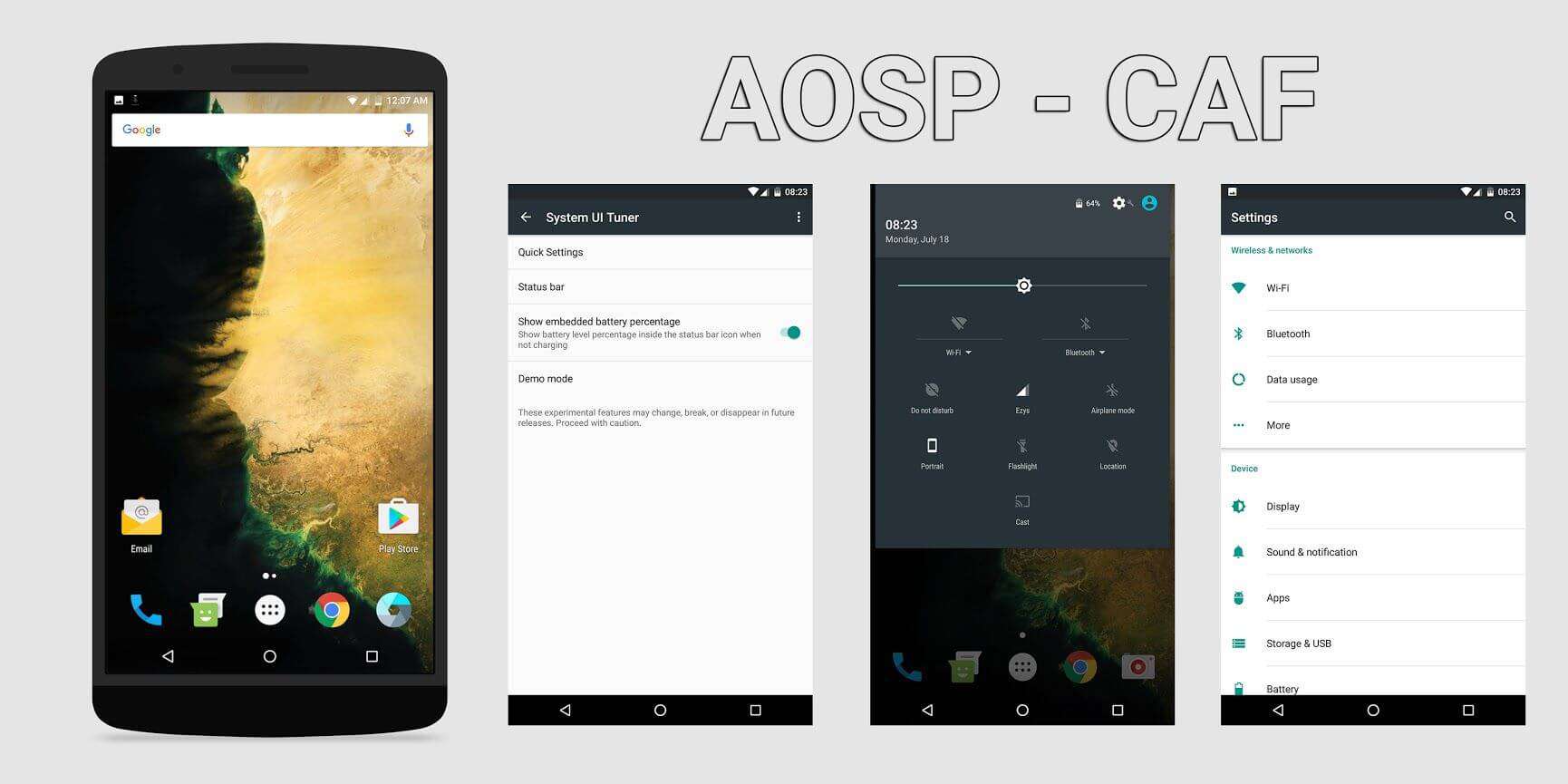
8. AOSP – CAF
A pure Android experience!
If you’ve been looking for a Rom that is completely close to Google’s official build with no modification, just like we see on Nexus devices, then AOSP – CAF would suits you best. Actually, it is built from an official Google operating systems, crafted well to work on LG G3, and to make it remain clean, and original, the developer has not made any modification to it.
You get complete joy of an Android. As claimed by the developer, the Rom is bug free. Since it is native for an Android operating system, you can expect smooth, and faster performance onto your devices.
The Rom contains no bloatware applications. Infact, it does not even come with Google applications. You need to install them from Google Playstore.
→Features:
- Completely pure Android experience
- No additional modifications and no added bloatware apps.
- Smooth, and improved performance.
- Bug free Rom.
To read more about this Rom and installation visit here.
I hope you guys like our list of Roms for Lg G3. We’be adding more Roms for this handset. Appreciate through sharing our post with your friends and share your experience with us.
Don’t forget to share your favorite Rom with us, help us to improve this list. Your comments are most welcome, and stay connected for more news and guides.

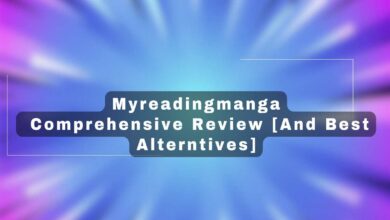
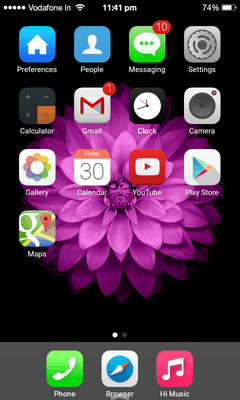
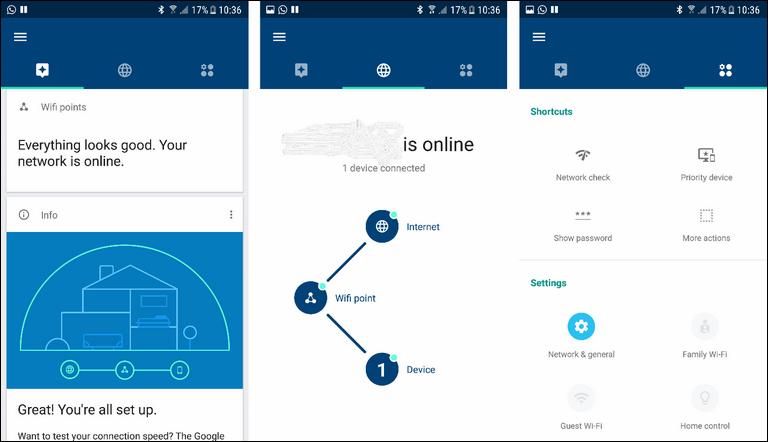
Keep this going please, great job!
Thanks there!
Statement about cloudy 2.3 and g4 camera that improves anytjing is FALSE. g4 camera on g3 is worse than camera on aosp roms. AVOId if you want to take decent qiality photos.
Hello Skakub!
Thanks for sharing your experience! However, I tried it, and I see that functionality was improved, some additional features were there and the major change I see that in the focus! I see that change, the difference between G3’s app and G4’s app, the focusing time was less and captured images were bit clear than G3’s app!
Feel free to share your favorite Rom, so that it benefit other!
That’s all in your head
g4 camera app is good but still buggy. better to use g3 camera app
I liked them all but my Favorite is CyanogenMod, it’s my all time favorite!
mine too! Actually list is good!
Same. What did it for me is that CM 12 simply had the best battery life. With all the other ROMS listed here, all of which I’ve tried, the battery life was pretty terrible. CM’s battery life is closest to what KitKat stock was on his phone.
I agree with you!
How to make Cyanogemod show my SIM contacts without installing another app from the store ?
Bluetooth low energy does not work on cm12. Does it spell on any aosp roms you listed?
Hi john, I found that many users had similar issue Bluetooth LE problem on CM, but it works on non CM based Rom such as ChupaChups!
Yes! It works on ChupaChups Rom! I still user CM as it is best among all!
I ran blisspop for a couple months and this was a few months ago. I had issues with my phone shutting down and restarting by itself and thought it was a hardware issue. I switched to PacRom and the problem disappeared… I’m just wondering if this glitch was fixed seeing that I loved blisspop
Hi Michael, you can again try this Blisspop again, probably that issue should have resolved in new builds.
Will any of these disable to knock to unlock feature of the G3?
all of them.
the fulmix rom still have the knock to unlock feature
I’m currently running exodus and find this the most stable and fast, even better than CyanogenMod, but its more aosp based.
That’s what I’d recommend if camera isn’t a priority for you, if it is then a stock based ROM is a must.
Wow! I’ll definitely going to try Exodus!
I installed the Bliss Pop Rom and, although it has a lot of excitant features and a simple and clean interface, my G3 reboots, at least, 3 times a day. And when I´m on a call that lasts more than 3/4 minutes e always reboot. Not sure if it´s stable enough to be on the top 5.
Great work!
Thanks for your share!
What about aicp?
Many in build features, such as adaway, se Linux mode changer, adaway, kernel auditor, and much more.
And ota updates.
It has more features than all above ROMs combined
can someone tell me which one is the most stable?
HI Deepak,
Thanks for the list. I have been using CM 12 on My G3 for a while, but I miss the Quick Remote app of Stock ROM on this ROM. is there anyway that I get Quick Remote on my G3 running on CM12. If It’s not possible, Can you Pls suggest any ROM that has Quick Remote and that is closer to CM’s performance standards.
Thanks in Advance.
There are already Quick Remote port for CM/AOSP-based ROMS on XDA, try this one http://forum.xda-developers.com/lg-g3/themes-apps/app-quickremote-port-aosp-t2929146
Thanks for sharing this app!
Thanks a lot
forgot liquid smooth (dark)
LIES, LIES, LIES!!!!
The new Fulmics Rom is the supreme best and the Samsung Rom for the G3 is also good
I like Fulmics Rom too!
Too bad it’s impossible to Root my LG G3 D851 while I’m on stock 6.0.1. :/ Gotta root before I can install all this fun.
You need to use lgflashtool and tot flash 10b firmware using the 35b .dll file and you can easily root with atleast 5 methods and use flashify to flash twrp recovery.
If you have device manager issues when using lgflashtool such as “device wont start” and the drivers are up to date you need to change the port number to 41 under device manager->com->advanced settings
Supprised not to see exodus or tesla on the list exodus by far has best battery for an g3 rom i have tried and teslas 7.0 although beta is rock stable and my daily driver great list you have made
Good list. I had the cloudy g3 rom for a while until I wanted to upgrade to MM and then it wasnt for me BUT im running PAC ROM RightNow Android 6.0.1 and it’s actually improved my battery life, I love PAC ROM
Yes, I do agree. PAC ROM has it’s own set of advantages such as better battery life.
Cheers!
Cloudy3G – buggy, installed on my D855…
First of all, had a camera connection problem, installed fix – worked well… But, thats wasnt the biggest problem.
Battery drain is the biggest problem for this rom.
Also, some apps was crashing with no reason, also, after 2 days of use, phone was very slow, everything was crashing, also – temperature of phone was high.
Next – went to CM 14… Good, very good, no lags, no problem @ first week of use. Battery lifetime was awsome, of pretty much of use, needed to charge 1 time in 3 days. But… Some apps crashes sometimes. if it was facebook app, its not a big problem, but… If played a online game and got crash, that was annoying… But, not the biggest problem! My camera keeps crashing, works only front camera… General camera keeps failing to connect, also flashlight is not working. In Cloudy3G there was a fix, wich worked, but I need camera pretty much in work, so, decided to try other rom.
Flashed Fulmics ROM, dont know, where is problem, in first time of use, starting apps ~200apps takes very long time, like 1 hour… Next problem – i cant even get into system, couse i got error – unfortionaly, the system UI has stopped working, and the phone freezes for a few mins and got the same msg again. I will try wipe and reinstall now, but, i dont think that it will work.
My next target ROM is AOSP
Good Luck everyone. And, if somebody knows something about CM14 and camera problem fix, please share your information. Thanks. :)
:D I used CM14 for about a month, then I got back to stock Marshmallow last weekend ;)
CM14 was ok, no camera or other device issues, but crashed once a day in average.
Now I’ll keep an eye in LineageOS, and check if it keeps on CM development!
Loved this post man, thank you!
I’m using official MM 6.0 on a d855 in Argentina but i’m having issues with it so i’m planning to get a different ROM.
This official MM update from Polonia has problems with the external memory, my class 10 32Gb kingston sd card won’t even appear in the storage menu. Sucks :(
It eventually freezes too, the screen does not respond at all and it forces me to open it and reinsert the battery, and I hate to do so.
I’m definitely going to try out Fulmics ROM, i’d love to keep the stock camera because it’s better than the CM one I believe. Do you know if Fulmics keeps the original LG app for the camera? I hope i can fix the SD problem too… I’d love to hear your advice on what ROM should I try to get the best balance in performance and camera quality. I’m not a gamer kind of guy, I just use my phone for taking some photos from time to time and navigating/chatting so battery improvements would be much appreciated. I’d like to keep MarshMallow too.
Thanks again and keep uploading this post, it’s very helpful!!! :D
Best wishes,
Gonzalo.
You’re most welcome!
Anyone else had problems with SD cards? I’m seeing intermittent errors with my 64Gb Kingston. Sometimes reports card is corrupted (but it’s not!)
Steve
amar lg g3 ls990 custom rom chi
On filmic my jio sim is not working
My data has stoped
The official stock rom has a wifi calling feature. do any of these custom roms have an option for wifi calling
Disregard Comment
What about the voice activated camera shutter, does it work in these roms?