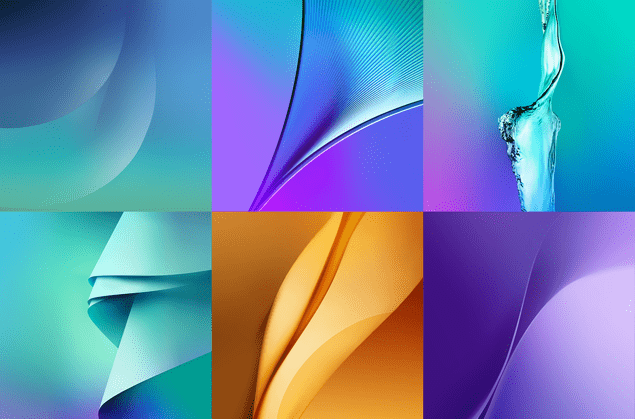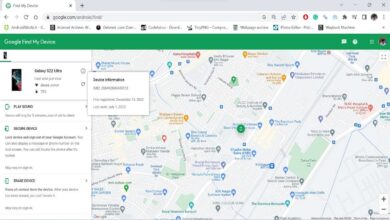Learn how to perform a reset on Xiaomi Mi A1 smartphone. It helps to cure many problems that include performance issues, boot stuck, app crashes, abnormal behavior, and some similar issues. If you’re facing such problems on Xiaomi Mi A1, you must try to reset it, and see if these problems are resolved. In most of the cases, reset works, and it resolves all operating system related issues. Most noteworthy, it helps to claim the lost performance. So, for the sake of performance, you can perform reset.
In this guide, we are going to learn how to perform reset on Xiaomi Mi A1 through two ways; performing factory reset under Settings, and performing hard reset through recovery mode. Both methods have their own benefits. Both the methods are simple to apply, and result oriented. Though, there are different ways to perform them, but the result would be the same. You’ll get rid of all problems that you’re facing. However, performing a reset will delete all the stuff like videos, photos, documents, and other files. It also includes the installed applications, and games.
If you have a chance, you must back up all stuff important to you. You can follow our backup guide to perform this task. Performing a reset compiles all the official terms, and conditions of the manufacturer. It simply means, that it is completely safe to perform, and doesn’t void the warranty of your phone. A reset will revert all the changes that you’ve done to your phone, and turn them all to default settings. Therefore, we suggest you to backup all apps, games, and remember other settings, so you can easily get them backup.
Here we outline all necessary steps to perform a reset on Xiaomi Mi A1, and you should follow them exactly we mention. Since, all the steps are easy to under, and perform, there shouldn’t problem while you actually perform it. This is a must have guide for all Xiaomi Mi A1 users. Certainly, there many instances where you would seek to reset your phone. And this guide should help you.
Before you go any further, read all the prerequisites mentioned below. Read them thoroughly, it includes all the risks which are involved, and prepare your phone accordingly.
Prerequisites
- We have already outlined above, once you perform a reset on your phone, you’ll lose all that data stored on your phone. It doesn’t include memory card/SD card. If possible, try to backup all the important stuff, including apps, and games.
- Once you perform a reset, it cannot be undone. So, be completely sure to proceed with this action. If you’re an ordinary user, then you must make sure to seek advice from one who knows better than you about these actions.
- This reset will remove all the changes, and turns your phone into a factory fresh piece.
- Since, it doesn’t break any of the warranty guidelines, there is no need to worry. This process is completely safe to follow, and perform.
- Charge your phone to a good extent. It shouldn’t die in the midst of the phone. We suggest you to charge it at-least 50% of the battery level.
Must see:
If you’ve followed all above guidelines, you’re ready to perform a reset. Read below guidelines to learn about different method to perform a reset on Mi A1.
1. How to perform a reset on Xiaomi Mi A1 through Settings
This one is more common, and official way to perform a reset. This method doesn’t require any kind of extra work, or attention. Learn how to perform a reset this way:
- Tap on Settings icon on your phone
- Open the reset option:
- If you’re on Android 7.1.2 Nougat: Select Backup & reset option.
- If you’re on Android 8.0 Oreo: Select System, and then select Reset.
- On the next screen, tap on Factory data reset operation:
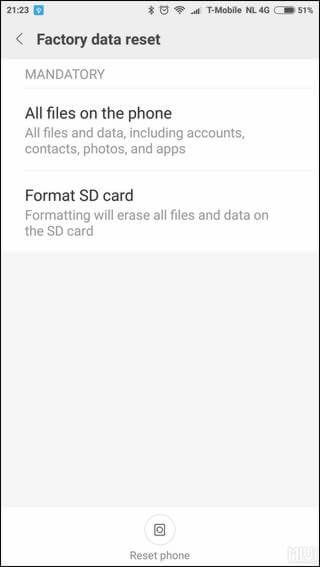
- Tap on Reset phone, and follow on screen instructions to bypass all the warnings.
- Now, tap on Erase Everything from the list options that you see.
- Let the phone complete this task.
Reboot your phone, and you’re done with this method. In this way, you can anytime perform a reset on your Xiaomi Mi A1.
It will wipe out all the stuff stored, including apps, games, and documents, and gives you completely fresh start. Now, enter your account details to personalize, and start using the phone.
If this doesn’t solve the problem, or for some reasons, you’re unable to access these settings, then you should use the recovery mode to execute this operation.
2. Perform a hard reset on Xiaomi Mi A1 through The Recovery Mode
The recovery mode has many useful features, and one of them helps to perform a hard reset. Just the factory data reset, it will wipe out your phone completely. Here is how can perform this reset:
- Turn off your phone using the button.
- Now, enter into the recovery mode – press and hold the Volume Up and Power buttons at once for a few seconds, and release them once the MI logo appears on the screen.
- This will take you to a recovery mode menu. Now, use Volume Up and Down buttons for navigation purpose.
- From the recovery options, navigate to Wipe Reset using the volume buttons and tap on it using Power button:
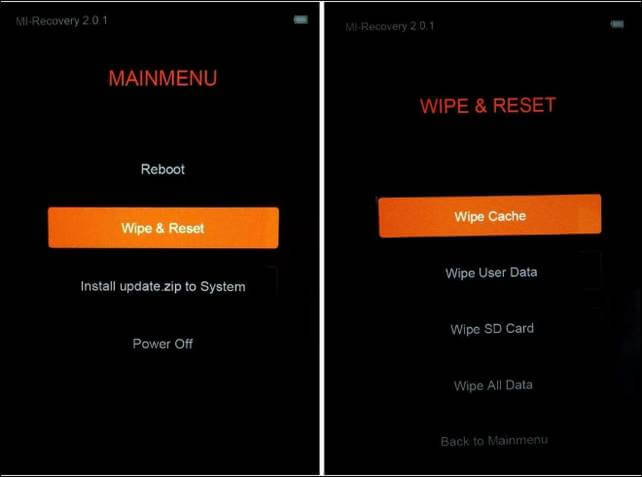
- Then select Wipe All Data from the list of options.
- Perform this action, and let your phone do this action.
- Reboot your phone.
Now, your phone will boot up, and take you to fresh interface soon. However, for the first boot up, it might take some time and it has usually happened. Therefore, wait till it gets you to the welcome screen.
That’s all about on to perform reset action on Xiaomi Mi A1 smartphone through these two different ways. Now, you know how to perform them. If you forget any of the step, just use this tutorial to complete.