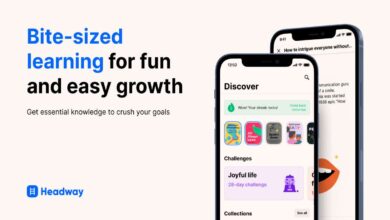DVD readers for laptops remain important among modern computing devices due to their crucial role in providing access to data from DVDs this way. Whether it is movies, software, or archival materials, these readers can help provide access to a whole treasure chest of knowledge.
Without a doubt, they facilitate the transition from physical media to the virtual world. As technology evolved, DVD drives for laptops also changed to keep up with users’ needs, with faster speeds, better compatibility, and higher reliability.
Features To Look For In A DVD Reader
Selecting the right DVD reader is essential for optimal performance and compatibility with your device.
- Compatibility
Compatibility is crucial when selecting a DVD reader for laptop or device. Ensuring compatibility guarantees seamless integration and functionality. Before making a purchase, check the specifications of the DVD reader to confirm that it is compatible with your operating system, whether it’s Windows or Mac. Additionally, consider any specific requirements or connections needed, such as USB ports or disc formats supported.
- Speed
Selecting a fast DVD reader is crucial for efficient data handling. Opt for an external reader with high read and write speeds, measured in megabytes per second (MB/s), to minimize waiting times and boost productivity.
- Reliability
When selecting a DVD reader, prioritize reliability. Choose brands with a proven track record for durability and continuous performance. Conduct thorough research on time-tested brands known for high-quality DVD readers. User reviews and testimonials are valuable resources for assessing dependability.
Types Of DVD Readers
DVD readers are available in various types, each catering to different preferences and requirements. Understanding the types of DVD readers available can help you choose the one that best suits your needs and setup.
- External DVD Readers: External DVD readers provide flexibility and portability, so you can use them on several devices and transport them easily when needed. They are good for laptops that do not have built-in DVD drives or for those who love extra DVD reading power outside.
- Internal DVD Readers: Internal DVD readers are embedded into the bodies of laptops or desktop computers. These DVD readers are built into the device’s hardware and provide a permanent ability to read DVDs.
- DVD Reader Software: DVD reader software can also be downloaded online. The DVD reader’s free downloading program enables you to play, rip, or convert DVD material directly on your computer without needing any other device.
Are you curious about the best DVD reader? Check out the HitPaw Video Converter! It’s super easy to use and powered by AI magic. Convert videos like a pro in no time.
Lists Of DVD Readers For Windows & Mac
Several options stand out for their key features and functionality in DVD readers for Windows and Mac systems.
Hitpaw Video Converter
HitPaw Video Converter enables Windows and Mac users to read DVDs universally. It offers compatibility with different DVD formats, fast reading/writing speeds, and a user-friendly interface.
With HitPaw Video Converter, users can convert DVD content into various digital formats for playback on different devices anytime. They can also get a free DVD reader download. The HitPaw Video Converter also promises users reliability by updating the software often to be compatible with the latest operating systems and DVD formats.
Pros:
- Compatibility with various DVD formats.
- Fast read and write speeds.
- User-friendly interface.
Cons:
- Premium software may require a purchase.
Movavi
Movavi is another popular choice for DVD reading on both Windows and Mac platforms. It offers many features, including high-speed DVD ripping, support for multiple output formats, and advanced editing tools. With Movavi, users can effortlessly extract content from DVDs and customize it according to their preferences.
Pros:
- High-speed DVD ripping.
- Support for multiple output formats.
- Advanced editing tools.
Cons:
- Cost may be prohibitive for some users.
- Some advanced features may require additional purchases.
Free DVD Video Converter
As the words “free DVD video converter” imply, it allows you to read DVDs on both Windows and Mac operating systems at no cost. It is a free service and boasts remarkable functionalities such as DVD ripping, format conversion, and basic editing tools. The Free DVD Video Converter may not offer the advanced features of premium software.
Pros:
- Cost-effective solution.
- Basic DVD ripping and conversion capabilities.
- Suitable for basic DVD reading tasks.
Cons:
- Fewer features compared to premium software.
- Less frequent updates and support.
Freemake
Freemake is a multifunctional DVD reader that can be used with any Windows or Mac device. It has various functionalities: DVD ripping, format conversion, and playing in several multimedia formats. Freemake, with its easy-to-navigate interface and excellent performance, is a preferred software for users who want everything from DVD reading to one tool.
Pros:
- Versatile DVD reader.
- User-friendly interface.
- Regular updates for compatibility.
Cons:
- Premium features may require a purchase.
- Some users may experience occasional bugs or glitches.
Winx DVD Ripper Platinum
WinX DVD Ripper Platinum is a DVD-compatible software program for Windows and MacOS users. It provides new functions like high-speed DVD ripping, compatibility with numerous output formats, and advanced editing choices. The software’s user-friendly interface and stable performance have made it a top choice for users holding a complete read-only disc solution.
Pros:
- High-speed DVD ripping.
- Support for a wide range of output formats.
- Advanced editing options.
Cons:
- Premium software may require a purchase.
- Some advanced features may be overwhelming for novice users.
Final Say
DVD readers are vital tools in modern computing, granting access to valuable DVD data such as movies, software, and archival material. Despite digital media’s rise, DVDs remain prevalent, underscoring the importance of DVD readers.
HitPaw Video Converter excels as a reliable solution, offering seamless DVD reading with various format compatibility, fast speeds, and a user-friendly interface. It caters to users of all levels, providing hassle-free extraction and manipulation of DVD content. Explore HitPaw Video Converter for comprehensive DVD reading and conversion needs, ensuring efficient and convenient access to DVD data directly on your computer.