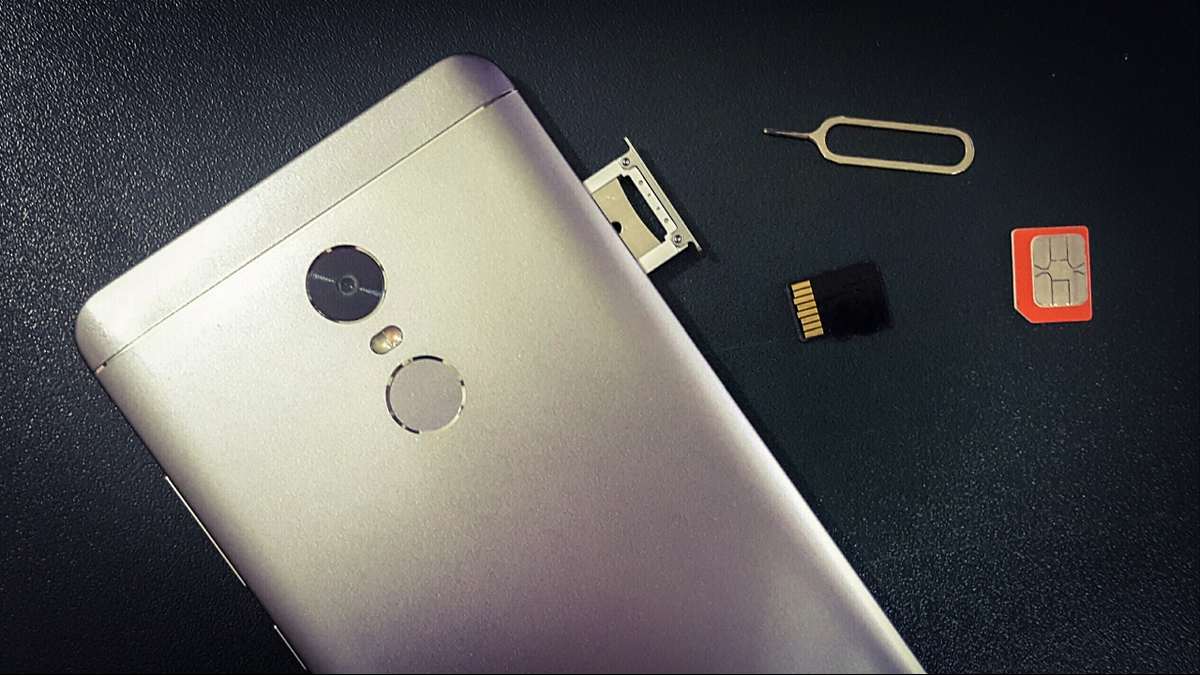
Xiaomi smartphones are some of the most popular devices among our Telegram chat readers. Users choose a variety of options, but they, like other smartphones, have one common problem: problems with SIM card recognition and your Xiaomi phone might not detect the SIM card. It happens for completely different reasons and usually at the most inopportune moment. Readers are wondering what to do in such a situation. Our duty is to tell you and give some useful tips to try to figure it out yourself. We share the methods that will help you with this problem.
Why my Xiaomi phone does not detect the SIM card?
If your Xiaomi smartphone (or any other) does not detect the SIM card, it happens for a variety of reasons. Here are the main ones.
- You installed the sim card on the wrong side. Especially relevant when you yourself “trimmed” it on the edges – so you can not only damage it, but also install it on the wrong side.
- The SIM card slot is damaged. This is a very fragile element in the smartphone, which is the easiest to break. Try to replace it.
- Water got inside the case. You remember that moisture protection is not to be hoped for, right?
- Damage after a fall on a hard surface or from a hard blow.
- As you understand, the SIM card or tray for it can be replaced by yourself, but with the rest of the damage will have to go to the service center. In addition, in most cases, the culprit is a system failure. What can happen?
- You may be experiencing an error after updating MIUI.
- Maybe it’s time to change your SIM card. Told us in which cases it is worth doing it.
- The communication module is not working properly. Try rebooting your smartphone.
- It is possible that LTE is not working in your area: try turning on “3G only”.
- There is no operator in your area or there have been interruptions in its work.
What to do if the phone does not detect the SIM card
Try a few working ways if your Xiaomi smartphone does not detect the SIM card. They work in most cases and help sort out the problem.
- Reboot your phone. Hold down the power button and select reboot from the menu. You can try turning it off altogether for 5 minutes, then turn it back on. The SIM card should show up.
- Turn on the air mode. We’ve talked about how good this feature is more than once. It deactivates the communication module and restarts it.
- Often LTE will switch to 3G or turn off altogether when that type of connection is not on the ground. For example, when you have the preferred option set. You can change it in the SIM card settings by selecting the first or second SIM card.
- Try moving the card to another smartphone. If the SIM card is not detected, then the reason is faulty.
- Replace the SIM card tray. You can easily buy such a part in the store.
If you find that the above tips won’t work, you should go ahead and perform a factory reset to your Xiaomi smartphone. Before you proceed ahead, you better know that this process wipes the entire storage on your phone. Either, you can proceed that way straight, or follow the below procedure to backup your phone first and then perform a reset on your phone.
How to create a backup on Xiaomi
Creating backup is much easier on Android smartphones. Either you can use third-party applications or just use the in-built settings. Here’s how you can backup your Xiaomi smartphone:
- Go to Settings.
- Select Device.
- Click Backup.
- Select where the backup will be created.
- Click “Backup”.
Reset Xiaomi to factory settings
Now you’re ready to do a full reset of your smartphone. How to do it?
- Open Settings, select “About phone”.
- Scroll through the “About phone” item.
- Select “Reset Settings.”
- At the bottom, tap “Erase all data” and confirm your selection.
How to reset Xiaomi via recovery
You can reset your smartphone through Recovery. This is done very simply.
- Turn off your phone and put it into Recovery by holding the power and volume up button for a few seconds.
- Select “Wipe Data” with the buttons.
- Press “Wipe All Data” and confirm the selection.
- After powering on, check your smartphone and network.
Updating the Xiaomi firmware
Perhaps another radical way along with the reset, which should be applied in extreme cases. If you are sure that the sim card is not detected because of this malfunction, reflash the phone. Not so long ago we told you how to do it if your Xiaomi hangs on power-up. And flashing through Fastboot also helps – we also have a separate material about it.
We hope that our article helped you to get rid of the problem without visiting a service center. By the way, if your Samsung has a pink stripe on the screen, you can try to get rid of it. Read about all the methods in our material.