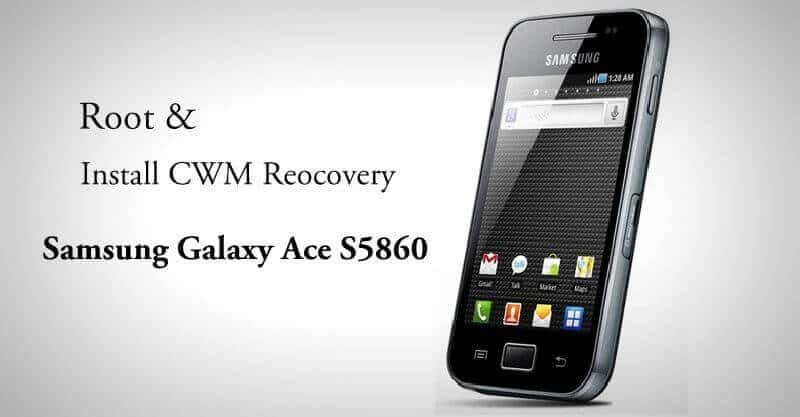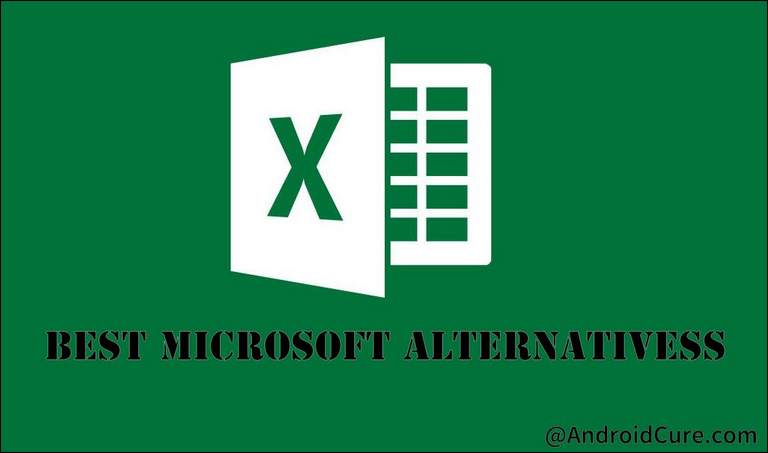The Internet isn’t always safe and accessible. The best way while browsing the Internet is to stay anonymous. By being anonymous, you can bypass content restrictions and IP bans. But how can you stay anonymous? Is there a way to do it? Yes! Changing the IP address of your Android device is the way to go.
Changing your IP address can help you securely browse the Internet and get past content restrictions.
In this blog, let us discuss some ways that you can use to change your IP address on Android Phone.
What is an IP address for an Android phone?
IP stands for Internet Protocol – An IP address is an exclusive numbered sequence for every device connecting to a network. It is a digital address that identifies your device on the Internet. Each assigned IP is unique, and billions of them exist.
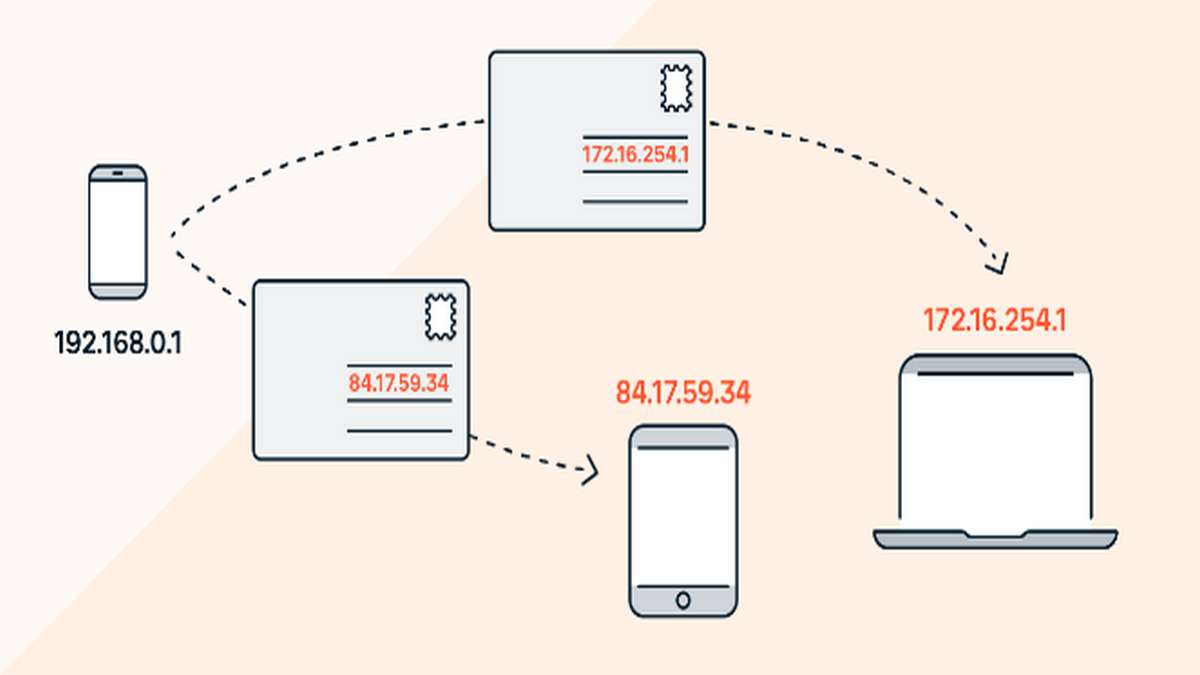
Perform this very simple step if you want to find the IP address of your Android phone.
- First of all, Go to Settings.
- Now click on Wireless & Networks/WLAN.
- Next, tap on Network & Internet
- And then WiFi.
- Tap on the bold WiFi you are connected to.
- It will give the network information, including signal strength, MAC address, and IP address.
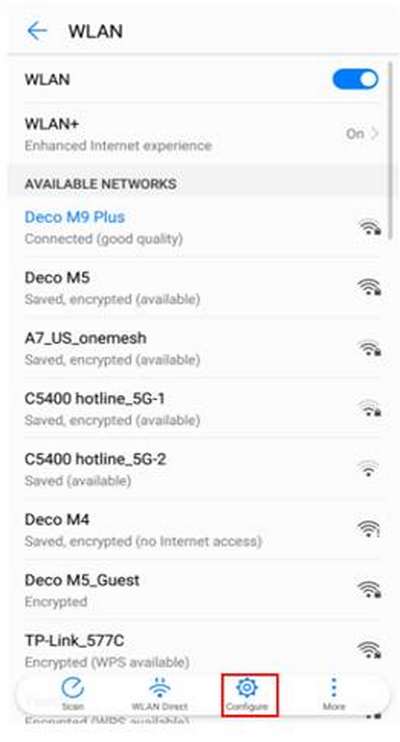
Reasons you need to change your Android IP address?
There are so many benefits to changing your Android IP address. For instance, you can bypass geo-restrictions, unblock websites or social media platforms. At the same time, you can stop ISP from throttling your connection. Here are some benefits of changing your IP address on Android:
Security and Privacy Online
Changing your IP to a dedicated one can hide your location. This ensures that neither third parties, ISPs, nor hackers can access your data or violate your privacy online.
Access geo-barred content
You can access geo-blocked content on different streaming platforms and gaming sites with a changed IP. We can take the recent example of Threads in this regard. Currently, This platform is unavailable in Europe, but with the help of a reputable VPN, you can download and use it.
Bypass website blocks
A new and dedicated IP address can help bypass website bans or restricted social media platforms. It’s highly beneficial if you’re looking to unblock content in any country. For instance, HBO is not available in Asian countries. If you change your IP address on your Android phone, you can access it like a pro.
Avoid ISP throttling
Some ISPs can be cringy. They tend to throttle your Internet speed when they detect data-heavy activities. Altering your IP address helps obscure your online activities. It prevents your ISP from slowing down your Internet. And it’s nothing but marvellous.
How to change your IP on Android mobile – 4 Ways
Now that you understand the monetary benefits of changing your IP address on your Android mobile let’s talk about some ways through which you can alter it.
- Use a VPN to change your IP address on Android Mobile
The first and most reliable way to change the IP addresses on an Android device is by using a VPN service. The key is to choose a trustworthy VPN. Follow this method to get going.
- First of all, subscribe to a trusted VPN service.
- Now download the VPN app on your Android device.
- Use your credentials to log into the application.
- Please Select a remote server and connect.
- That’s all.
Remember, a VPN is the most valid option because it makes your data secure and passes it through an encrypted tunnel.
- Manual configuration for changing the IP address on Android mobile
There is another way of changing your IP address on your Android mobile. You can set a new IP address for your Android device with a manual configuration. Follow the steps below:
- Go to your Android device and open Settings.
- Select Networks & Internet.
- Now select WiFi.
- Press your network name for over 3 seconds.
- Now click on Manage network settings.
- Change the IP settings to Static.
- Enter a new IP address for your Android device.
- Select Save.
Note – You need an IP address to manually change your Android phone’s IP address. You need to get it from your ISP with additional charges.
- Use the Tor browser to change your IP address on Android mobile
We all know that people commonly use a Tor web browser to browse the Internet anonymously. Tor browser uses encryption to ensure privacy and hides your IP address to prevent tracking and monitoring. Follow these steps if you want to change your IP address on your Android mobile with the Tor browser. The browser is also available on Play Store.
- First of all, visit Torproject.org/download to download Tor.
- Select the .exe file.
- Now install the Tor browser.
- Launch it and browse anonymously on your Android device.
- Change your IP address on your Android mobile using a Proxy server
Using this method, you can even use a proxy server to browse with a changed IP address on your Android mobile. Follow these steps to get going.
- First of all, go to your Android device, open Settings.
- Select WiFi.
- Now press your network name.
- Select Modify network.
- Now please select Advanced > Manual.
- Enter your proxy port and your hostname.
- Save the configurations
Using a proxy server can not be much secure because they do not encrypt your internet traffic.
Frequently Asked Questions
Is getting the static IP from the ISP or the VPN preferable?
Static IP from the ISP can be expensive and can not guarantee you complete anonymity, as ISPs tend to monitor your activities. A VPN static IP address with a no-log policy is the best fit if you are looking for better security.
Why is VPN the most secure method for changing IP on Android mobile?
VPN encrypts the internet traffic. It ensures that your IP address is not leaked and guarantees complete anonymity.
Conclusion
This guide will help you change the IP address of your mobile phone without any issues. Changing your IP address can be a great deal if you are restricted to doing activities such as browsing, remote work, live camera screening, playing cross-border games, and much more.
Also, it is essential to employ a reliable tool, such as a VPN, to change your IP address without the fear of being blacklisted or banned.