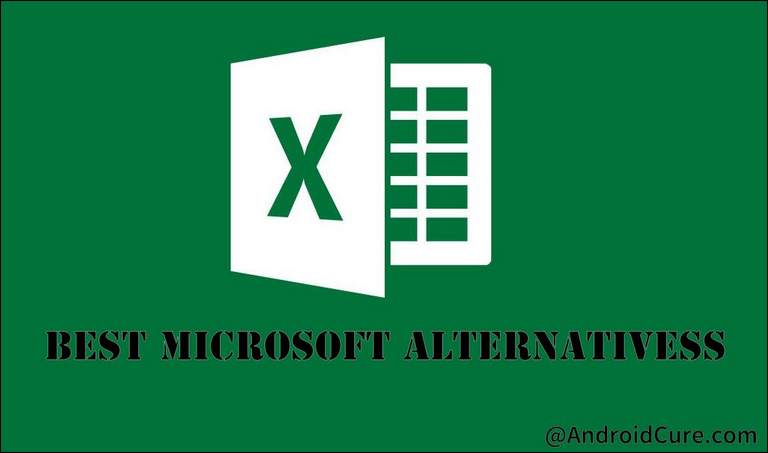
Microsoft Excel is one of the top-most popular tools with billion-plus users. It is utilized for creating tables, charts, reports, and arranging the datasheets.
The tool comprises of intense functionalities that help boost productivity, however, it has its own downsides as well. It is fairly exclusive, the premium charged, and not present on all platforms.
It does not have consistent collaboration features and functionalities, and it also fails in having multiple customization options. Simple Sheets fills many of those gaps with customizable templates for Excel.
There are many other Office suites with Excel substitutes accessible both free and paid that can be a decent standby to Microsoft Excel in many conditions. You will discover both offline and online tools, with similar functionalities and features.
There’s no doubt that efficiently archiving your content and templates for response can be a challenge. That is why Microsoft Excel SOW software is designed to help you catalog content in an easily accessible content repository, ready for use in your next SOW response. In addition, it helps reinforce the formatting and consistency you deliver through Microsoft Office SOW templates.
List of best Excel Alternatives In 2020
To assist you, we have come up with 8 best Microsoft Excel Alternatives that can be classified as Excel substitutes. You need to select them as per your basic needs.
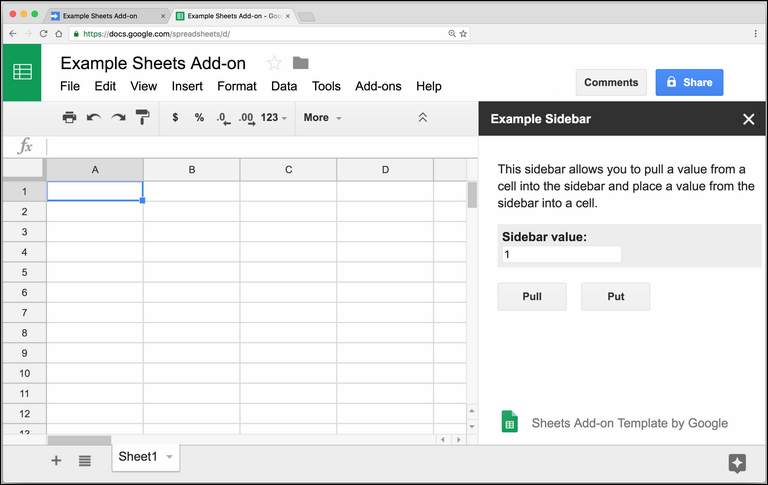
1. Google Sheets
Google Sheet is the best free online excel alternative software and a substitute to Microsoft Excel with identical features and added functionalities.
It is a finest browser-based spreadsheet tool with all functionalities present in Excel. It also offers collaboration tools, better storage, and instant data saving features.
Its editing can be done in real-time and simultaneously by multiple users. It saves all your data on google drive accessed anytime and from anywhere with multiple sharing rights. Google scripting increases its functionalities.
It works as plugins with complete customization used through chrome extensions. However, it is a web app and will require added resources so if you have huge data to deal with Excel is a smoother option to work with.
Key Features: Online spreadsheet, Offline access, Free to use, collaborative functionalities, allows autosave, and more.
Compatibility: Web with an offline version for Mac OS X, Windows, and application for iOS and Android
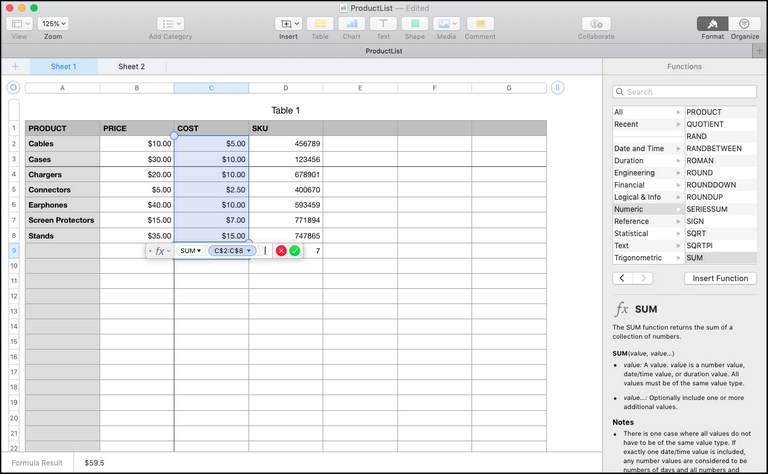
2. Numbers
While working with Mac OS X or iOS, one should approach using Numbers as an alternative to Excel. It is a free spreadsheet creating tools used with Apple devices. It has its own interface and different approach while used.
You can build charts and tables accommodated to your needs. It allows collaboration and has its own templates for different uses.
Key Features: Offline spreadsheets tool, Free to use, Collaboration functionalities, Customization options.
Compatibility: Mac OS X and iOS.
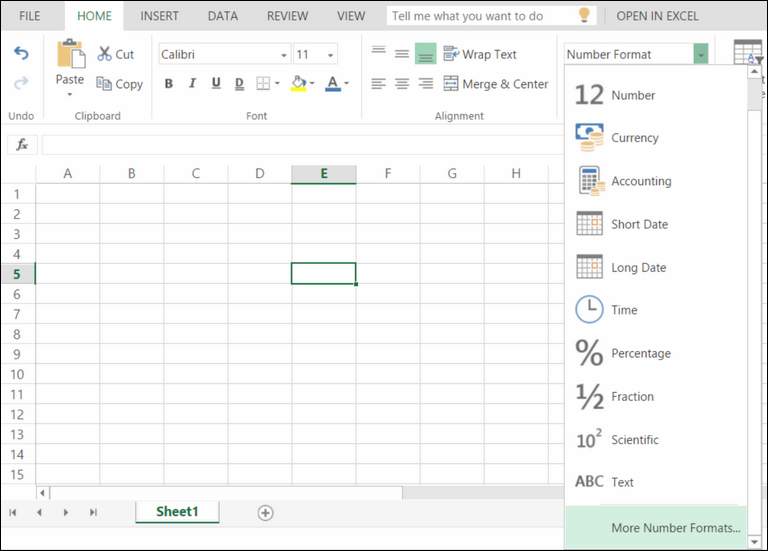
3. Microsoft Office Online (Excel)
It is used as an excel alternative that too totally free. It is a Microsoft Office suite that includes Excel online however lacks certain functionalities like macros, Format Painter, mail merge, borders, shading, and the required ribbons.
It comes with collaboration tools, not as compatible as Google Sheets. It saves documents on Dropbox or OneDrive. You get real-time syncing, saving along with great search tools. It lacks an offline version.
Key Features: Online spreadsheet tool, similar to desktop Microsoft Excel, save and sync in real-time, Free, and steadfast collaboration tool.
Compatibility: Mac OS X, Windows, Android, and Linux.
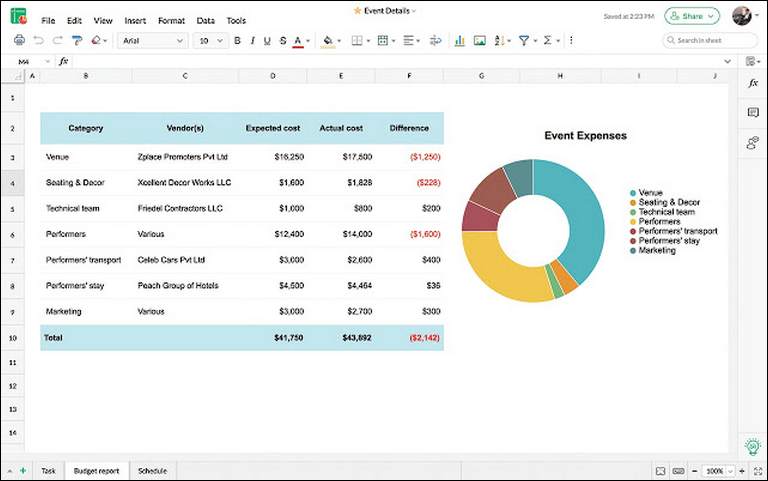
4. Zoho Sheets
It is an office suite that is a substitute and best excel alternative. Zoho Docs works in both online and offline mode with web-based and desktop clients. It lacks key features when compared to Microsoft Excel, but it has few unique and important features to deal with.
It has collaboration compatibility, and both saves and syncs sheets to cloud storage. While, it has a free version, but it is restricted to basic features and storage space.
Key Features: Both offline and online tools, Free but with limitations, good interface, offers collaboration.
Compatibility: Linux, Windows, Mac OS X & Android.
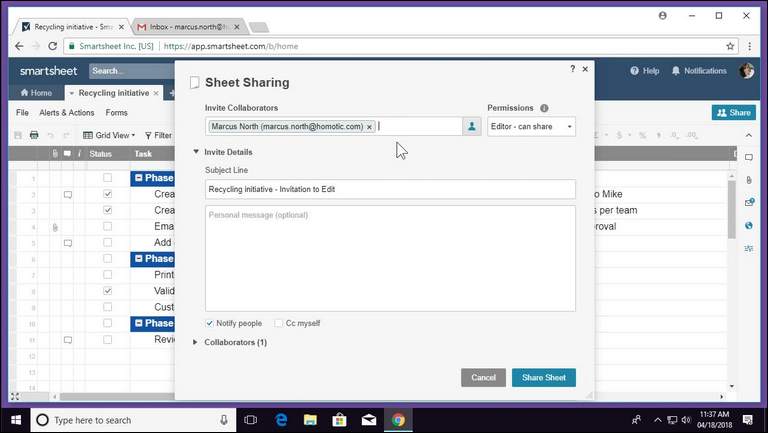
5. Smartsheet
Smartsheet is a wonderful online substitute for Excel usable for companies and power users.
It gives you a 30 days’ trial and after that, has paid monthly or yearly subscription. It can do any task and function as Excel can do, but with added control and customization.
It has some unique features like attachment on tasks, different Gantt and Calendar views, scheduled and customized reporting.
Key Features: Paid tool, Online access to sheets, multiple customizations, and collaboration features.
Compatibility: Windows, Linux, Android & Mac OS X
6. Apache OpenOffice
If you need an Open-source software as a free alternative to Excel, then Apache OpenOffice is a decent option. It is totally free and doesn’t have restrictions on features.
It lacks features such as mail merge, templates, headers and footers, style manager and frames.
Key Features: Free Offline tool, Open-source, good interface.
Compatibility: Mac OS X, Windows & Linux.
Also see:
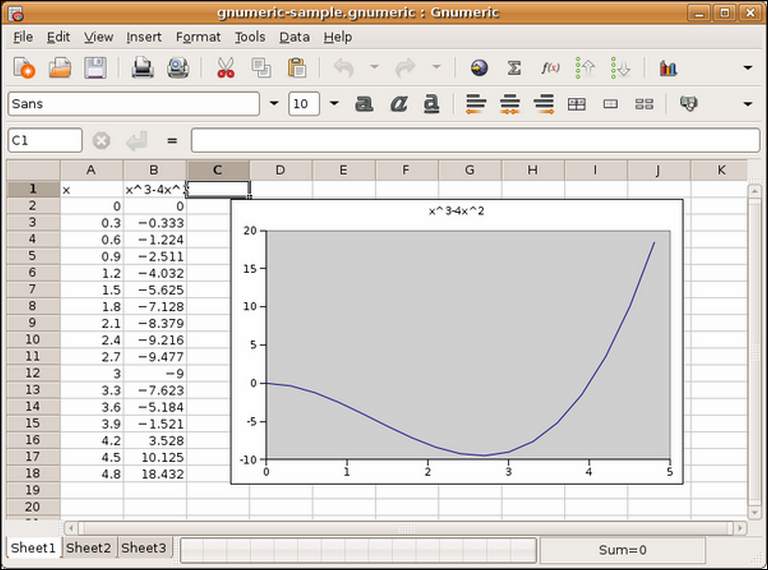
7. Gnumeric
It is a free open-source tool used for managing numeric data and calculations. If you work with Excel for handling accounts, Gnumeric is the best tool to be used.
The tool is simple to use on desktop and is very light on the PC resources. It processes multiple entries without any lag like Excel.
Its calculations are verified by the experts and they are as precise as Excel with much quicker results and dealings. If you are beholding for an unrestricted and swift alternative to the Excel calculations, it is just trying out.
Key Features: Free, Offline, Light and Precise, Open-source with Modest interface
Compatibility: With Unix.
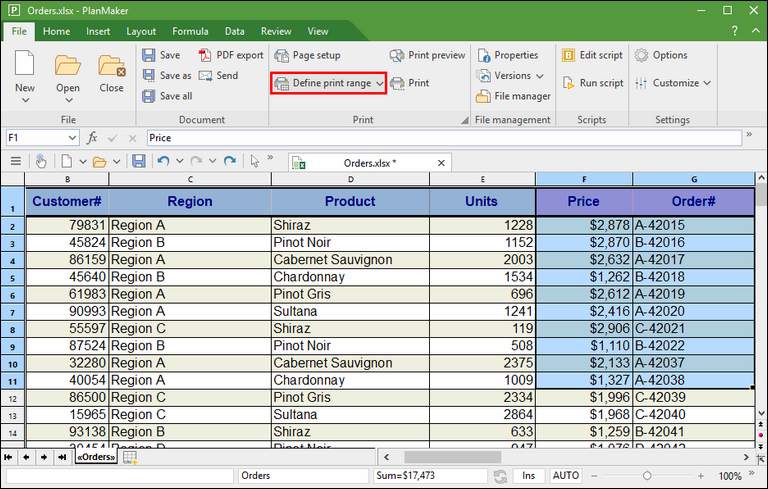
8. PlanMaker
PlanMaker is truly designed to be an inexpensive alternative to Excel, so if you require something alike to Excel but at a low-priced rate, PlanMaker is the best option.
With PlanMaker, formatting can be effortlessly styled; color can be utilized for writing and highlighting, make the sheets look good. It comprises a 30-day trial and then you need to choose a paid version.
Key Features: Offline, economical alternate to Excel, Free 30 day trial, Standard version costs €69.99, and Professional version sums to €89.95.
Compatibility: Android, Windows, Mac OS X, and Linux.
Wrap up!
All the above substitutes to Excel are not as upright as Excel itself, nonetheless many are fairly close or propose good features that lack in Excel.
These are free alternatives, which is a concern when compared to Excel. Try out any of the substitutes, and let us know how it went for you.
![Download TubeMate APK [Latest] and Install it on Android](https://androidcure.com/wp-content/uploads/2021/03/download-TubeMate-apk-390x220.jpg)


