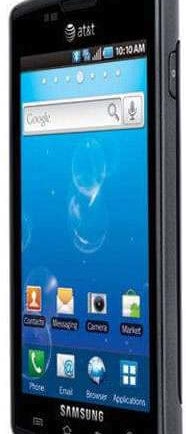
Launched in third quarter of 2010, Samsung Captivate wasn’t so popular as compare to other devices but of course not dishonoured as well. Initially blessed with Android 2.1 and then, upgraded to Android 2.3 Ginger bread, since then, no update has been officially introduced. In this post we’ll tell you how easily you can have Android 5.0.2 Lollipop operating system on Samsung Captivate through custom Rom.
It’s been more than a month since I’m using Android Lollipop on my Moto G and being engaged with it is completely different from its ancestors and fun also. However, I’ve to compromise with few performance lags. To install Android Lollipop Rom on Samsung Captivate, we’ll be using OmniRom, developed and distributed by HumberOS. This Rom is based on latest Android 5.0.2 Lollipop firmware, with many tweaks, and optimization, so it work smooth and give good performance on Captivate.
To flash this OminRom Lollipop Rom on Samsung Captivate, it is recommended that you should follow all the steps listed in this tutorial exactly as they are mentioned. Also would like to inform you that this is a third party Rom and would lead to break the warranty. To read more about this Rom and users discussions, visit the thread over here.
Please read all the pre-requisites mentioned below and make sure to prepare your device accordingly.
Pre-requisites
- This Rom has been built only for Samsung Captivate users only and meant nothing for any other device. It should be installed on any other device, it would damage it or brick it.
- Remember, installing this Rom will void the warranty, if there is any, as it is third-party Rom and in no way it connected to Samsung’s update, make sure to proceed further.
- Please know that as it is unofficial Rom, there would be few minor bugs not the major, Rom is good for daily usage and you may revert to back any time.
- Installing this Rom would remove anything stored under device’s memory, we recommend you to back up all the important files such documents, music, applications, etc to safe place, – Visit our Android Back up guide.
- Also make sure to back make a Nandroid back up of your device’s Rom, so in case you need to go back or revert to old Rom, you can use that back up Rom for that purpose. Nandroid back up guide is also mentioned in our back up guide.
- Make sure to enable the USB debugging on your device, to make it enable, go to settings
- Make sure to charge your device to good extent, we recommend to charge your device at least 50 %, so it can survive all the time.
Important: To install this Rom successfully, make sure that you’ve a custom Recovery, CWM or TWRP, whichever you like, without custom recovery, it would not possible to install this Rom successfully.
Downloads
- Download the OmniRom Lollipop by HumberOS zip from here (android-5.0.zip).
- Download the Gapps package from here.
Note: This Rom works fine without Gapps, however, if you wish you can download the above mentioned Gapps package and install them.
How to Install Android 5.0.2 Lollipop on Samsung Captivate
- Download both the files and put them into the device. Remember their names and locations, we’ll be using them.
- Now turn off the device, and wait at least 5 seconds.
- Press and hold, volume UP + Home + Power button all together until your phone get starts in recovery mode, then release the buttons. Make sure that you’ve already installed the custom Recovery.
- Now in order to install this Rom successfully, kindly perform the following operation using recovery options, these are for CWM recovery users (all are compulsory and don’t skip any of them).
- Select “Wipe data/Factory reset”, then select “Yes” on the next screen to confirm it.
- Select “wipe cache partition“, then select “Yes” on next screen to confirm your selection.
- Go back main menu of recovery and then go to “Mounts and Storage“, mount the following: mount system, mount cache and mount data.
- Go back main menu of recovery and then go to “Mounts and Storage“-> Format System and select “Yes” on the next screen to confirm.
- Go back main menu of recovery, again, and go to “Advanced“-> “Wipe Dalvik Cache” and select Yes from the next screen to confirm it.
- Now, from recovery options, select “install zip from sd card” then “Choose zip from sdcard”, and now choose the downloaded Rom zip file (android-5.0.zip) and confirm your installation by selecting “Yes” on next screen. Remember, installation may take longer time to installation, so don’t get panic, it is normal.
- Similarly, if you wish you can install the Gapps, however this Rom works good without Gapps.
- Select “Reboot system not” and all done!
For the very first time, phone may take long time to start, don’t worry, it usually happen with most of the device when we install custom Rom. Very soon, it would bring you to start screen, enjoy the new looks and apps, you’ve successfully updated your Samsung Captivate to latest Android 5.0 Lollipop operating system.
Share your experience, hurdles and solutions, they all would be great relief for others. Keep checking our blog for latest guides and much more.