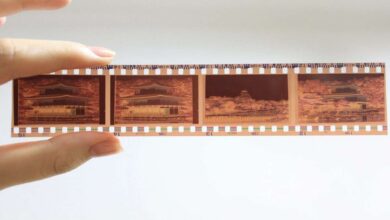You’ve finally made that long-awaited purchase that will allow you to watch your favorite TV shows and movies in their entirety. It’s now time to put up that big screen. Isn’t it safer to mount the TV on the wall? Is it even possible to hang this massive screen on the wall? What is the ideal viewing distance and height? All of these questions can be answered here.
To get the best viewing experience, the center of your TV should be at eye level, which is usually 42 inches high. This means that a 75-inch TV should be mounted approximately 24 inches from the floor to the bottom of the TV.
Wall-mounted 4K 75 inch TV will provide a rich look to your living space.. Understanding how to mount a TV to the wall will allow you to elevate your TV while saving floor space. A wall-mounted television adds a refined touch to almost any room. Learn how to install the TV mounts at the proper height on your wall using this guide.
What do you need to mount the 75-inch television on the wall?
Aside from a TV and a wall, you’ll need a few other items to mount your TV properly. You’ll also need the assistance of at least one other person. You’ll need an extra set of hands to help lift and position the TV and possibly a second person to assist in getting a perfect position.
- Paper template (optional)
- Pencil or masking tape
- Tape measure
- Stud finder
- Level
- Power drill with a drill bit
- Philips head or flathead screwdriver
- TV mount
- Included mounting hardware
Things to remember while handling the TV
When handling a television, you should take extra precautions to protect the display panel of the TV. A large sheet of plastic or paper will flex naturally, but the underlying display technology usually does not. Even minor flexing or pressure on a panel can cause irreversible damage to a television.
To properly lift and carry a TV, you should let the TV chassis support the display. Lift the set from the bottom, using the side or top corners to keep it upright in the same position it would be in normal use.
Because the chassis bears all of the weight and pressure, this is the best position for the TV. Try not to lean too far because even the thinnest TVs can bend under their weight and damage the display.
How to Mount your 75 inch TV on a Wall
Connect the mounting bracket to the television
Wall mounts are typically made up of two parts: a bracket or set of arms that attach to the TV and a horizontal mounting frame that attaches to the wall. The piece on the TV then connects to the wall, and you’ve got yourself a wall-mounted TV.
The first step is to secure the TV portion of the mount to the back of your television. If you keep the TV face down on the glass to attach the bracket, make sure it’s on a soft blanket and out of the way of foot traffic.
Make a mark on the ground for the horizontal mounting frame
If you use the Height Finder app, you can measure up from the floor to mark the mounting frame’s top location. You do not have to be super precise with the horizontal placement of the frame if your mount allows you to shift the TV from left to right after it’s hung.
Find the wall’s midpoint with a tape measure or by eyeballing the spot centered with your sofa. Then locate the two studs closest to your mark on either side.
Get the studs
Now that you have understood where the mounting frame will go, it’s time to locate the studs to which it will be attached. To find nearby studs, use a stud finder. Use a pencil or masking tape to mark each stud.
Attach the mounting frame to the wall
Request that your assistant holds the frame in place while you check its level and mark the locations for the pilot holes. Aim for the studs’ center. Drill pilot holes for mounting bolts.
Then, using your socket wrench, secure the frame in place.
Set up the cable concealment kit
You can neatly run power and A/V cables behind your wall to a mounted TV if you use a relocation kit. The “input” and “output” panels are pre-wired for simple snap-together power connections and have openings for your A/V cables. Use UL-rated A/V cables with the CL2 or CL3 label.
If you’re hiding them in the walls, consider installing an extra HDMI cable. If you later decide to add a game console, Blu-ray player, or media player. If your network router is near the TV, connect it with an Ethernet cable.
Connect the cables now
It may be simpler to connect the cables before hanging the TV. This may necessitate the assistance of a second person to plug them in while you and your first helper hold the TV near the frame.
Finally, hang the television
You’re now ready to mount your television to the frame. Check for levelness and make any necessary adjustments. Adjust the angle and tighten the screws if your frame is tilting to keep it stable. Attach the television to the frame using the instructions with your mount. Turn on your TV, go through the TV’s setup menu steps, and have fun!
Final Thoughts
Knowing how to hang a TV isn’t difficult if you have the right materials and tools. Choose the best mount for your needs. Determine the best location for your new TV and the ideal viewing height. Install your mount and check that it is level. Suspend your television.