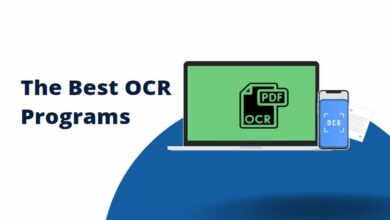In the age of digital content creation, video editing has become an integral part of our lives. Whether you’re a budding content creator, a social media enthusiast, or simply someone who loves preserving memories through videos, having access to an easy-to-use yet powerful free video editor is essential. One such tool that has been gaining popularity in recent times is MiniTool MovieMaker.
MiniTool MovieMaker is a powerful and versatile video editing software that allows users to create professional-quality videos with ease. Whether you are a beginner or an experienced video editor, MiniTool MovieMaker offers a wide range of features and capabilities to help you bring your creative vision to life.
Features and capabilities of MiniTool MovieMaker
One of the standout features of MiniTool MovieMaker is its user-friendly interface, which makes it incredibly easy to navigate and use. The intuitive layout and design of the software ensure that even those with limited video editing experience can quickly become familiar with its various tools and functions.
MiniTool MovieMaker offers a wide range of video editing tools and effects, allowing users to customize their videos to suit their specific needs and preferences. From basic editing options such as trimming, splitting, and merging videos, to advanced features like adding transitions, filters, and animations, MiniTool MovieMaker has everything you need to create stunning and professional-looking videos.
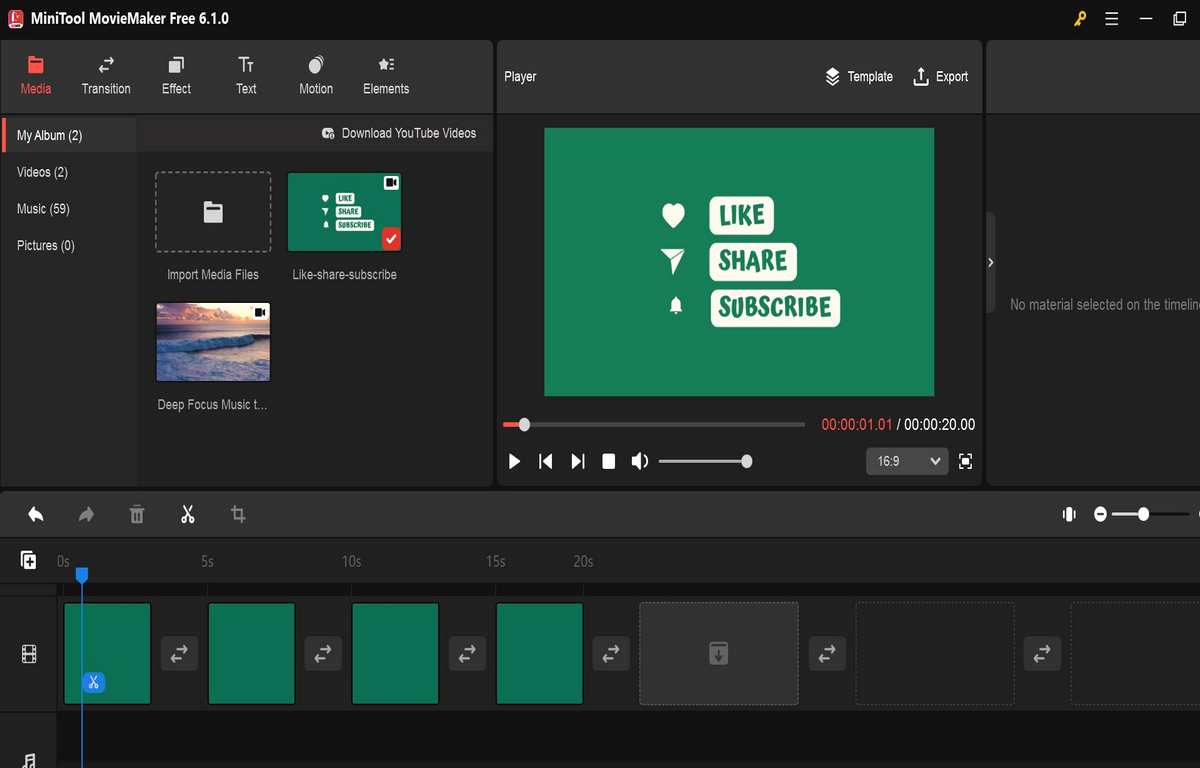
User-friendly interface and intuitive editing tools
One of the key strengths of MiniTool MovieMaker is its user-friendly interface. The software is designed to be intuitive and easy to navigate, making it suitable for both beginners and experienced video editors. The layout is clean and organized, with all the tools and features easily accessible from the main interface.
The editing tools in MiniTool MovieMaker are also incredibly intuitive. The software provides a simple and straightforward way to perform basic editing tasks such as trimming, cutting, and merging videos. Users can simply drag and drop their video clips onto the timeline, and then use the various editing tools to make adjustments or add effects.
In addition to the basic editing tools, MiniTool MovieMaker also offers a wide range of advanced features for those looking to take their videos to the next level. Users can add transitions, filters, and animations to their videos, as well as adjust the speed, volume, and color settings. The software also includes a library of pre-designed templates and effects, allowing users to quickly and easily create professional-looking videos.
Creating Your Masterpiece:
MiniTool MovieMaker offers a wide range of video editing capabilities that allow users to bring their creative visions to life. Whether it’s trimming and cutting video clips, splitting and merging scenes, or applying filters and transitions, the software offers a comprehensive set of editing tools suitable for most video editing needs. Even for those new to video editing, the learning curve is gentle, enabling them to produce impressive results in no time.
How to use MiniTool MovieMaker for video editing
Using MiniTool MovieMaker for video editing is a straightforward process. To get started, simply download and install the software on your computer. Once installed, launch the program and you will be greeted with a clean and organized interface.
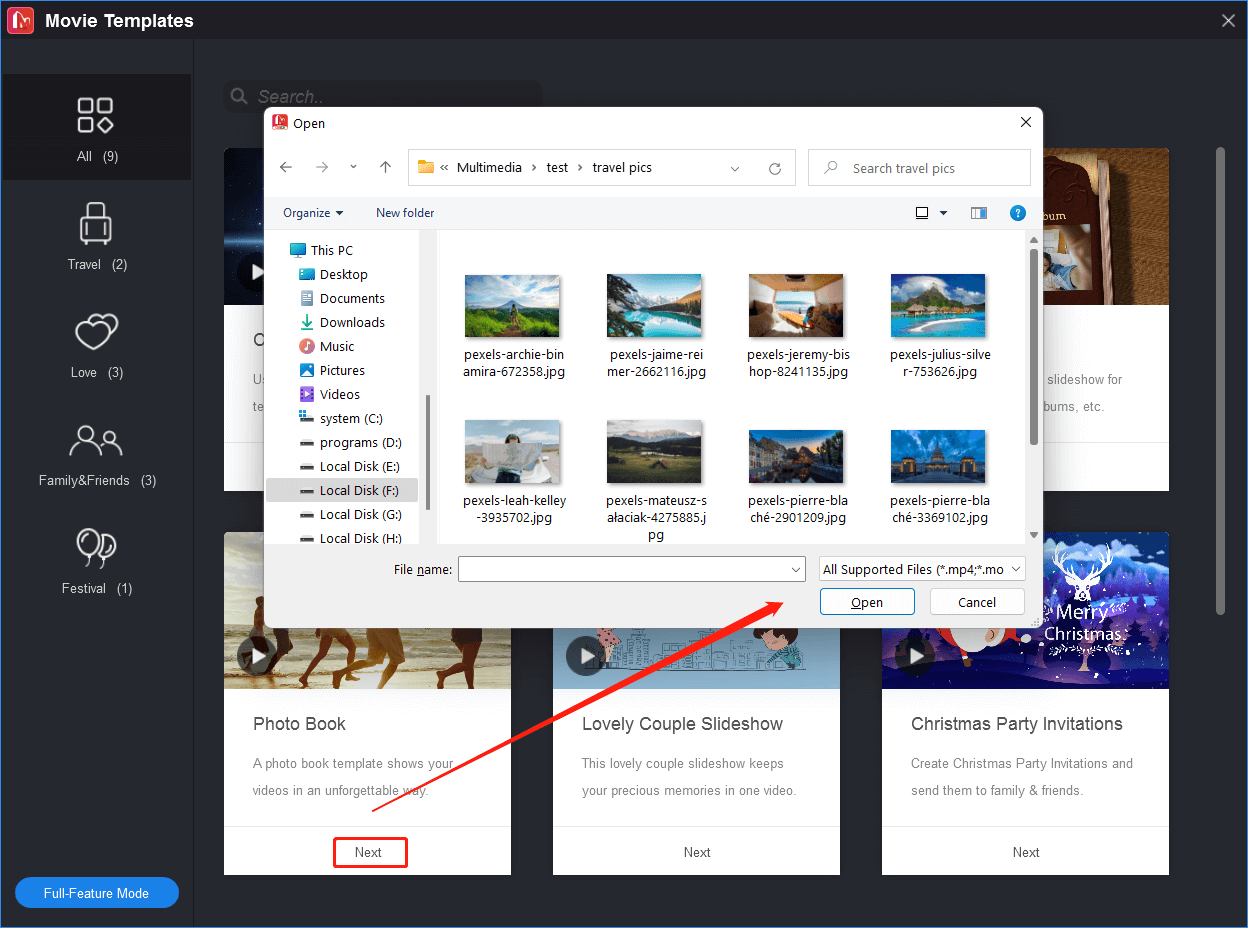
To begin editing your video, click on the “Import Media Files” button and select the video clips you want to work with. You can also drag and drop the files directly onto the timeline. Once your video clips are imported, you can start making edits by using the various tools and features available.
To trim a video clip, simply select it on the timeline and drag the edges to the desired length. You can also split a video clip into multiple segments by placing the playhead at the desired point and clicking on the “Split” button. To merge multiple video clips together, simply drag and drop them onto the timeline and arrange them in the desired order.
Once you have made all the necessary edits, you can further enhance your video by adding transitions, filters, and animations. MiniTool MovieMaker provides a wide range of options to choose from, allowing you to customize your video to your liking. You can also adjust the speed, volume, and color settings of your video to create the desired mood and atmosphere.
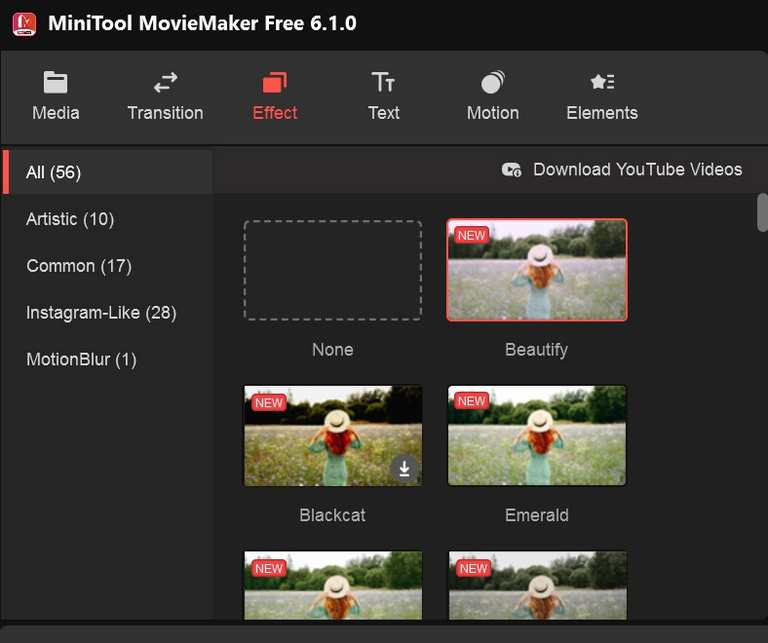
Advanced editing techniques and effects in MiniTool MovieMaker
While MiniTool MovieMaker offers a wide range of basic editing tools, it also includes advanced features and effects for those looking to take their videos to the next level. These advanced editing techniques can help you create professional-looking videos that stand out from the crowd.
One of the standout features of MiniTool MovieMaker is its extensive library of pre-designed templates and effects. These templates allow users to quickly and easily create stunning videos with just a few clicks. Whether you are looking to create a cinematic trailer, a music video, or a social media promo, MiniTool MovieMaker has a template to suit your needs.
In addition to the pre-designed templates, MiniTool MovieMaker also offers a wide range of advanced effects and transitions. Users can choose from a variety of filters, animations, and overlays to enhance their videos and make them visually appealing. The software also includes advanced editing features such as green screen, picture-in-picture, and audio mixing, allowing users to create professional-quality videos.
Exporting and sharing your videos with MiniTool MovieMaker
Once you have finished editing your video with MiniTool MovieMaker, you can easily export it in the desired format and share it with others. The software supports a wide range of video formats, including MP4, AVI, MOV, and WMV, ensuring that your videos are compatible with various devices and platforms.
To export your video, simply click on the “Export” button and select the desired format and quality settings. You can also choose to save your video in a specific folder or directly upload it to popular video-sharing platforms such as YouTube and Vimeo. MiniTool MovieMaker also provides options for customizing the video resolution, frame rate, and bitrate, allowing you to optimize your video for different viewing platforms.
Comparison with other video editing software
When it comes to video editing software, there are plenty of options available in the market. Each software has its own strengths and weaknesses, and it is important to choose one that best suits your needs and preferences. In this section, we will compare MiniTool MovieMaker with some of the popular video editing software available today.
One of the key advantages of MiniTool MovieMaker is its user-friendly interface and intuitive editing tools. Unlike some other video editing software, which can be overwhelming for beginners, MiniTool MovieMaker offers a clean and organized interface that is easy to navigate. The software also provides a wide range of basic and advanced editing tools, allowing users to create professional-looking videos with ease.
Another advantage of MiniTool MovieMaker is its extensive library of pre-designed templates and effects. While other video editing software may require users to create their own effects from scratch, MiniTool MovieMaker provides a variety of templates and effects that can be easily applied to videos. This not only saves time but also allows users to create visually appealing videos without any prior design experience.
Pros and cons of MiniTool MovieMaker
Like any software, MiniTool MovieMaker has its own set of pros and cons. Understanding these pros and cons can help you make an informed decision on whether MiniTool MovieMaker is the right video editing software for you.
Pros:
- User-friendly interface with intuitive editing tools
- Extensive library of pre-designed templates and effects
- Wide range of basic and advanced editing features
- Support for a wide range of video formats
- Easy exporting and sharing options
Cons:
- Limited advanced editing capabilities compared to some other software
- Some users may find the interface too simplistic
- Occasional performance issues and crashes
Conclusion: Is MiniTool MovieMaker the right video editing software for you?
In conclusion, MiniTool MovieMaker is a versatile and user-friendly video editing software that offers a wide range of features and capabilities. Whether you are a beginner or an experienced video editor, MiniTool MovieMaker provides the tools and resources you need to create professional-looking videos.
With its intuitive interface, extensive library of pre-designed templates and effects, and easy exporting and sharing options, MiniTool MovieMaker is a great choice for those looking to take their videos to the next level. However, it is important to consider your specific needs and preferences when choosing video editing software, as each option has its own strengths and weaknesses.
If you are looking for user-friendly and versatile video editing software, MiniTool MovieMaker is definitely worth considering. Give it a try and see how it can help you bring your creative vision to life.