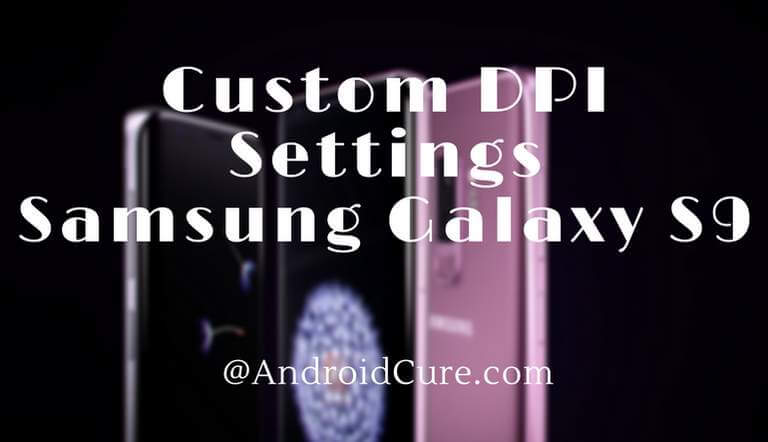Navigating the digital realm of data management often involves transitions between formats to suit different needs.
One such common transformation is the endeavor to convert Excel to PDF. While this conversion seems straightforward, it brings forth challenges, ranging from preserving data integrity to maintaining the desired formatting, emphasizing the need for a meticulous approach.
Reasons for Spreadsheet Conversion
Spreadsheet conversion is a common practice in many businesses and academic sectors. The need to convert spreadsheets arises from various reasons:
- Software Migration: Transitioning to new or different spreadsheet software often requires conversion to ensure the file is compatible with the new platform.
- Data Consolidation: For businesses with data spread across multiple spreadsheets, conversion can help in merging data into a singular, cohesive format.
- Version Upgrades: As software providers release new versions of their applications, older spreadsheet formats might need to be converted to be compatible with the updated features.
- Cross-compatibility: To ensure that a spreadsheet can be viewed and edited across different software and platforms, conversion might be necessary.
- Collaboration: When working with teams that use different software or versions, converting a spreadsheet ensures everyone can access and edit the data.
- Adherence to Standards: Regulatory or industry-specific standards might dictate certain formats or structures, necessitating spreadsheet conversion.
- Optimization and Performance: Some software might handle large datasets more efficiently than others. Converting to a more suitable format can enhance performance.
- Backup and Archival: Converting spreadsheets to universally accepted or long-standing formats can be beneficial for long-term storage or backup purposes.
- Data Analysis and Reporting: Converting spreadsheets can help prepare data for specialized analytics tools or reporting software.
- Security and Encryption: Some formats or platforms might offer better encryption and security features, leading to conversion for added data protection.
Challenges in Spreadsheet Conversion
Converting spreadsheets, while essential in many scenarios, comes with its set of challenges that can affect the integrity and usability of data.
A primary concern is data loss, where crucial information might get omitted during the conversion process. Equally daunting is the potential for formatting inconsistencies, which can alter the presentation and arrangement of data, making it difficult to interpret or analyze.
The translation of formulas and functions poses another significant hurdle. Not all spreadsheet platforms interpret functions identically, leading to potential discrepancies in calculations.
Moreover, there’s the risk of data type mismatches; what one software reads as a date, another might interpret as a string, causing further complications. External links or references in the spreadsheet can also break during conversion, leading to incomplete or erroneous data.
Ensuring compatibility with external systems or platforms post-conversion remains a challenge. In essence, while spreadsheet conversion is vital, it demands meticulous attention to detail to safeguard data’s accuracy and integrity.
Best Practices for Spreadsheet Conversion
Converting spreadsheets can be intricate, especially when ensuring data accuracy and integrity. Here are seven essential practices to consider:
- Backup Before Conversion: Always save a copy of the original to safeguard against potential errors or data loss during the process.
- Understand the Destination Format: Familiarize yourself with the capabilities and restrictions of your target format to anticipate and manage conversion outcomes.
- Check Formulas and References: Validate that formulas and links remain intact and functional. Adjustments might be required in the new format.
- Preserve Formatting: Aim to maintain the visual appearance of the spreadsheet, including fonts, colors, and cell structures.
- Validate Data Integrity: Post-conversion, cross-reference the new file with the original to detect any discrepancies or losses.
- Opt for Reliable Automated Tools: If using conversion tools, select reputable ones, and always review their outputs to ensure precision.
- Prioritize Security: Especially with online tools, ensure data confidentiality and security, preventing potential misuse of sensitive information.
Adhering to these practices will enhance the efficiency of spreadsheet conversion while minimizing potential pitfalls.
The Future of Spreadsheet Conversions
The future of spreadsheet conversions is set to be transformed by emerging technologies and evolving user demands. Advanced automation, driven by Artificial Intelligence and Machine Learning, will streamline the conversion process, predicting user needs and auto-correcting inconsistencies.
With the rise of cloud computing, real-time collaborative conversions will become standard, allowing for seamless cross-platform synchronization. Integrated ecosystems will ensure spreadsheets fit into broader data networks with ease, while enhanced security, including encrypted conversions and blockchain validations, will prioritize data integrity.
User interfaces will evolve to be more intuitive, incorporating visual mapping and drag-and-drop functionalities. As spreadsheets handle increasingly complex data, including potential integration with Virtual Reality platforms, adaptive and continuously learning systems will be paramount in ensuring efficient conversions.
Conclusion
The trajectory of spreadsheet conversions is unmistakably towards greater automation, integration, and user-centricity.
Technologies like AI and cloud computing become deeply ingrained, conversions will not just be about shifting data but ensuring its integrity, usability, and security. The evolution of user interfaces will democratize the process, making it accessible and intuitive for a wider audience.
As spreadsheets become more sophisticated, so will the tools and techniques for their conversion, reflecting the broader trend of technological adaptation in the digital age. Embracing these advancements will be vital for businesses and individuals seeking efficiency and accuracy in data management.