Samsung has expanded its Galaxy capabilities so that anyone can experience them, even on non-Samsung Android phones using the Try Galaxy App, a progressive web application (PWA).
Always wondered what it’s like to use a Samsung Galaxy phone? Or maybe you’re already a Galaxy fan curious about its latest AI tricks? Get ready for a pleasant surprise – you can now try some of Samsung’s coolest features without even owning a Galaxy device, thanks to the new “Try Galaxy”.
What Exactly is Try Galaxy app?
Try Galaxy is a progressive web application (PWA) developed by Samsung. It allows users with any Android phone (not just Samsung) to experience a simulated version of Samsung’s One UI interface and some of its AI-powered features.
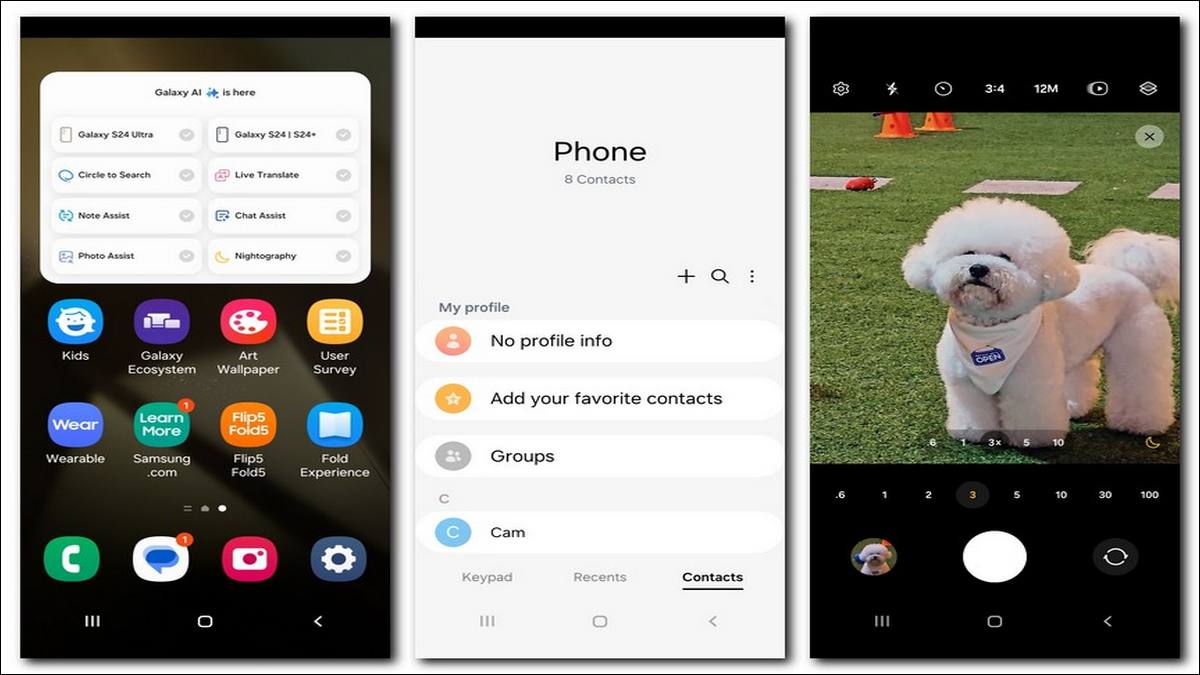
It’s a web-based app, meaning you don’t download it from an app store. Instead, you access it through your phone’s web browser, where it simulates Galaxy features.
Key Features Accessible Through Try Galaxy
- Circle to Search: This seems to be the main focus of the current rollout. It leverages Google’s “Lens” functionality, enhanced by Samsung’s AI, to let you search for objects you see in images or videos on your phone screen.
- Simulated One UI Experience: Try Galaxy provides a virtual environment that mimics the look and feel of Samsung’s One UI launcher. This allows users to explore the layout, themes, and overall design language.
- Potential for More: While the initial release focuses on Circle to Search, Samsung might add access to other Galaxy AI features in the future.
How to Use Try Galaxy
Since it’s a PWA (web-based application), Try Galaxy isn’t available on the Google Play Store. However, you can access it through these steps:
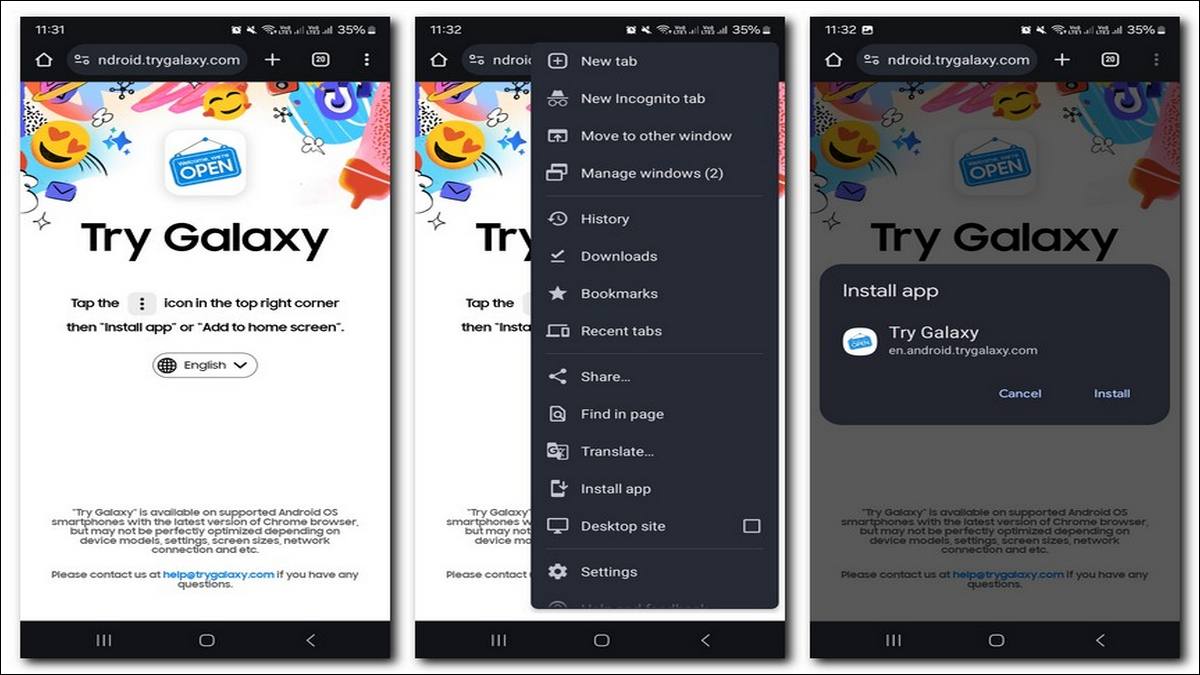
Here’s how to install and use Try Galaxy App
Open your Android phone’s default web browser (Chrome recommended).
Open Try Galaxy website: https://trygalaxy.com/
Tap on three icon in the top right corner of your browser.
Then, tap on ‘Install app’, to install this web app on your phone.
After installation is complete, app will automatically launch.
That’s all! This app offers an interactive experience where you can learn about and test features like Circle to Search within the simulated One UI environment.
Let’s Talk Circle to Search – The Star of the Show
Picture this: You’re watching a cooking video and see a delicious-looking ingredient you don’t recognize. With Circle to Search, you can simply draw a circle around that ingredient, and Samsung’s AI, built on Google Lens, will try to identify it and provide relevant search information. It’s like having a visual encyclopedia at your fingertips!
The Future of AI on Android
Try Galaxy is a signal of exciting things to come. It hints that Samsung might continue sharing its innovative AI features outside of their own devices. This could lead to:
- Better User Experiences for Everyone: As features like Circle to Search become more accessible, Android users across brands could benefit.
- Inspiration for Other Brands: Samsung’s move might push other manufacturers to develop their unique, powerful AI tools.
Things to Consider
- Performance: Since it’s a web-based app, Try Galaxy might not run as smoothly as native apps, especially on older or less powerful phones.
- Limited Functionality: Keep in mind that Try Galaxy provides a simulation, not the full functionality of a Samsung phone.
- Future Updates: The app is relatively new, so expect potential updates adding more features or improving performance in the future.
Is Try Galaxy Worth Your Time?
Absolutely! Whether you’re intrigued about Samsung Galaxy phones, a fan of AI, or simply love trying new tech, Try Galaxy is a fun, informative, and surprisingly useful experience. The best part? It costs nothing but a few minutes of your time and some curiosity.
Overall, Try Galaxy offers a unique way for anyone with an Android phone to experience some of Samsung’s latest AI capabilities and user interface design.
While it might not be a replacement for a Samsung phone, it’s a valuable tool for sparking interest and showcasing Samsung’s innovative features.



