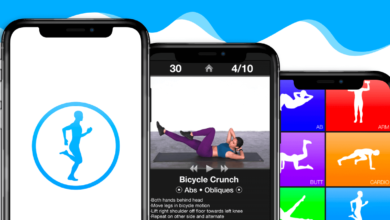If you have heard of Android phones before, what you might not realize is that Android is not a smartphone maker in the way that Apple makes iPhones. Instead, Android is a mobile operating system. You can run it on several smartphone varieties, which is in stark contrast to the Apple operating system that only runs on iPhones.
If you have a smartphone that uses the Android operating system, you might want to use your phone to get the news each morning or maybe in the evenings when you come home from work. Most people want to stay on top of the news, whether that includes what’s happening locally, nationally, or internationally.
Let’s go over some of the best apps for news you can find and use for your Android device.
AP News
AP News is probably one of the best and more popular Android apps that delivers the news in a straightforward, easily digestible way. You can go there to find out that One Identity by Quest acquired OneLogin, that President Biden’s infrastructure plan will be up for a vote soon, or any other news story the app feels is worth featuring for your reading pleasure.
AP News has many outlets from which it sources its stories, and it does not seem to deliver the news in a biased way. That has become one of the most critical concerns for people in the modern era who are not sure about which outlets to trust.
The user experience with AP News is pretty clean, and there is a good cross-section of sports, technology, travel, politics, entertainment, etc. You can also tailor your news feed to hear more about specific stories and less about others.
This is an entirely free app, although there are some ads that might annoy you a little bit. It’s hard to get away from those entirely with any app, though, unless you’re willing to pay for it.
Inoreader
Inoreader is another popular alternative if you want to stick with free Android news apps. Again, this is a news reader that you can customize according to your tastes. The longer you have it, the more you can adjust it, so it will know what kind of stories you like to read based on the ones you keep on your screen longest.
You start with 28 pre-selected topics, and you can narrow it down from there according to your wishes. It does have an offline support feature if you need it. This might be the best option if you don’t want to spend much time setting up your feed since the algorithm is pretty intuitive.
Feedly
Feedly is also in the running for the most popular Android news app. There is a free version, but the downside is that you will have to deal with a lot of ads. You can also pay $9.99 per month for an ad-free version, but it’s probably not likely you’ll want to pay that much unless you’re a news junkie and spend a lot of time reading national or international news stories.
Feedly is probably the one on this list that utilizes the most sources. You can integrate it with sites and entities you trust, including Indeed, Facebook, LinkedIn, Pinterest, Evernote, and many more.
You might use this one on your Android device and also on your laptop or desktop at home. If you do go with the paid option with no ads, you’ll find you can customize with over 40 million total feeds.
Flipboard is rather like Feedly, except with not quite as many sources. The format is similar, though it’s a little more flash and arguably less substance. You can customize your news feed by picking your favorite sources while discounting others you don’t like or trust as much.
The animations and larger images make it seem almost like a digital magazine rather than an old-fashioned newspaper. If you want your news with a heavier entertainment feel to it, this will probably be your best bet.
This is another completely free option, which wins it many supporters, though some people don’t care much for the recommended news feature option. It tends to ignore your reading tendencies in favor of showcasing larger stories that might run counter to your particular interests.
You might take a look at each one of these with your Android device before picking one, but most Android users seem to feel comfortable selecting one of these four options.