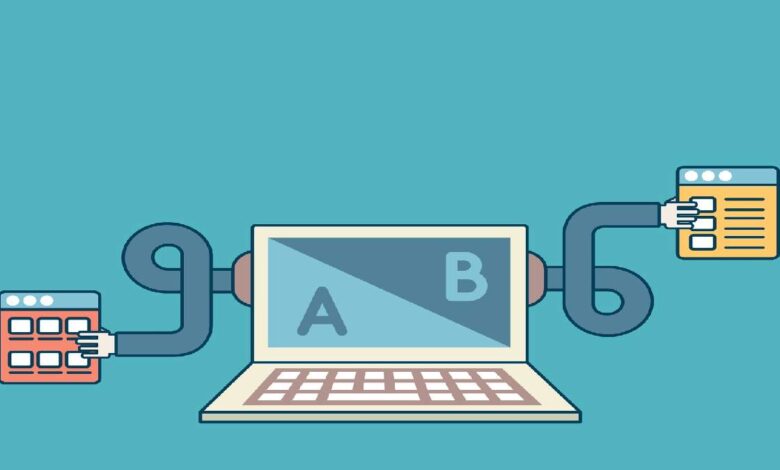
The OXPS file format stands for Open XML Paper Specification. This is one of the digital file formats that may be used to read and store documents all around the world. This file format can preserve the formatting and layout of documents printed on paper and in printers. Text in XPS files will not be able to be deleted or edited.
If you wish to convert OXPS to PDF, you might consider utilizing one of the available conversion Programmes. To make your life easier, we’ve decided to share information on three of the most popular products available. If you are a person who wants to understand how to convert OXPF to PDF, look no further. All you have to do is to pick one of these tools and use it. Moreover, if you’re looking for a complete PDF solution that helps you create, edit, manage, and convert PDF files, you should . That’s really a great all-one solution for all your PDF needs.
1. 2pdf.com
2pdf.com comes highly recommended by us for anyone looking to convert OXPS to PDF. This is one of the most flexible online file converting services available. There’s no need to second-guess yourself while utilizing this application for your file converting needs. It has the ability to produce rapid and accurate results at any time. This is the main reason why we strongly advise anyone who wants to learn how to convert OXPS to PDF to use this tool. Moreover, you could use PDFForge, it is an ultimate tool that comes with most features that you need to create, edit or manage your PDF files.
When utilizing 2pdf.com, there are four easy steps to follow in order to complete the file converting task. The OXPS file should be uploaded first. It is possible to upload a file by dragging and dropping it. The output format should then be set to PDF. You should choose the page size, page orientation, and other file-specific actions in the third step. After you’ve finished with them, click the convert button to convert the OXPS to PDF.
2. PDFelement Pro
PDFelement Pro offers yet another quick and easy solution for those who require assistance with OXPS to PDF conversion. As a result, we recommend that you select the tool and begin using it. This tool can also assist you in easily managing multiple file format conversions. You will, however, be able to add markups to the XPS files before proceeding with the conversions.
You can now start using the PDFelement Pro tool to complete the conversion. You can easily complete the conversion process by following the instructions on the screen.
3. XPS2PDF
You might consider using XPS2PDF if you’re looking for a more straightforward tool to convert XPS to PDF files. It’s important to remember that this tool has a maximum file size limit of 50MB before using it. You will be able to convert your file if it is smaller than the limit. You must also ensure that all of the file types you convert are under 100MB in size.
The XPS2PDF interface for converting OXPS to PDF files is straightforward. You can complete the conversion by following the instructions on the screen. This will assist you in achieving exceptional results at the end of the day.
Follow these steps to convert OXPS to PDF in the proper manner.



