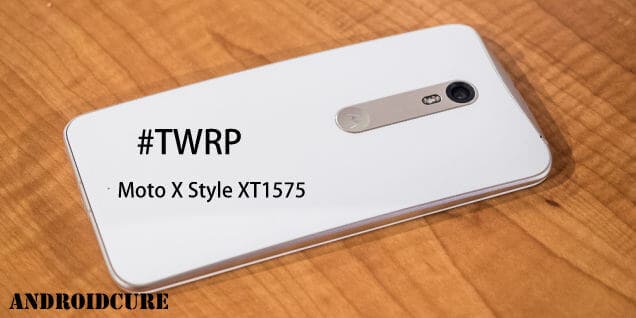Here we have another tutorial for OnePlus 2. In this post we’ll tell how you can root OnePlus 2 and install TWRP Recovery on it. Both, root and customer recovery such as TWRP or CWM plays very important roll on any Android device. As having both of them allow users to customize that device in most convenient way and without having to stuck with manufacture limitation.
If you are looking to root OnePlus 2 then first step is to have installed custom recovery on it and then flash Super User (SuperSU) on it that will grant the root access to device’s user. Having root on device allows user to install and enjoy many applications which runs only on rooted device and for sure it improves the productivity of that device.
Also see: Best root apps for high performance
The process is very easy, it only requires few fastboot commands to install TWRP recovery on OnePlus 2 and then using this recovery we’ll root this device. So let’s get started with further procedure.
Prerequisites
- This tutorial is only for OnePlus 2 and should not be performed on any other device as it could damage it. So make sure to check your device’s model no.
- Most importantly, first you’ll have to unlock the bootloader of this device. Without unlocked bootloader, it won’t be possible to root this device.
Follow our guide→ How to unlock bootloader of OnePlus 2
Downloads
- Download → Fastboot tool from here and extract the downloaded zip file to your PC.
- Download the → TWRP recovery image from here and put it into the extracted “Fastboot” folder, just as following image
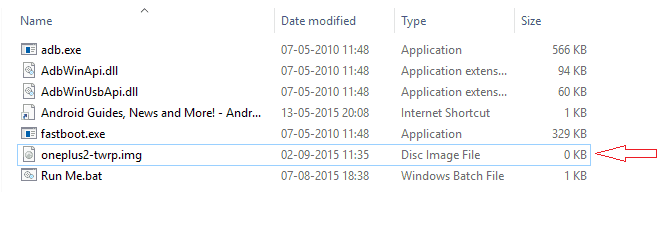
- Download the → Latest SuperSU from here and put to your device’s root directly.
That’s all you needed! Now let’s do it!
How to Install TWRP Recovery on OnePlus 2
- Once you have unlocked bootloader on your device, turn off your device boot into Fastboot mode. Press and hold Volume UP and Power key together until you see “Fastboot mode” screen on your device and then release buttons.
- Now connect your device to your PC using USB cable
- From the extracted Fastboot folder look for “Run me.bat” file and run it. A command window will appear.
- On command prompt type following command: fastboot flash recovery oneplus2-twrp.img
- On your device, some process will start and it will restart very soon.
Now you’ve successfully installed TWRP recovery on your OnePlus 2 and not it is very easy to root it. Apart from root, now you can do lot more with this custom recovery like you can install custom Roms and third party mods on it.
How to root OnePlus 2
- Turn off your device.
- Press and hold Volume down and Power buttons together for 4-5 seconds to boot into recovery mode. You’ll see the following screen,
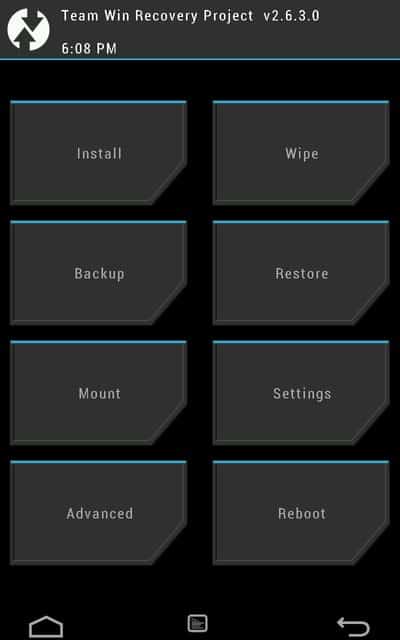
- Under recovery options, Tap on Install option and then select the downloaded SuperSu zip file. Confirm your selection to install it.
- Once you installed it, Tap on Reboot button to restart your device.
Congratulation! You’ve rooted your device. So that’s all about our guide how to root OnePlus 2 using TWRP recovery. If you face any problem, let us know and we’ll be very happy to help you out!