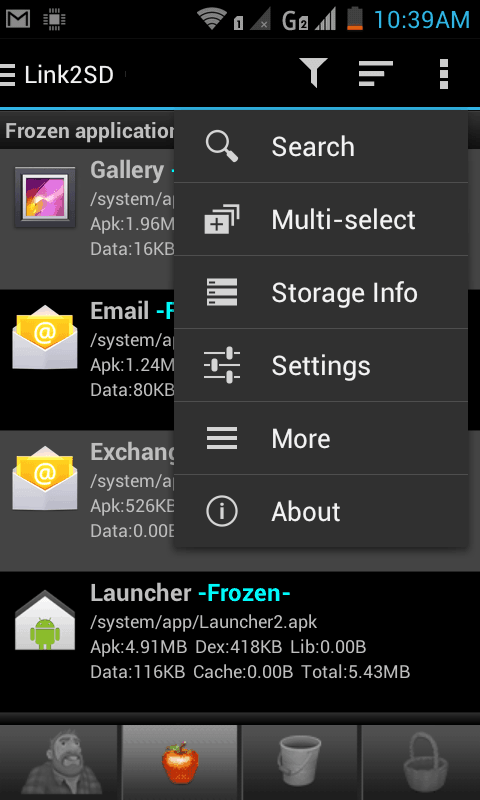Our smartphones make various tasks easier, but they are also the reason that spam calls are a growing concern. Whether it’s a telemarketer, a pre-recorded sales message, or a stalker, your phone number is a few searches away. They can be frustrating enough to drive you up the wall.
An easy way out is to block the number from calling you. But that works only never, as they will disguise their number as another one–called caller ID spoofing.
That’s why, we’ve compiled a list of effective ways to stop those intrusive spam calls once and for all and reclaim your peace of mind.
Effective Ways to Stop Spam Calls on Your Android Phone
Use the Official Phone App by Google
Every Android phone comes with a pre-installed phone caller app designed by Google. This pre-installed app offers various features and settings to help you avoid unwanted calls. Here’s how you can use the Phone app to stop spam calls:
- Locate and open the Phone app on your Android device.
- Once the app opens, look for the three-dot menu icon or the “Settings” option. Tap on it to access the settings menu.
- Find and tap the “Caller ID & Spam” option in the settings menu.
- Turn on the “See Caller ID” and “Filter Spam Calls” features to enable the app’s built-in spam detection and blocking capabilities. This feature can automatically identify suspected spam callers and display warnings when receiving calls from such numbers.
Report Spam Calls
If you receive a spam call that can get through the caller ID & spam, you can report it directly through the Phone app. During or after the call, you may see an option to mark it as spam or report it.
Block Specific Numbers
The Phone app also allows you to block specific numbers. You can find the block number option in the settings menu. Another way to block a specific number is to press and hold a specific number in your received calls. A pop-up will appear, and you can find the block number option there. However, this option only lets you block a single number at a time.
Use Apps and Carrier Services
Various apps and services your carrier provides can help you get rid of spam calls effectively. Here are some ways to utilize apps and carrier services to put a stop to those annoying spam calls:
Third-Party Call-Blocking Apps
One of the best ways to avoid spam calls is by using third-party call-blocking and identifying apps. These apps utilize extensive spam call databases and advanced algorithms to automatically detect and block spam calls.
Explore the Google Play Store for apps with high ratings and positive reviews. While you can find many free apps that do a decent job, paid or subscription-based apps are the best to ensure your peace of mind. Some popular options include:
- Hiya
- Truecaller
- RoboKiller
Call-Blocking Apps by Your Carrier
The major carriers in the US, like T-Mobile, Verizon, and AT&T, offer call-blocking apps specifically designed to work with their network. Check if your carrier provides such an app and install it on your device. These carrier-specific apps have additional features and integration, providing extra protection against spam calls.
Register for the National Do Not Call Registry
Another effective measure to protect yourself from spam calls on your Android phone is to register your number with the National Do Not Call Registry. This registry is a free service provided by the U.S. Federal Trade Commission (FTC).
This is a rulebook for marketers that prevents them from calling the numbers added to the registry. Any marketer not abiding by the rules faces heavy fines and other penalties.
Here’s how you can register for the National Do Not Call Registry:
- Visit the official website: Go to the registry’s website (donotcall.gov).
- Click on “Register Your Phone”: Find the option to “Register Your Phone” on the website’s homepage and click on it.
- Provide your information: Fill out the required fields, including your phone number and email address. Make sure to provide accurate information to ensure successful registration.
- Verify your registration: After submitting your information, you will receive an email with a link to verify your registration. Click on the link to complete the registration process.
- Report violations: If you still receive spam calls after registering, you can file a complaint with the FTC through their website. Reporting violations helps the FTC take action against companies that violate the Do Not Call rules.
While registering for the National Do Not Call Registry can significantly reduce telemarketing calls, it does not eliminate all spam calls. Certain calls, such as calls from political organizations, charities, or survey companies, may still be permitted. However, registering your number is a proactive step towards minimizing unwanted calls and maintaining privacy.
Report Spam Calls to Authorities
Whether or not you’re successful in blocking spam calls, reporting them to the appropriate authorities is an essential step in the fight against unwanted and potentially fraudulent phone calls. That way, you contribute to identifying and prosecuting the individuals or organizations behind them and protect yourself and the people you care about.
Here are the relevant authorities you can report spam calls to:
- Federal Trade Commission (FTC)
- Federal Communications Commission (FCC)
- Local law enforcement
- Mobile service provider
You can further ease and streamline the process for the authorities using a reverse phone lookup, like this one here. Identify the caller’s name by entering the phone number in the search field. The information site has a wide database with registered phone numbers associated with the individual’s profiles.
You can then do a background search of the individual shown in the result to know if they have any criminal activities, allowing you to act appropriately.
Final Thoughts
Spam calls can be a major annoyance and potentially threaten your privacy and security. As the number of spammers grows quickly, so does the solution to them. By implementing the strategies and techniques outlined in this article, you can take proactive steps to stop spam calls on your Android phone.
Using the official Phone app by Google, taking advantage of apps and services provided by your carrier, registering for the National Do Not Call Registry, and reporting spam calls to the authorities are effective ways to combat unwanted calls. Remember to stay informed about the latest developments in spam call prevention and update your defense mechanisms accordingly.
Regaining control over your phone and protecting yourself from spam calls will allow you to enjoy a more peaceful, spam-call-free life.