
The louder volume is always been preferred whether its mobile, or any other music device. It always good to have improved volume in may cases such as while calling someone, listing music with friends in open area such as ground, hall or public area etc. If you’re person like me who would prefer to have louder sound while listening music, whether over headphones or speaker, then this post would be very useful to you.
In this post we’ll help you to → boost the headphone and speaker volume of Samsung Galaxy S6 and S6 using volume booster mod. This mode will bring the massive amount of volume boost to device’s speaker, headphone, including phone’s ringtone and Bluetooth device. It means there would be a good volume boost in all aspects.
However, to flash this Rom, your phone should be having custom recovery, TWRP or CWM which you prefer. To install this Volume mode on your Galaxy S6 / S6 Edge, please make sure to read all pre-requisites mentioned below and then proceed further.
Make sure that you are using this Mod only on Galaxy S6 and S6 Edge, it meant nothing for any other device. It can brick that device. Make sure that your device is rooted and custom recovery has been installed, as without recovery, it would not be possible to install this Mod.
For own safety, it would be great to back up your important stuff such contacts, messages, apps etc. You can follow our → Android back up guide to make everything easy. Charge your handset to good extent, so it can survive all time without any prob.
Important links:
- Best Games for Samsung Galaxy S6 / S6 Edge
- Best Antivirus App to protect your Samsung Galaxy S6 / S6 Edge
Downloads
→Download this Volume Booster Mod from here (TmoEdgeV3Sound.zip).
Download the file and copy it to your device memory, remember the name and location of the file.
How to install Volume Booster Mod on Samsung Galaxy S6 and S6 Edge
- Firstly turn of your phone and wait 3 -5 seconds.
- Now boot into → recovery mode of Samsung Galaxy S6 / S6 Edge.
- Under the recovery option, select “install zip from SD card” and then select the downloaded Volume Mode file and flash it.
- It may take several seconds to complete.
- Once complete, get back to recovery mode, then select “reboot now”.
All done! Enjoy the improved volume on your Galaxy S6/Edge. Don’t forget to share your experience and hurdles, we’ll help you to make it install properly.
If you are looking for best Rom for your Galaxy S6, you must look on → XtreStoLite Pure Edition – very lite, stable, full of features and no bloatware apps.

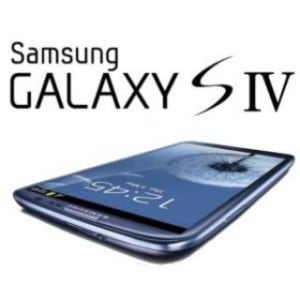

![Download TubeMate APK [Latest] and Install it on Android](https://androidcure.com/wp-content/uploads/2021/03/download-TubeMate-apk-390x220.jpg)
Hi I am trying to download the mod for louder volume on the s6 but am unable to download it. Its saying page not available.
Please contact me
Cheers
Ben
0421579996
Thanks Ben! Link updated!