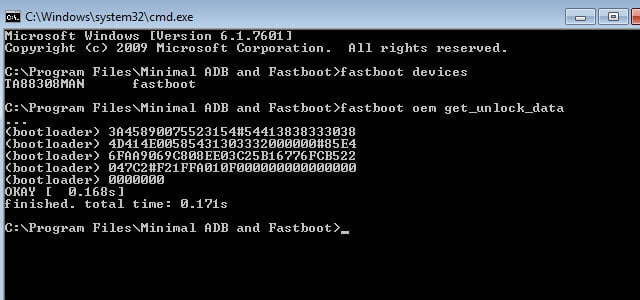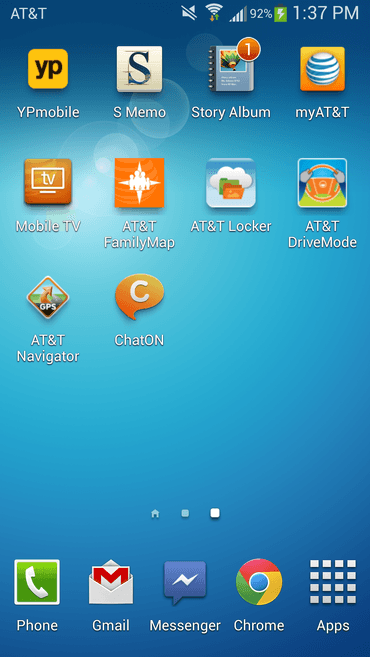
Just like Samsung’s Galaxy Note 3, the Note 4 was not that much popular but still it got huge users. Samsung like other devices from Samsung, Galaxy Note 4 is full of bloatware apps, most of them are not even that useful and there are many apps which remains used most of the time. If you’ve looking to free good amount of space on your Galaxy Note 4 by removing these unwanted apps, then you’ve come to right place.
In this post, we’ll help you out to clear good amount of memory on your device. We’ll use SmartDebloater script to remove most of unwanted apps from Note 4. With this → debloater script, you can simply remove up-to 40 bloadware apps from your device. Don’t worry they won’t remove themselves, you can own choose, which app is be removed and which to remain. However, in order to run this script successfully, you device should be rooted. Also see: CMRemix Lollipop Rom for Galaxy Note 4 – It comes with lots of features, very stable, smooth and powerful.
Using this script, simply you can save upto 700 MB on your Note 4. Along will the free space, you’ll also see some performance improvements too. Because these installed consumes a good amount of RAM too, removing them would automatically improve the device performance as well. So, if you are looking to remove these unwanted bloatwares from your Note 4, just follow these guidelines step by step as mentioned.
It saves lots of space in your device. You save upto 700 MB or more in your Samsung Galaxy Note 4. You can use that space for keeping other important stuff or installing other apps or games.
It improves performance as well. As these apps consumes lots of RAM, once they get removed, the RAM consumption would reduce which results in greater improvement in performance.
Simply no unwanted apps!
Pre-requisites
- To work with this script, your phablet should be rooted as removing this script needs root access.
- To perform this task, you need a windows-based PC/ Laptop and make sure that you’ve installed proper device driver to PC / Laptop.
- Make sure to enable USB Debugging on your Device, go to settings → Developers option → check the USB Debugging box.
Downloads
Download the Bloatware Remover Package (SmartDebloater) for Galaxy Note 4 based on your chip-set:
How to remove unwanted apps from Galaxy Note 4
- Firstly download the SmartDebloater package and extract it your PC / Laptop, and under it, look for “SmartDebloater.bat”.
- Connect your device to computer sing USB cable.Make sure that you’ve already installed the proper device of your device to your PC / Laptop.
- Now, run the “SmartDebloater.bat” and command prompt type window will appear.
- There would be few options. Select first option “Process to Debloat”.
- Then follow the on-screen instructions to remove unwanted apps.
You’ve successfully removed all unwanted apps from your Note 4. Now see the difference, in memory and performance, definitely you appreciate it. Don’t miss our list of best Android games, you’d like them as well.
If you like our posts, please share them with your friends and family to show your appreciations.