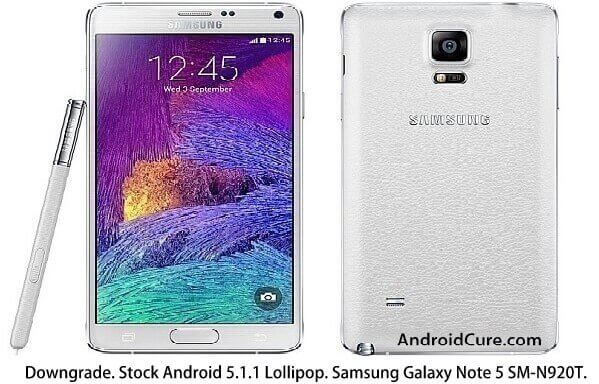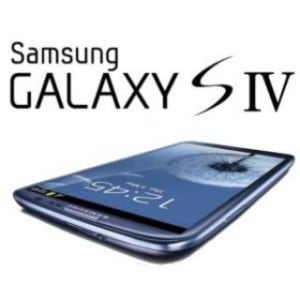
Samsung Galaxy S4 which known for its high-end specification and cool operating system, now you can have the exact same look on your Lava Iris 504Q handset. Who would not prefer to have that excellent and beautiful looks on their handset. Thanks to XDA developers who bring “Pure S-Galaxy S4 Rom” Jelly Bean 4.2.2 Custom ROM for Lava Iris 504Q, based on stock firmware, it comes with stock features and tons of new features as well.
Based on Android Jelly Bean 4.2.2, the design of this Custom ROM is completely adapted from Samsung Galaxy S4including Samsung Galaxy S4 UI, fonts, dialer, music, alarms, toggle, sounds, widgets, boot-logo, status bar,wallpaper, S voice, ringtones, Ui sounds, notification, lock screen, boot sound, framework, battery icon, swipe to call, voice unlock features, task manager, S4 boot animation, accuwether, swipe to message, original touch wiz launcher and swapped storage Mod.
Apart from adopted features, it comes with comes with customized and modified apps such as M unlock, Adobe Flash Player, GPS status tools, IFont, Kingsoft Office, MTK A-GPS patcher, MX player, Busybox, Bump Feature, Super smooth, battery tweaked and many more. We would like to remind you that, this is not official update from Lava, it is developed and distributed by third-party and they don’t meant or related to Lava Official Updates.
Also see: Best games for Android Devices
Our this tutorial will guide you to update your device to Android 4.2.2 Jelly bean operating system by flashing Pure S-Galaxy S4 Custom ROM on your Lava Iris 504Q. There is no risk in installing this custom ROM on your device but if in any case your phone gets damage or bricked after install this custom ROM, then we will not be responsible for that. Our guide is only meant for education purpose, so do it on your own risk.
For successful installation, it is recommended that you read each of the listed prerequisites and installation guide steps very carefully and don’t skip any of them. Read below prerequisites before proceeding further.
Prerequisites
- This is only made for Lava Iris 504Q and do not meant to any other device. Don’t try it on any other device, it can brick your device.
- It is recommended to make a backup of current ROM, it will be very beneficial for future aspects. If any thing goes wrong, then you can easily switch back to old ROM. To make backup of Current ROM, turn off the device, then boot to recovery mode (look step no. 2 in installation guide to enter in to recovery mode), there you will find backup options. Make a backup of your current ROM using them.
- Enable the USB debugging feature under Settings->Developers options->check the USB Debugging box. It is essential, as it is requires so your phone can be connected to your computer or PC.
- It is recommended that you should backup your all documents and files you’ve stored on internal memory of phone. The installation process will pass through complete erasing of internal memory.
- Charge your phone to good extent (up to 50%), the process will take good time to complete. So, your phone shouldn’t gets turned off during installation process, it can cause some serious problem.
Downloads
- Download Pure S-Galaxy S4 Custom ROM zip file here.
How to install Pure S-Galaxy S4 Custom ROM on Lava Iris 504Q
- The installation process is very simple. First download the Custom ROM zip file, then copy it to SD card or memory card of the device. Remember, don’t put it in to any folder or directory, just open the SD card and copy that file there.
- Now turn off the device, boot to recovery mode by pressing and holding volume Up and Power buttons at same time until you reach to recovery mode. I hope you reach to recovery mode successfully.
- From recovery mode options, first Wipe Data/Factory Reset And Wipe Partition. It is very important step, so don’s skip it. If skipped, then your device will stuck at boot logo.
- Now select Advance Menu and Do Dalvik Catch Clear ther. Again under advance Menu, perform Battery State Clear.
- Now go back to main menu, there select ‘Mount And Storage’ and select FORMAT SYSTEM.
- Now Select “Install From SD” and Select the downloaded Pure S-Galaxy S4 Custom ROM zip file And Click YES to proceed the installation process.
- After that, go back to main menu and there select ‘reboot system now’ and you’re done!
You have successfully updated your phone to look-alike Samsung Galaxy S4. So that’s all about our guide on how to install Pure S-Galaxy S4 Custom ROM on Lava Iris 504Q. If you’re facing any kind of problem while following our guide, then let us know via commenting.