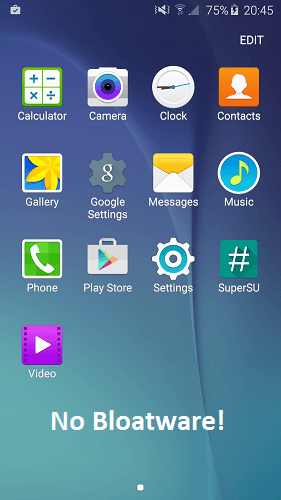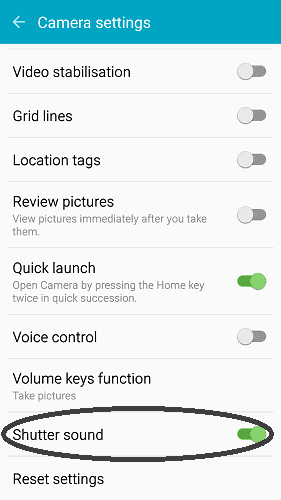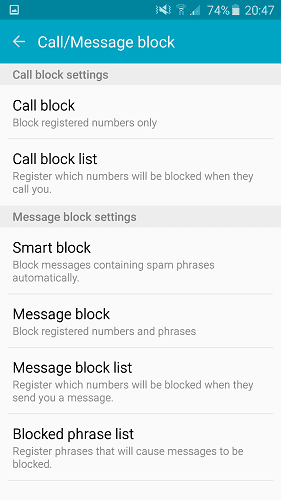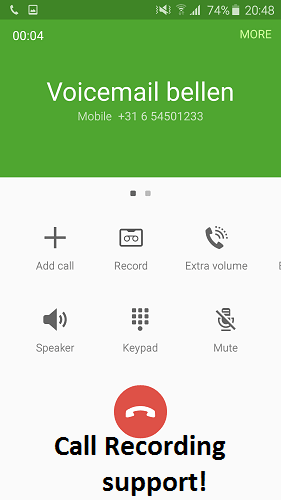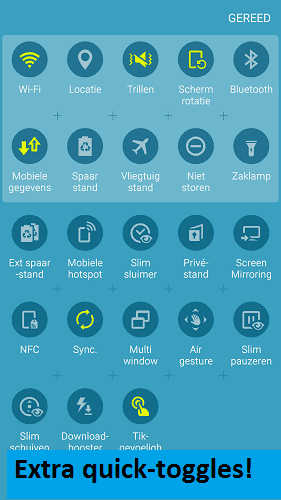In this post, we have something very good to share with all Samsung Galaxy S6 users. As we already know that all Samsung’s devices comes along with full of additional apps (separate from operating system) which in terms offer lots of facilities and extend its usability. However, it directly effect its performance as more the apps, the consumption of processor and RAM would be increased automatically. And many of these apps are remains unused most of the time.
If you are looking for extremely light-weight Rom for your Samsung Galaxy S6, then definitely you’d like XtreStoLite Pure Edition Rom. All credit goes to edgarf28, senior member at XDA forum, who brought this Rom for Galaxy S6 users.
The Rom has been designed so beautifully that it comes with all essential apps without including any of the non-useful and bloatware apps. The Rom is about 662 MB! That means, there would be no bloatware, useless apps, and performance will be improved as well.
Apart from being very light, XtreStoLite offers very stable and fast performance as well. There has been many tweaks added to optimize everything for effectively high performance. In this post we’ll help you to install this Rom on your Samsung Galaxy S6 using the custom recovery. If you want to read mover about this Rom, visit the real thread over XDA here.
If you are looking for good Rom for Galaxy S6, definitely this Rom would be good choice. So, lets move further to installation process.
Important links:
- Enable Developer options on Samsung Galaxy S6
- Enter Samsung Galaxy S6 Recovery Mode
- Enter Download Mode In Galaxy S6 and S6 Edge
Screen shots:
Before installing this Rom, carefully read all the pre-requisites mentioned below and prepare your device accordingly.
Pre-requisites
- This Rom has been specifically developed only for Samsung Galaxy S6 G920F and it meant nothing for any other mode. It should not be treated on any other device, make sure to check your model number before going any further.
- To install this Rom, you should have custom recovery (CWM or TWRP) installed on your device as without custom recovery, it would not possible to install this Rom successfully.
- Be sure to install this Rom, it would wipe out the entire device, that means anything which is being stored under the device memory will be completely cleaned. So, make sure to back your stuff in the beginning, visit our → Android Backup Guide.
- Also in above guide, Rom back up steps are given as well. Back up your entire Rom for future safety.
- Charge your handset to good extent, so it would be alive until with done with procedure.
Downloads
- Download the XtreStoLite Pure Edition Rom file from here (XtreStoLite_G920F_PureEdition_v.1.0a_XXU1AOD9_ROM.zip).
TWRP Recovery on Samsung Galaxy S6
To make install TWRP custom recovery on your device, visit the XDA thread over here.
How to install XtreStoLite Pure Edition on Samsung Galaxy S6
- Download the Rom to your device and remember the name and location.
- Turn off the device and wait for 5-7 seconds.
- Now → boot to recovery mode.
- Now for completely clean installation, follow the below commands under recovery options:
- Select and perform “Wipe data/Factory reset”.
- Select and perform “Wipe cache partition”.
- Go to “Mounts and Storage” and mount the followings: mount system, mount cache and mount data.
- Go to “Mounts and Storage” and select “format system” and perform it.
- Go to advance and then select and perform “Wipe Dalvik Cache”.
- Now its time to install this Rom, under recovery select “install from sd card” and then “choose zip from sd card” and then locate the downloaded Rom file.
- Select “Yes” on next screen to confirm the process. It will take several minutes to complete, till then wait.
- Once it get completed, select the “reboot now” to restart your device.
Now your phone will restart and in few minutes it would take you to new home screen. Remember, for the very first time, it may take little long time to boot up, don’t get worried as it is completely normal.
You have successfully installed this super fast and light weight custom Rom on Samsung Galaxy S6. If you see any problem, let us know I can help you.
Don’t miss these!
- Best Games for Samsung Galaxy S6 – console quality games to enjoy on this power handset.
- All Stock Wallpaper – download all stock wallpaper officially released by Samsung for this smart phone.