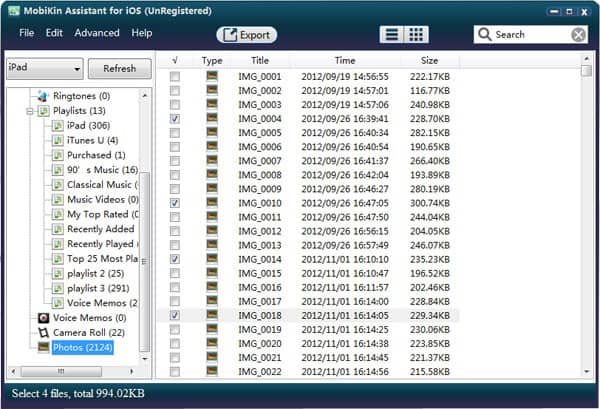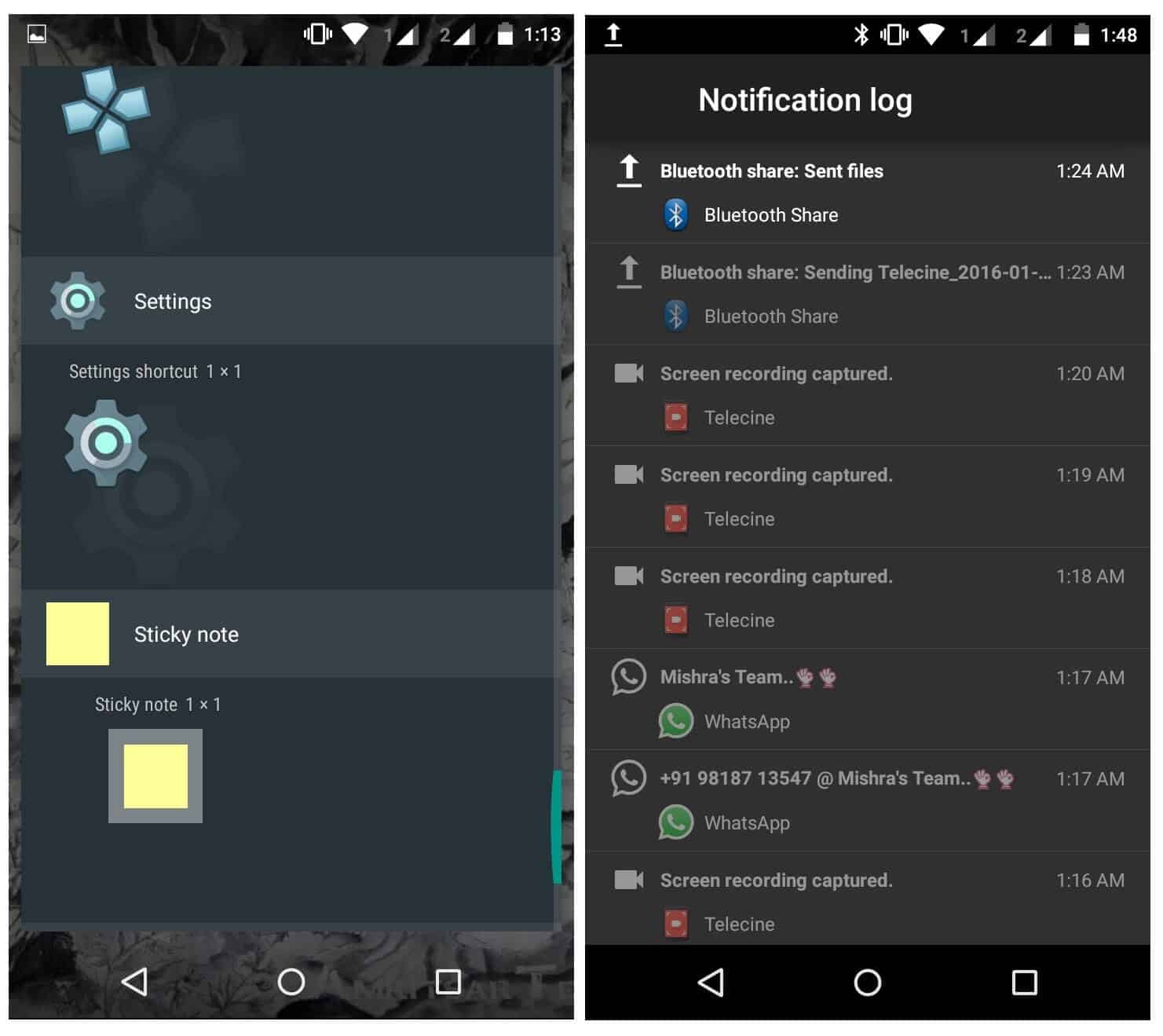Samsung Galaxy Y was my first Android based handset and still it is one of my most favorite. I remember those days when I use this handset, it was fun, I used to do many things on my handset such has installing new Roms, mods and scripts. Try making it more smoother, faster, and usable through multiple apps, and mods. Here we come with excellent boot animation for Galaxy Y which exactly looks like Android 5.0 Lollipop.
I’ve been using Android Lollipop on my Moto G since it arrived and I’ve been impressed very well. If you are looking to make your Samsung Galaxy Y to look like running Android Lollipop, then this boot animation would be a great start to give it a new look. In this post we’ll show how you can install this boot animation on your handset.
To install this beautiful boot animation on your Galaxy Y, it should have custom recovery such as CWM or TWRP recovery. Installation procured will be same, just like we install Roms and mods.
This boot animation is only for Samsung Galaxy Y GT-S5360 and it meant nothing for any other device. It would not be installed on any other device. It could brick it or damaged it to greater extent. As for future aspects, we always recommend to make backup of all stuff stored under the phone’s memory. Visit our → Android backup guide.
To install this boot Animation, your phone must have custom recovery. Charge your phone to good extent so it can survive all the time while we install this boot animation.
Important links:
- iOS 7 Rom for Samsung Galaxy Y – Very smooth, fast and look like as Apple iOS
- Best Rom for Samsung Galaxy Y – List of Roms, offers high performance tons of features, and new apps.
Downloads
- Download the Boot Animation file from here. (might required permission request for owner).
How to install Android Lollipop Boot Animation in Samsung Galaxy Y
- Firstly, download the boot animation file to your mobile device.
- Turn off your device and wait for 3 – 5 seconds at-least.
- Press and hold Volume UP + Home + Power buttons together to get into recovery mode.
- Under recovery mode, select install zip from sd card”, then “choose zip from sd card”, find and locate the downloaded animation zip file, and select “yes” on next screen to confirm the installation process.
- Wait until it get finished.
- Once installed, get back to recovery options and select “reboot system now”.
Now your phone will restart and you’ll see the new Lollipop boot animation on your Samsung Galaxy Y. Let us know your experience, share your views and problems. In case you see any problem with your device, you can repair the device with our → Galaxy Y Repair Guide.