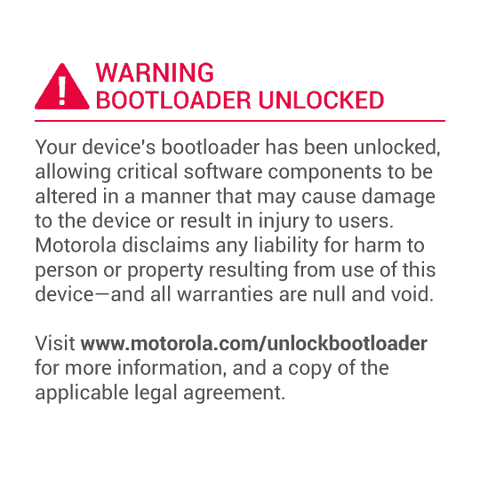If you are looking to enter Samsung Galaxy S6 in Recovery Mode then this guide would help you definitely. In this guide, we have mentioned two methods through which you can reboot your device to recovery mode. This mode is very essential as under recovery mode, you can install custom Rom, specific mods, script etc.
Mostly, recovery mode is most convenient to flash custom Rom and mod, it make all process very easy. You just need to boot into recovery mode, proceed with mentioned commands and flash and required files. Apart from this, you can also use reset your handset, format it completely, wipe out cache memory and much more.
In this post, we have featured two methods to boot Galaxy S6 into Recovery Mode, so let’s get them to:
How to Enter Samsung Galaxy S6 Recovery Mode
⇒ Through Hardware Key Combination
You can enter to recovery mode through very simple key combination and it’s almost common to all Samsung’s devices.
- Turn off the device, keep pressing your device and select “power off” to turn off the device.
- Wait for 3 -5 seconds.
- Now press and hold Power, Home and Volume Up buttons together for few seconds.
- Keep on holding until you get to recovery mode and hen release the buttons.
Use Volume up and down to navigate and home button to make selection. This method is most simple and convenient too.
However in case you’ve problem with any of these buttons, then move onto next method as it do not requires any key combo to proceed.
Important links:
- How to enter into Download Mode in Samsung Galaxy S6
- How to Enable USB Debugging on Samsung Galaxy S6
Through Dedicated Application
Instead of using this key combination, you can use an app called quick boot, completely free to download from → Google Play store. Download this app to your handset, you can boot your device to recovery mode any using this app, just run it, make you section and proceed.
Remember that this app require root access.
So these are the methods to boot Samsung’s Galaxy S6 / S6 Edge to recovery mode any time.
We hope this tutorial helps you, show your appreciation through sharing this post with friends, and make comments, you’re most welcome.