Now, install the latest Android 5.0 Lollipop on your LG G2 using a custom Rom, SlimLP. It may take few more weeks to reach this new update to all users of LG G2, however, you can install it right now through Android 5.0 Lollipop based custom Rom.
This Rom, SlimLP has been introduced by Bremen who is a member at xda forum. The Rom is unofficial but almost all features are working properly, many tweaks has been added to it, faster experience and included tools for furthermost customizations.
If you are looking to update your LG G2 to Android 5.0 Lollipop, then this Rom would be good choice, as it is completely stable and there is no major bug in it. If you want to read more about this Rom, visit the actual thread over the xda forum here. This Rom is developed and distributed for LG G2, including D800, D801, D802, D803, LS980 and VS980. Before proceeding any further, prepare your device according to following requirements:
To install this Rom, make you’ve custom recovery such as CWM or TWRP, installed on your handset. Visit here to install Custom recovery on your device. Back up all the important stuff stored under the phone’s memory otherwise everything will be wiped out. Visit our →Android Backup guide to make that easier.
For future aspects, you can back up your entire Rom, it would be great and very helpful in case your phone get bricked or you want it to be turn back. Under the recovery options, you can easily do that.
Android 5.0 Lollipop on LG G2 Video Overview
[youtube=https://www.youtube.com/watch?v=0-hkSS40SSs]
Downloads
- Download the SlimLP Custom Rom from here. Note: Download the Rom according to model of your device. To check the model number of your device, visit the settings->about phone.
- Download Gapps from here.
How to install Android Lollipop 5.0 Rom on LG G2
- Download the Rom zip and Gapps files and put them to phone’s memory and remember the location of that file.
- Turn off the device and wait for at least 5 seconds.
- Now boot in to recovery mode, you can do it by pressing and holding Power + Volume Down buttons together until screen get waked up, the again press Power + Volume buttons until it take you another screen, then release the button, and press Power button to enter into recovery mode. Note: If the method don’t work then simply you can use QuickBoot app to do that.
- Under recovery options, select “data wipe/factory reset”, and perform it by selecting “yes” on next screen.
- Now select “Install“, the “choose zip from Sd card“, find, and locate the downloaded LG G2 firmware zip file. Select “yes” on next screen to confirm the installation.
- Similarly, flash the Gapps zip package.
- Once you done with flashing both the files, select the “reboot system now” from menu.


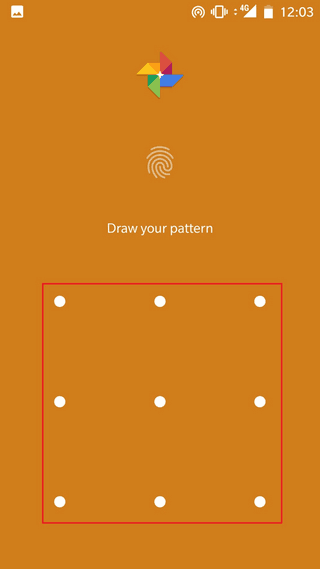
I can’t figure out how to do this. When I go to recovery mode and choose factory reset it does exactly that: deletes everything and goes to factory settings. So the Recovery software and the custom rom are deleted as well.