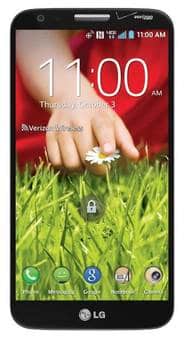
Most probably you already heard or know about CyanogenMod custom Rom. If you don’t know what about it then let me enlighten you, it is a custom Rom, developed and distributed third-party. They offers far better performance, and more user-friendly environment. For LG G2 smart phone, the official CyanogenMod 11 Nightlies is available to taste, and try out its powerful features.
If you are looking to install CM 11 KitKat Rom on LG G2 then you’ve visited the right place. To install the Rom, you must follow the each step listed in this guide very carefully without skipping or mixing them. Remember, as this third-party Rom, installing it would reflect directly to warranty of your device, it will void it.
This is official Rom, distributed over official CM Site, so you there would be no major bug or issue with it. Based on latest Android KitKat firmware ensures that your device is up to date, and powerful features let you use, and customize device in own way. With CM 11 custom Rom on LG G2 you would be able to access the actual power of device, and make it more usable. Lets start the installation procedure with per-requisites,
This Rom is developed, and distributed only for LG G2 D802 international model, and it meant nothing for any other mode. Important – To install this Rom, your device should be on latest Custom Recovery (CWM or TWRP). Without it, one can not install this Rom successfully. To install CWM Recovery visit here and then follow the further procedure. Optional – Backup EFS partition data for future safety. This is not neccsary to follow but good for future aspects.
Backup all the stuff which is being store under phone’s memory. The installation process will go through complete wipe out of internal memory. Follow our Quick Android Backup Guide to do it quickly. We recommend to back up your current Rom, it would be better for future aspects. To do it, read above given backup guide. Enable USB debugging on your device. Go to phone’s Settings->Developers options-> check the USB debugging box, and confirm it on next screen.
Charge your phone to good extent so it can easily stay on all the time while installation is proceeding.
Downloads
Get the official →CyanogenMod 11 Nightlies Rom from here. Download the latest build based on posted date.
Get the flash-able Gapps package from here (gapps-kk-20131119.zip).
How to update LG G2 with Official CM 11 Rom
- Firstly download both the files listed in downloads section, and put them to phone’s SD card, remember the name and location of files.
- Turn off the device and wait for at least 5 seconds.
- Now boot in to recovery mode, you can do it by pressing and holding Power + Volume Down buttons together until screen get waked up, the again press Power + Volume buttons until it take you another screen, then release the button, and press Power button to enter into recovery mode. If the method don’t work then simply you can use QuickBoot app to do that.
- Under recovery options, select “data wipe/factory reset”, and perform it by selecting “yes” on next screen.
- Now select “Install“, the “choose zip from Sd card“, find, and locate the downloaded CM 11 Rom firmware zip file. Select “yes” on next screen to confirm the installation.
- Similarly, flash the Gapps zip package.
- Once you done with flashing both the files, select the “reboot system now” from menu.
Your device would be restarting, and take you to home screen very soon. For the first time, it might take longer time then what it takes usually, so don’t get panic there. Once it booted up, fill your Google account settings to get started with it. So you’ve successfully installed CyangenMod 11 Rom on your LG G2.
In case if you’ve bricked your device, then you must visit our unbrick guide for LG G2 post. Moreover, to improve camera quality to greater extent you must visit: Improve LG G2 Camera quality.
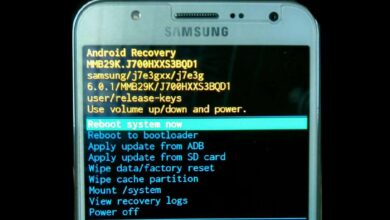


lg g2 doesnt have sd card, where should i put it, if i put on internal wont it get wiped
Hello there, put it to internal memory!
You don’t say – We find this page is definitely exhilarating mostly because Xiaomi has been performing really well as per response on Flipkart. What stood out for me the best about this blog post is I want to buy Xiaomi Mi3 or RedMi Note. Every single reader in this room conclude CyanogenMod will be available for it or not.