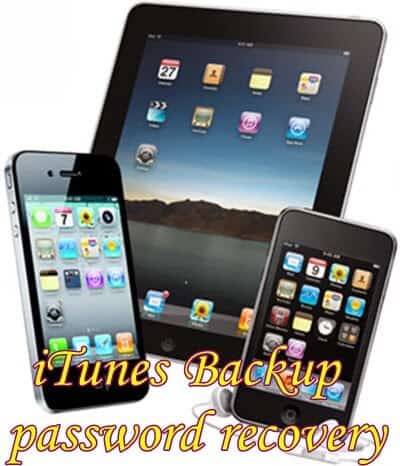
Have you guys have ever thought, what would happen if you forgot your password for your iTunes backup. Can’t even imagine, Right? Apple has provided this feature to safeguard sensitive information of their customers, but sometimes it prevents its own user to access it due to the password issue. We understand that we have to remember lots of information in our daily life. And sometimes, we forget our passwords, or just confused between three, or four passwords of our various accounts. Here in this post, we going to talk about a useful tool that helps to quickly unlock the Password-protected iTunes Backups.
At that time, we wonder, if there could be a tool that can help you access your iTunes backup, and help you right away. For those who were seeking such help, here, we have an option for you. The SmartKey’s iTunes password recovery tool helps a lot in such situations. It enables forensic access to your password-protected backups on your iOS devices, including iPhone, iPad, and iPod as well. It basically helps you recover iTunes backup password, so that you can restore your saved data. Simply, it quickly unlocks the Password-protected iTunes Backups, so you can access them again.
SmartKey’s iTunes backup password recovery is specifically developed for iOS users to decrypt iTunes password protected backup. Basically, it works on few traditional, and new techniques. It provides you to three kinds of attacks to tackle password issue. And one can choose any of these attacks as per our choice. The choice of attack or simply action depends upon to which level you have remembered your password. The three kinds of actions are Brute Force Attack, Brute Force with Mask Attack, and Dictionary Attack. Each of them having the high possibility to recover the lost password, and their works in different ways.
1. Brute Force Attack – This attack is used when you don’t have any idea about your iTunes password, not even password length, etc. The program will try all possible combinations on a random basis. But this process means that it will take longer time.
2. Brute Force with Mask Attack – With Brute Force with Mask Attack, you get to decrypt your password using filters based on Password length, affixes which can be set according to your idea about your password. For example, if you remember that your password was of 6 characters and it starts with a P, then, you can add your mask as “P?????”. With this mask feature, it will take less amount of time as compare to Brute Force.
3. Dictionary Attack – If you know how this attack really works, this could be the fastest method to find your iTunes password. You can either choose the default dictionary which includes sets of keywords we generally use like ABC, xyz, 123 etc. Or else you can create your own dictionary by combining sets of keywords you use while setting up any password.
For example, I like cartoon characters, so, I can add the names of my favorite cartoon character, say, Doremon etc. along with my Date of Birth etc.
How does it work?
When it comes to user-experience, and usability, the iTunes Backup Password Recovery found to be easy. The entire process of password recovery is quite simple, and even a newbie can operate it. As soon as you open the tool, and load the backup file, with specified actions, the lost password can be extracted. Here is an overview this tool about its working,
Step 1. Download and installation
You can download the free version of this software→Download iTunes backup password recovery or afterword →opt for paid version. The software is compatible with Windows XP, 7/Vista, 8 and 10 as well. There shouldn’t be any issues whilst installation time.
Step 2. Load the backup file
Once you get finished with the installation process, you’ll be able to operate this tool just like other applications.
Not it’s time to take an action.
Get the backup file that is encrypted, and you’re looking to key to it. Now, open the application from program drawer. Now tap on the option “Open” to locate your Encrypted iTunes backup file. Just like the below image,
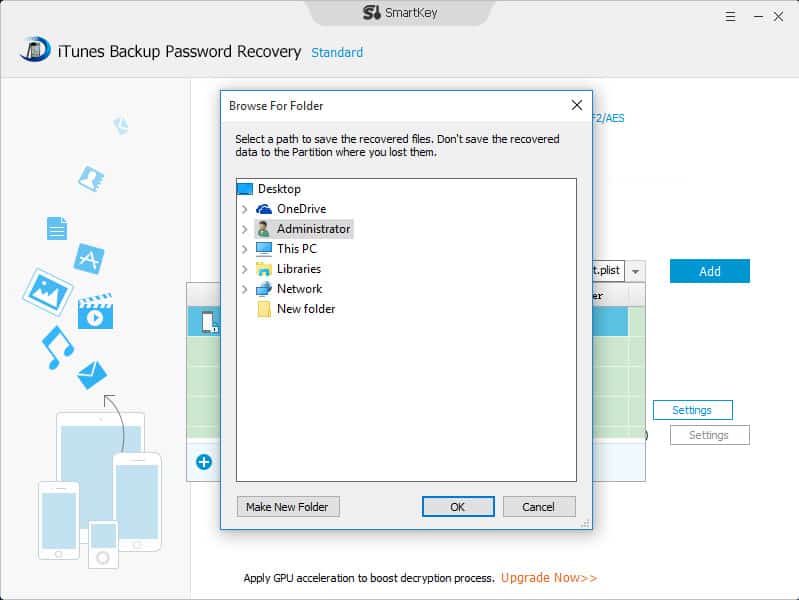
Step 3. Select the Recovery option
As soon as you upload the backup file, you’ll get three options as described previously to recover the lost password. Based on your password type, you can choose them.
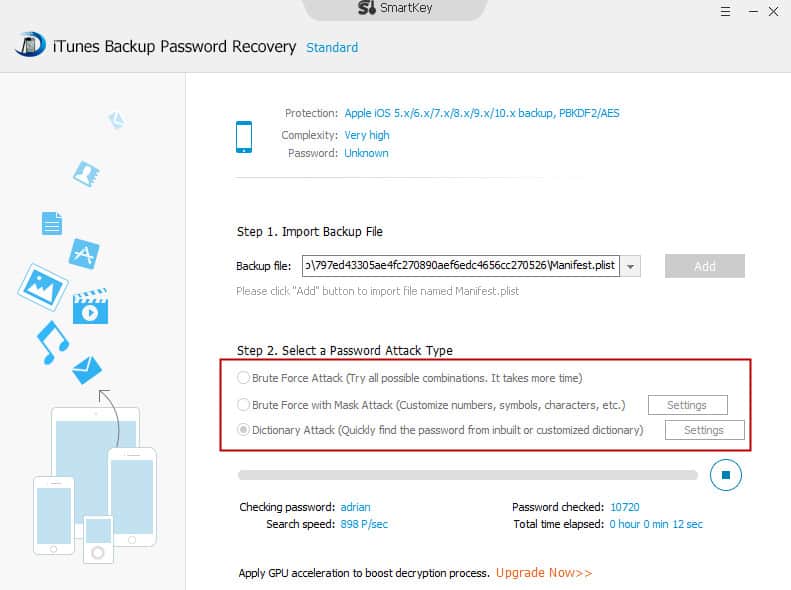
Choose one of them to proceed further.
Step 4. Start the process
This is the last step. Based on your password type, choose one of these attacks and hit the start button. The recovery process will then start, and in a few minutes, it will bring a new screen having lost password related to that particular iTunes backup.
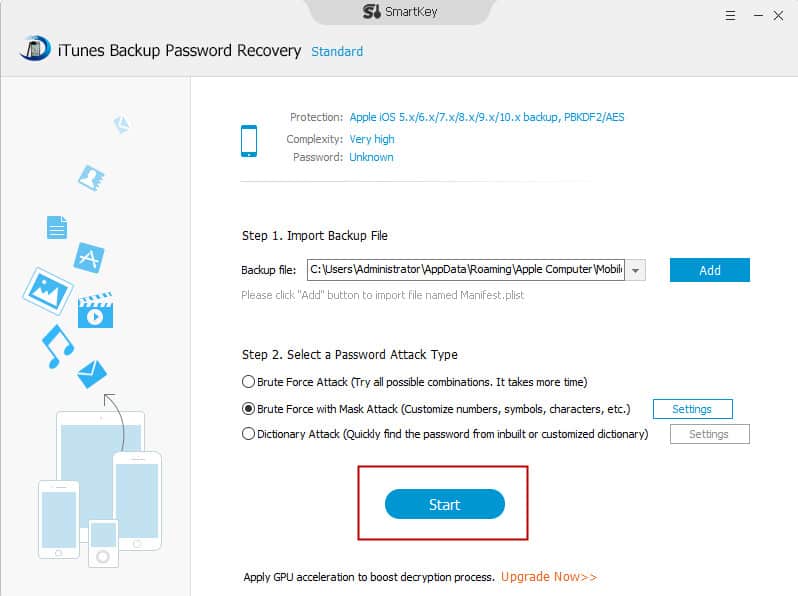
And in case it does not work, go ahead and try another Attack.
Price and Package
Although, this piece of software comes with free price tag as well. But, free version would not let you uncover the complete password. It lets you know first three letters of the password. Perhaps, you might to be remember other letters on your own with the help of the first three letters.
Other than that, there are two paid versions, Standard and Professional. There is one difference between these two. The professional suit uses Advanced Technology (2GPUs supported, 60X faster Multi-GPUs, 30Xn) that recover complicated passwords comparatively in lesser time. Standard version lacks that feature, and it is available for a one-time investment of $49.95. Whereas, the Professional version is about $20 more of it.
Wrap-up
All we can say about this tool is that, it’s a very useful, simple yet effective tool that might come in handy when you need to access back up on your Apple device in case you have forgotten your password. Any of us can find themselves in such situations and now, we have an amazing option for us. And if have any idea about our password, this tool makes it lot easier for us to access our valuable data, like images, important files, texts etc. You can give SmartKey’s iTunes Backup Recovery tool a try, when you forgot your password of your iTunes.
You can get Smartkey iTunes Password Recovery tool at a price of $49.95, but you can also try it for free using its Trial version one time. If you have been concerned about such issues or forget the password of iTunes backup, this tool could be saviour for you. Go ahead and try it on.



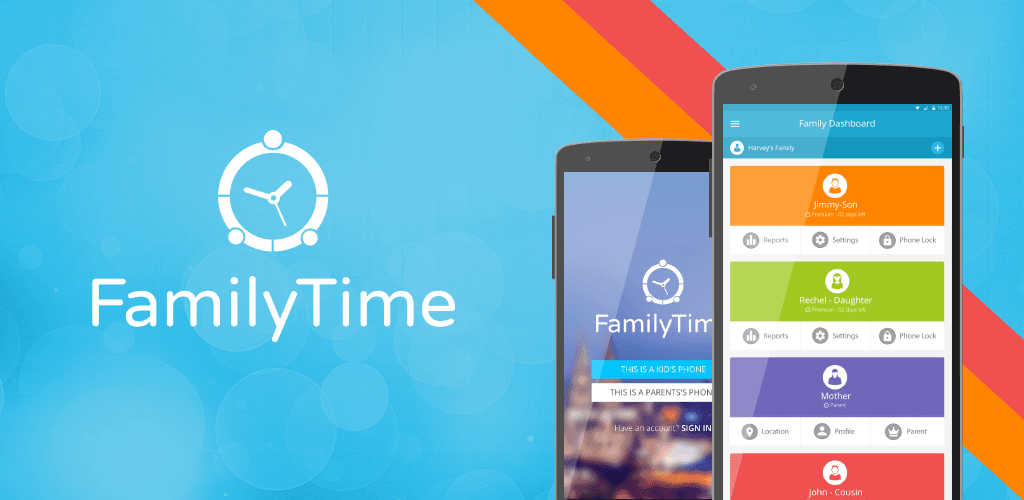
My iTunes backup recovery professional has been running for over 85 1/2 days with no results yet. I purchased the professional upgrade which runs no faster than the standard version. It actually seems to have slowed down.
That is sad to know. Try reach out to there customer service.
Tried this and it said my password had been recovered, but did not show me any characters – said I’d need to buy the full programme? The review said you can see the first three characters using the free trial but this was not my experience.
Hi Richard,
I can understand your situation. Might possible that there have some changes made by developer recently. When we reviewed it, we get 3 digits of the password.
Seems, since then, it has been changed somewhat.